11 digital output set up – Pulsafeeder Pulsar DLCM User Manual
Page 68
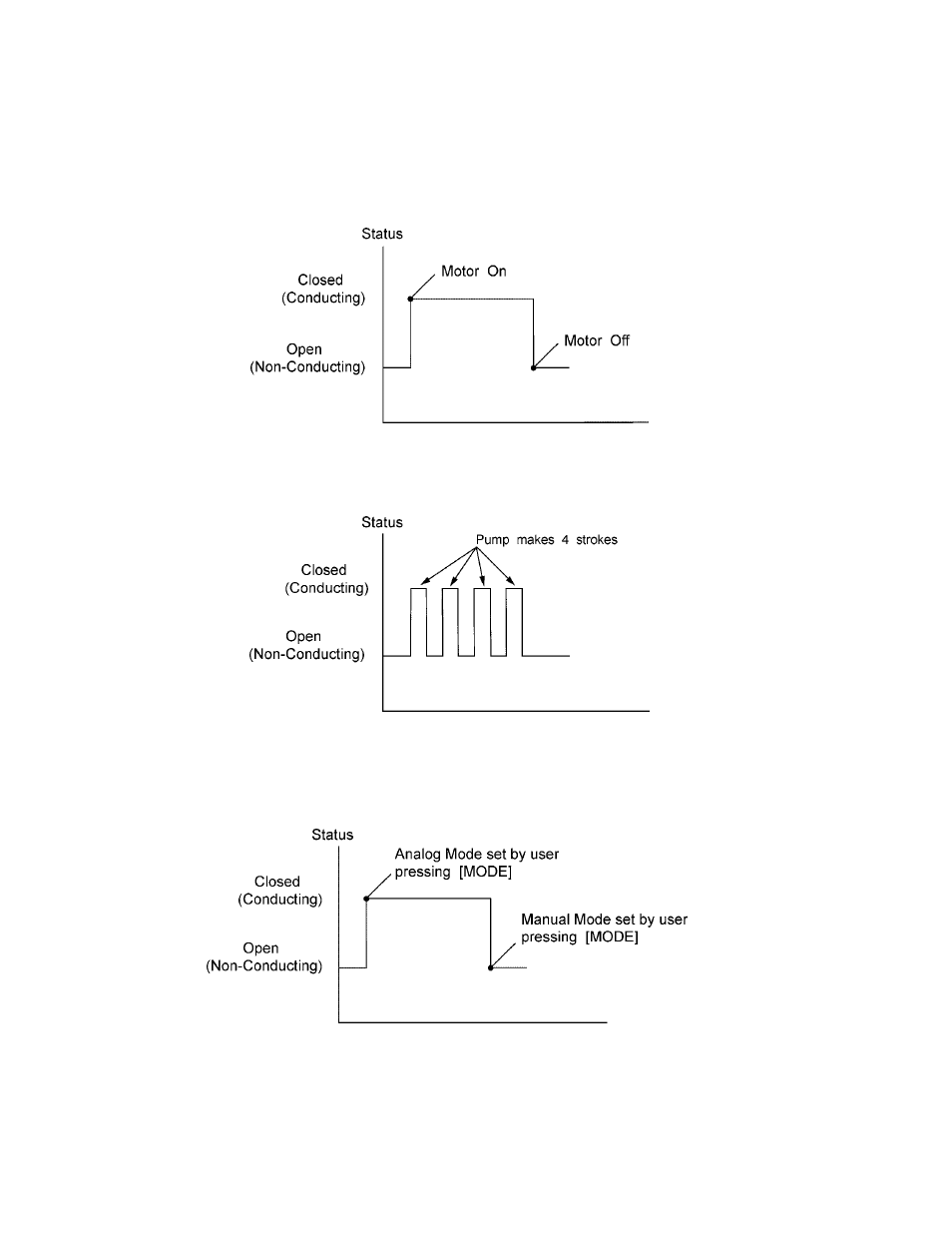
62
7.2.11 Digital Output Set Up
This sub-menu allows you to determine if the Digital Output is to be used as a counter for pump
strokes, as a remote motor on/off indicator, or for Mode indication.
For example: If the Digital Output is set up as {RUN/STOP STATUS}, and {DIGITAL OUTPUT /
NORMALLY OPEN} it will activate when the motor is on and deactivate when the motor is off.
Figure 17 – Run/Stop Status
If the Digital Output is set up as {PUMP STROKE}, it will activate for 50% of each stroke and
deactivate for 50% of each stroke.
Figure 18 – Pump Stroke Status
If the Digital Output is set up as {MODE INDICATION / ANALOG MODE}, and {DIGITAL
OUTPUT / NORMALLY OPEN} it will activate when the mode is set to {ANALOG} and deactivate
in any other (e.g., {MANUAL MODE}) mode.
Figure 19 – Mode Indication
