Motor speed display, 6 analog output set up – Pulsafeeder Pulsar DLCM User Manual
Page 59
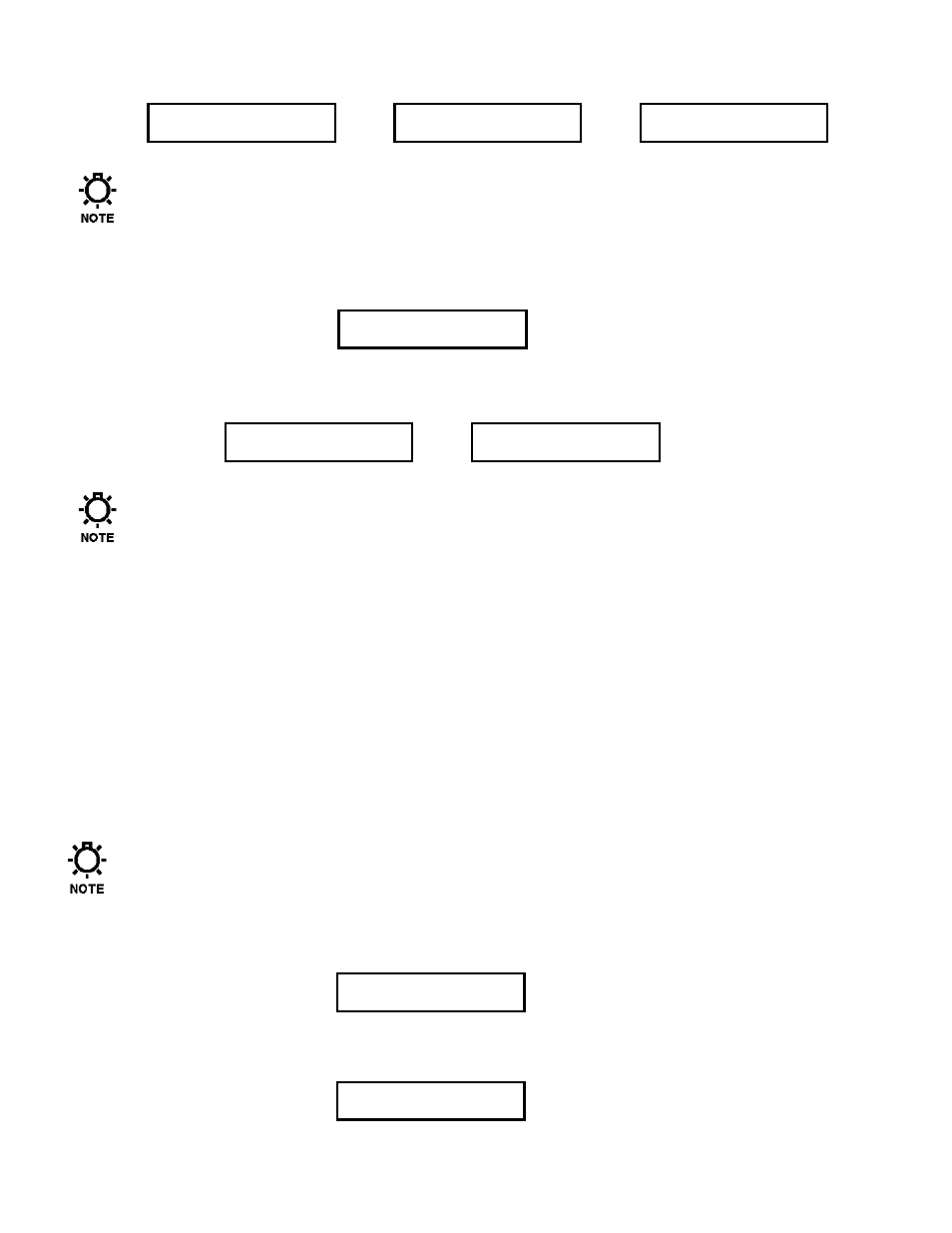
53
Press [UP] or [DOWN] to select the desired option.
MODBUS FAIL #X
FREEZE @LAST SIG
Press
[UP]
MODBUS FAIL #X
MOTOR OFF
Press
[UP]
MODBUS FAIL #X
GO TO DEFAULT
Press [ENTER] to accept your setting.
In the example screens above, at the end of the {MODBUS FAIL} line the last two characters are
“#X”. In this case “X” will represent either “1” or “2” depending on which option (STROKE
POSITION #1 or MOTOR SPEED #2) you are alarming for.
9. If you selected {FREEZE @LAST SIG} or {MOTOR OFF} in step 8, proceed to step 10. If you
selected {GO TO DEFAULT}, you must set the default value.
Press [UP] or [DOWN] to set the default signal in percent.
SIGNAL DEFAULT
10.0%
Press [ENTER] to accept your setting.
10. The {ERROR MESSAGE} screen is displayed. Press [UP] or [DOWN] to select between
{ENABLED} or {DISABLED}
ERROR MESSAGE
ENABLED
Press
[UP]
ERROR MESSAGE
DISABLED
Press [ENTER] to accept your setting.
When the DISABLED setting is selected, the error will still be logged with the date and time, but the
flashing error message on the screen will be suppressed. This option is for applications that
intentionally interrupt the MODBUS Signal in the normal course of operations, stopping and re-
starting the pump.
7.2.6 Analog Output Set Up
This sub-menu allows you to control the DLCM’s analog output channel. The Analog Output can be
set up to:
a) Send a signal to a recording device (e.g. chart recorder) located away from the pump/controller.
b) Send a signal to a Programmable Logic Controller (PLC) to be used as a process control.
c) Link DLCM’s together to allow more than one pump to follow a single input, with the options of
reverse-acting, split action and ratio as part of this special (2
nd
pump) operation.
Analog Output Set Up Procedure
The Analog Output can be configured to represent either Stroke, Speed, or Stroke and Speed.
1. Press [MENU] to enter the {–MENU–} sub-system. Press [UP] or [DOWN] until {–MENU– /
ANALOG OUTPUT} is displayed.
-MENU-
ANALOG OUTPUT
Press [ENTER] to setup the Analog Output Options.
There are three Analog Output options: {STROKE & SPEED}, {STROKE POSITION}, and
{MOTOR SPEED}. {STROKE & SPEED} is the Factory Default setting.
ANALOG OUTPUT
STROKE & SPEED
