Pulsafeeder Pulsar DLCM User Manual
Page 54
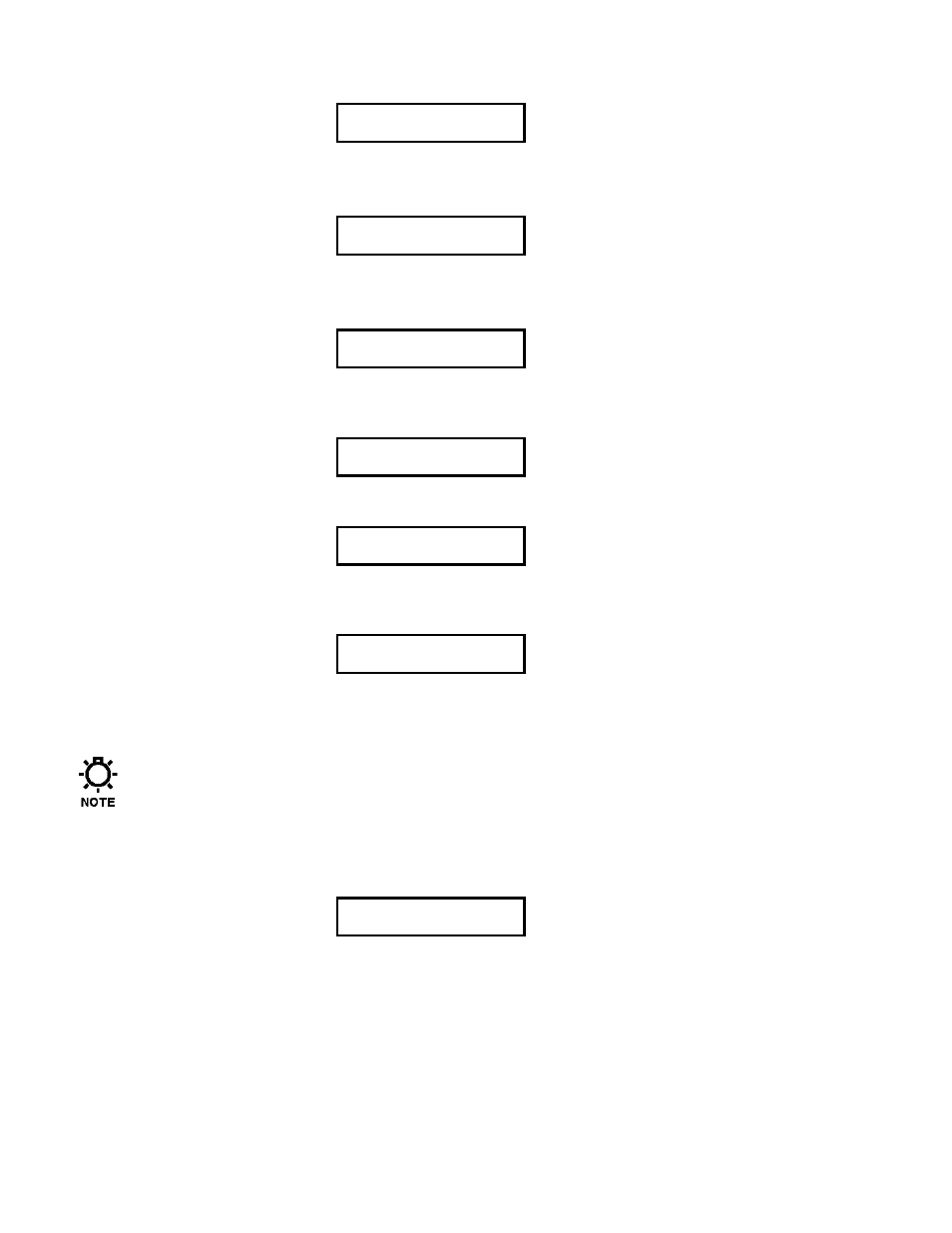
48
2. The menu for having the DLCM freeze at the last signal is displayed.
ANALOG SIG FAIL
FREEZE @LAST SIG
To accept this action, press [ENTER]. Go to step 3.
If you desire a different action, press [UP].
a) The menu for having the DLCM shut the motor off is displayed.
ANALOG SIG FAIL
MOTOR OFF
To accept this action, press [ENTER]. Go to step 3.
If you desire a different action, press [UP].
b) The menu for having the DLCM go to a default signal (e.g.: 10%) is displayed.
ANALOG SIG FAIL
GO TO DEFAULT
To accept this action, press [ENTER].
c) The next display prompts for the uncalibrated percent of flow to be the default setting. Enter the
value using [UP] or [DOWN].
SIGNAL DEFAULT
10.0%
To accept this value, press [ENTER].
3. The {ERROR MESSAGE / ENABLED} screen is displayed.
ERROR MESSAGE
ENABLED
To accept this value, press [ENTER] and the {–MENU– / ANALOG SIG FAIL} screen is displayed.
If you desire a different action, press either [UP] or [DOWN] to display the {ERROR MESSAGE /
DISABLED} screen.
ERROR MESSAGE
DISABLED
To accept this value, press [ENTER] and the {–MENU– / ANALOG SIG FAIL} screen is displayed.
The error will still be logged with the time and date, but the flashing error message on the screen is
suppressed. This is for applications that intentionally interrupt the analog signal in the normal
course of operations, stopping and re-starting the pump.
Setting up the DLCM response (Two - Signals mode)
1. Press [MENU] and press [UP] or [DOWN] until {–MENU– / ANALOG SIG FAIL} is displayed.
-MENU-
ANALOG SIG FAIL
Press [ENTER] to continue to the Analog Signal Fail sub-menu.
The first entry in the Analog Signal Failure menu determines how the DLCM recovers from a failed
analog input. You can select from two {RESTORE TO:} modes: Analog or Manual. If {ANALOG
MODE} is selected, the DLCM will resume automatically following the 4-20mA input after the signal
is restored.
