20 contrast adjust, 21 serial communications – Pulsafeeder Pulsar DLCM User Manual
Page 80
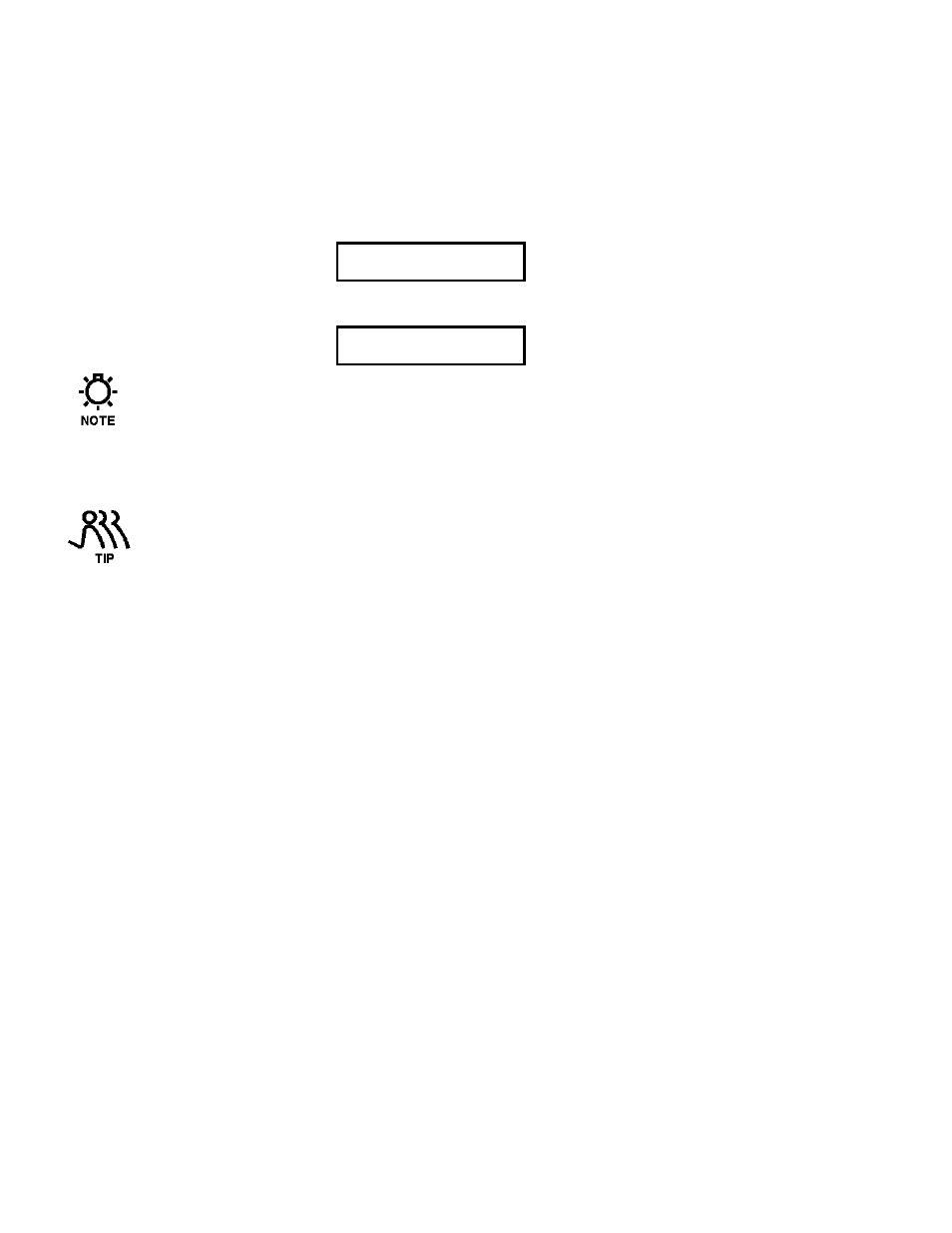
74
7.2.20 Contrast Adjust
The DLCM display contrast can be adjusted to a desired setting.
Contrast Adjustment Procedure
1. Press [MENU]. Press [UP] or [DOWN] until the display reads {–MENU– / CONTRAST ADJUST}.
Press [ENTER] to continue in the contrast adjust sub-menu.
-MENU-
CONTRAST ADJUST
2. Press and hold [UP] to darken the characters on the display. Press and hold [DOWN] to lighten the
characters.
USE ARROWS TO
ADJUST CONTRAST
By going too far in either direction the screen can be extremely difficult to read. Press and hold the
opposite arrow to correct the display or you can return to the factory setting by pressing [UP] and
[DOWN] simultaneously while in this menu.
3. Press [ENTER] to accept the desired contrast setting.
4. The display returns to {–MENU– / CONTRAST ADJUST} screen.
You can adjust the contrast at any time by pressing and holding [MENU] and [UP] or [DOWN]
simultaneously.
7.2.21 Serial Communications
Use {–MENU– / SERIAL COMM} to configure the serial communications port for operation using the
MODBUS protocol (refer to the Pulsanet Specification section at the back of this manual for further
information).
By using the serial communications port you can communicate digitally with your DLCM. This allows
a PC/PLC or another DLC or DLCM to send and receive exact values. This eliminates inaccuracies
typically associated with analog signal conversion.
In order for two or more devices to communicate using serial communications they must:
−
Be electrically connected (refer to Section 5.3: Electrical Wiring).
−
Enabled.
−
Speak the same language (protocol).
−
Speak at the same speed (baud rate).
−
Use the same error detection protocol.
−
Have unique addressing in the network..
−
Have only one master on a given network.
The {SERIAL COMM} menu allows the setting of these communication parameters.
