Pulsafeeder Pulsar DLCM User Manual
Page 102
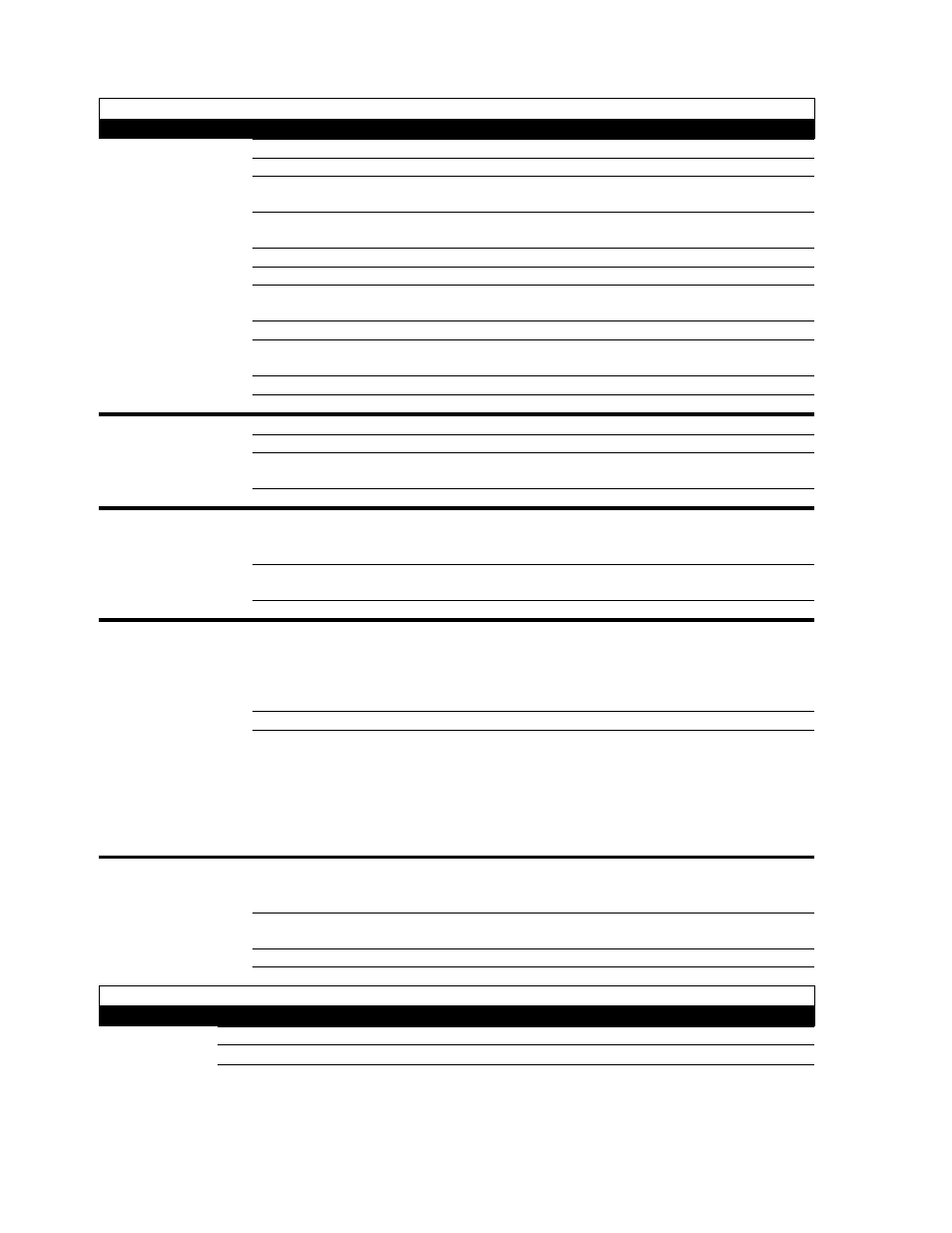
96
PULSAR DC MOTOR
Symptom
Probable Cause
Possible Solution
Motor will not start.
No power supplied.
Check power source to DLCM.
.
Motor wired incorrectly.
Check wiring.
Supply power outside of
specification.
Check voltage/frequency against name plate.
Motor key not pressed. Keypad
problem.
Press [MOTOR}to start motor. Refer to the
Keypad trouble shooting section.
Remote Motor Switch is off
Turn switch on.
Software did not initiate properly.
Cycle power.
Alarm or Level input set with option
MOTOR OFF? set to YES.
Correct Alarm or Level condition. Set
MOTOR OFF? to NO.
PULSAR mechanicals locked.
Check PULSAR, reference PULSAR IOM.
Motor Thermostat not connected or
programmed.
Connect or program the Motor Thermostat.
Solid-state relay failed.
Contact Technical Services.
MODBUS in control.
Check MODBUS control application
Motor will not stop.
Motor wired incorrectly.
Check wiring.
Software did not initiate properly.
Cycle power.
Motor key not pressed. Keypad
problem.
Press [MOTOR] to stop motor. Refer to the
Keypad trouble shooting section.
Solid-state relay failed.
Contact Technical Services.
Tachometer not adjusted properly.
Refer to Tachometer Trouble Shooting or
contact Technical Services for readjustment
procedures.
Tachometer input is not wired
correctly.
Refer to Section 5 – Installation: Tachometer
Input for wiring instructions.
Motor running too
fast (run-away).
Display may show
{OVER SPEED! /
SHUTDOWN!}
Solid-state relay failed
Contact Technical Services
Normal operation.
At high discharge pressures and low motor
speeds, the motor will cog during the
discharge portion of the stroke. This is only a
problem if it causes excessive heat in the
motor, or stalls for long periods of time.
Torque too high.
Reduce discharge pressure.
Motor Cogging.
Typically associated
with running at
extremely low speeds
(<10%)
Speed setting too low.
Increase speed setting. If the standard pump
operating conditions call for the pump motor
to operate at high turndowns (<10%), it is
wise to change the stroke End Point to reduce
the Maximum End Point value. Refer to
Section 7 – General Operation: End Point
Setup for more information.
Tachometer not adjusted properly
Refer to Tachometer Trouble Shooting or
contact Technical Services for readjustment
procedures.
Tachometer input is not wired
correctly.
Refer to Section 5 – Installation: Tachometer
Input for wiring instructions.
Motor stalled.
Display may show
{TACHOMETER
FAILURE}
Solid –state relay failed.
Contact Technical Services.
ALARM RELAY (High Voltage J2)
Symptom
Probable Cause
Possible Solution
Alarm Relay
Relay wired incorrectly.
Check wiring.
will not
Relay fuse blown.
Replace with
1A@250VAC
fuse.
activate
Software not configured properly.
Refer to Section 7 – General Operation:
Menu.
