Setting the one – signal mode, Setting the 2 – signal mode, 15 alarm relay – Pulsafeeder Pulsar DLCM User Manual
Page 73: 16 analog mode
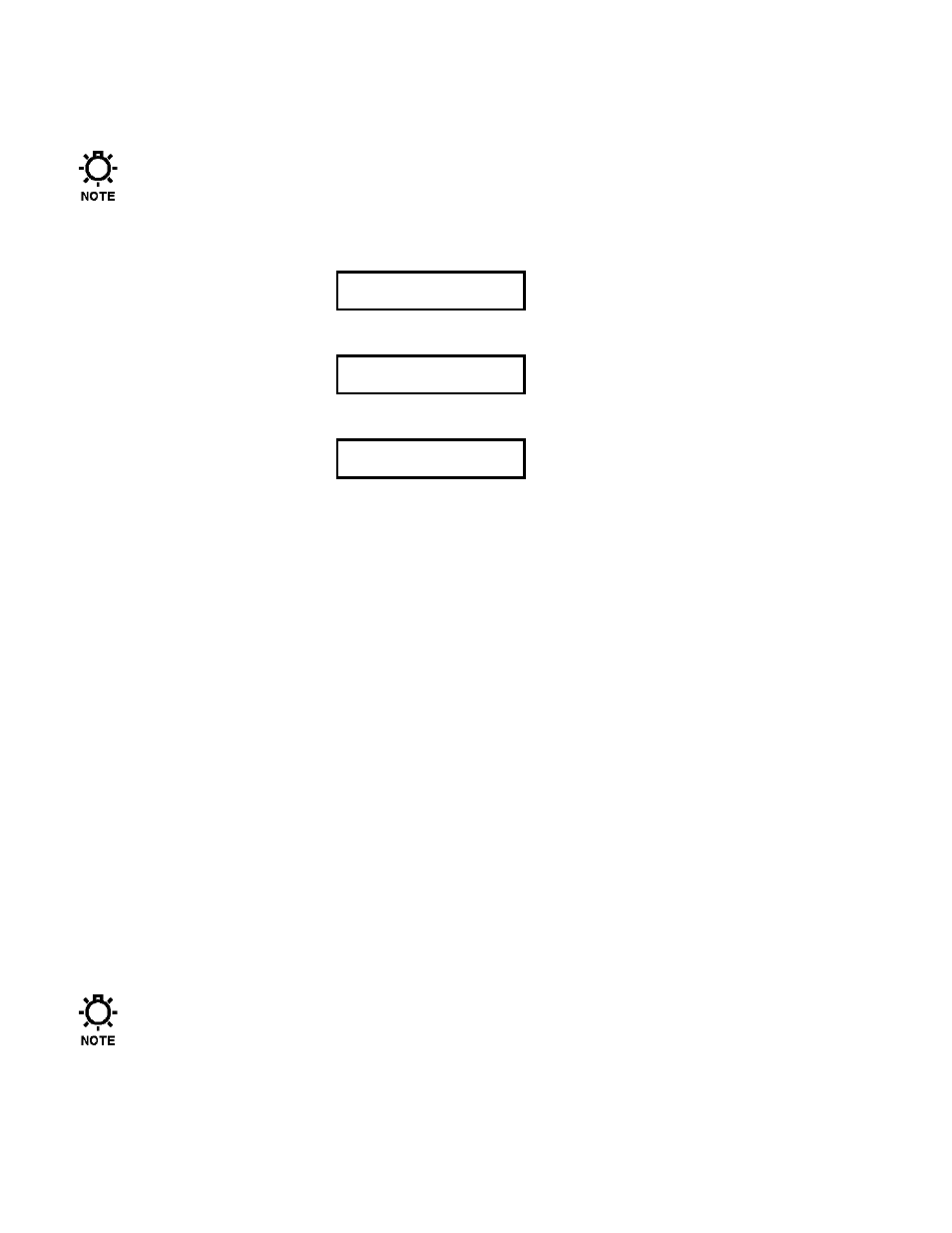
67
7.2.15 Alarm Relay
This sub-menu sets up the alarm relay outputs as normally open or normally closed.
These screens configure both the high voltage output and low voltage switch (transistor).
Alarm Relay Set Up Procedure
1. Press [MENU]. Press [UP] or [DOWN] until {–MENU– / ALARM RELAY} is displayed. Press
[ENTER] to continue to program the Alarm Relay sub-menu.
–MENU–
ALARM RELAY
2. The alarm relay can be configured as {NORMALLY OPEN}. With this setting the relay will CLOSE
when the alarm output is activated.
RELAY OUTPUT
NORMALLY OPEN
If you would rather have the relay OPEN when the output is activated, press [UP] to change the
configuration to {NORMALLY CLOSED}.
RELAY OUTPUT
NORMALLY CLOSED
When you have finished making your selection, press [ENTER] to accept.
3. The display returns to the {–MENU– / ALARM RELAY} screen.
7.2.16 Analog Mode
Use the Analog Mode setting to activate or de-activate the analog mode and set the number of active
signals. If deactivated, the analog mode will not appear when the [MODE] key is pressed. If you are
not using the analog input (i.e., you have made no connections to J4-1, J4-2, and J4-7, J4-8) but have
the Analog Mode set to ACTIVE then any time you press [MODE], by default the DLCM will generate
an {ANALOG SIG FAIL} alarm. De-activating Analog Mode prevents this.
If Analog Mode is active, you must also configure the number of active signals. If you will be
adjusting the stroke setting with one signal and the motor speed with a second signal, you must set the
DLCM to the 2-signal operating mode.
You can also modify the way the DLCM responds to a signal. You can set the number of samples to be
averaged (within a range of 1 to 100 samples), and you can set the interval, in number of samples, that
the DLCM should adjust the stroke setting to the specified average (within a range of 1 to 100
samples). The DLCM samples the Analog Input every 0.25 seconds. The default value for the number
of samples is 20 and the default value for the sample interval is 20. Therefore, the DLCM will average
the last 20 samples and make an adjustment every 5 seconds (20*.25=5.0). Here are some general
guidelines to assist you when adjusting these values:
−
Increase the {SAMPLE SIZE} value to reduce the effect of electrical noise on the Analog Input.
−
Decrease the {SAMPLE SIZE} value to increase sensitivity to changes in the Analog Input.
−
Increase the {UPDATE EVERY / XX SAMPLES} value if the DLCM is constantly adjusting the
stroke setting (often resulting in a {DUTY CYCLE} alarm).
−
Decrease the {UPDATE EVERY / XX SAMPLES} value to increase tracking response.
In most situations, the default values will be adequate.
