Getting started, 1 getting started – Pulsafeeder Pulsar DLCM User Manual
Page 13
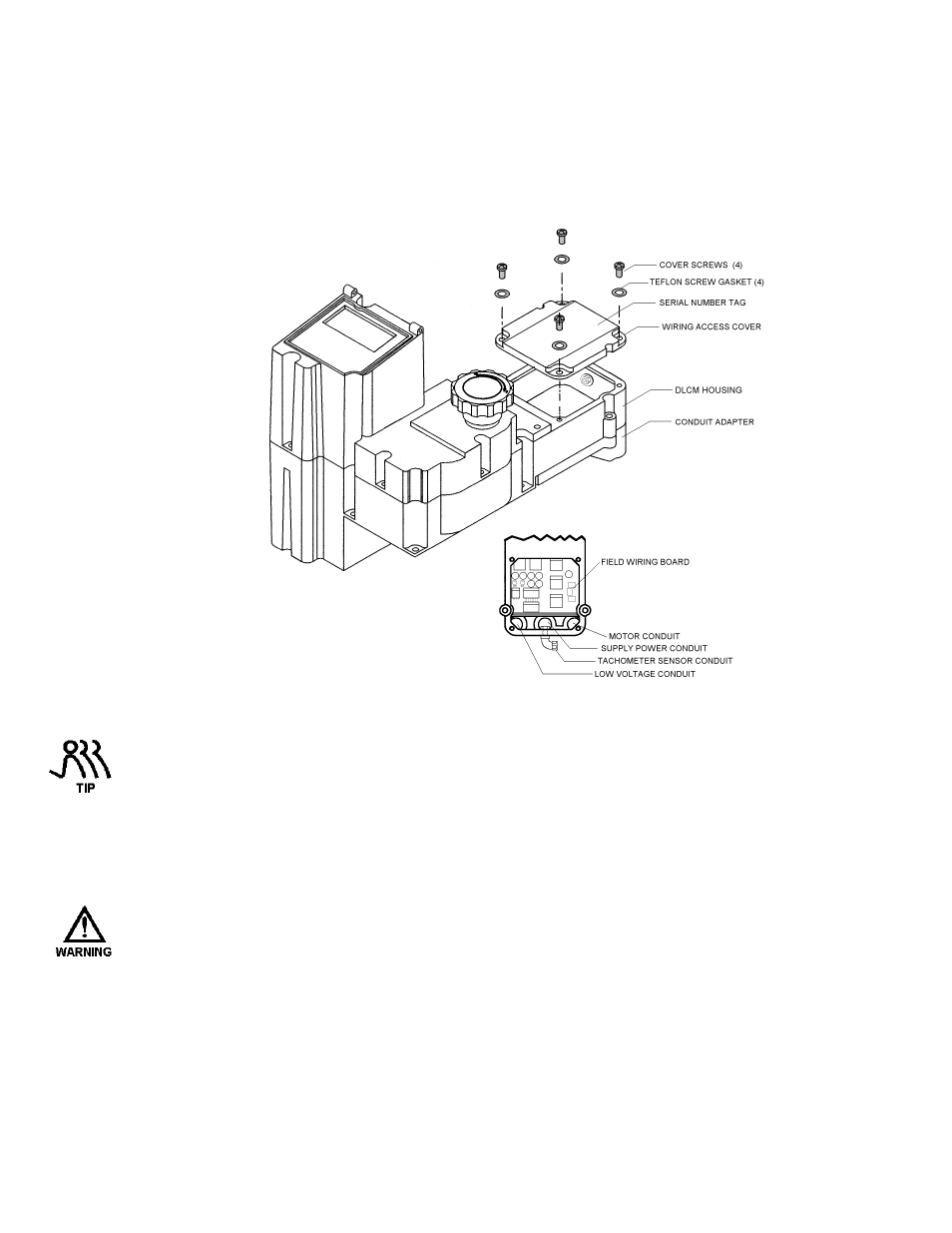
7
5.3.1 Getting Started
The field wiring of the DLCM is accomplished through a rear access cover at the back of the unit –
near the PULSAR gearbox and motor. The access panel is opened by removing the 4 retaining screws
(Phillips head screw driver required). Removal reveals the Field Wiring Board (refer to Figure 2).
Figure 2 – Accessing the Field Wiring Board
The Field Wiring Access Cover has the Serial Number Tag on it. Keep the cover with the DLCM it
was removed from. The DLCM is marked internally with the Serial Number. The internal marking
will be used for warranty claims.
The Field Wiring Board (refer to Figure 2) contains wiring blocks for making all of the electrical
connections. It is mechanically attached to the Conduit Adapter. The adapter in conjunction with the
Field Wiring Board form a modular connector or plug. This allows the DLCM to be removed from the
PULSAR unit without disturbing the conduit connections.
R
EMOVE THE
C
ONDUIT
A
DAPTER AND
F
IELD
W
IRING
B
OARD FOR
DLCM
REPAIR
/
REPLACEMENT
PURPOSES ONLY
(
REFER TO
S
ECTION
12 – B
ASIC
R
EPAIRS
)
FOR FURTHER INFORMATION
.
