Pulsafeeder Pulsar DLCM User Manual
Page 101
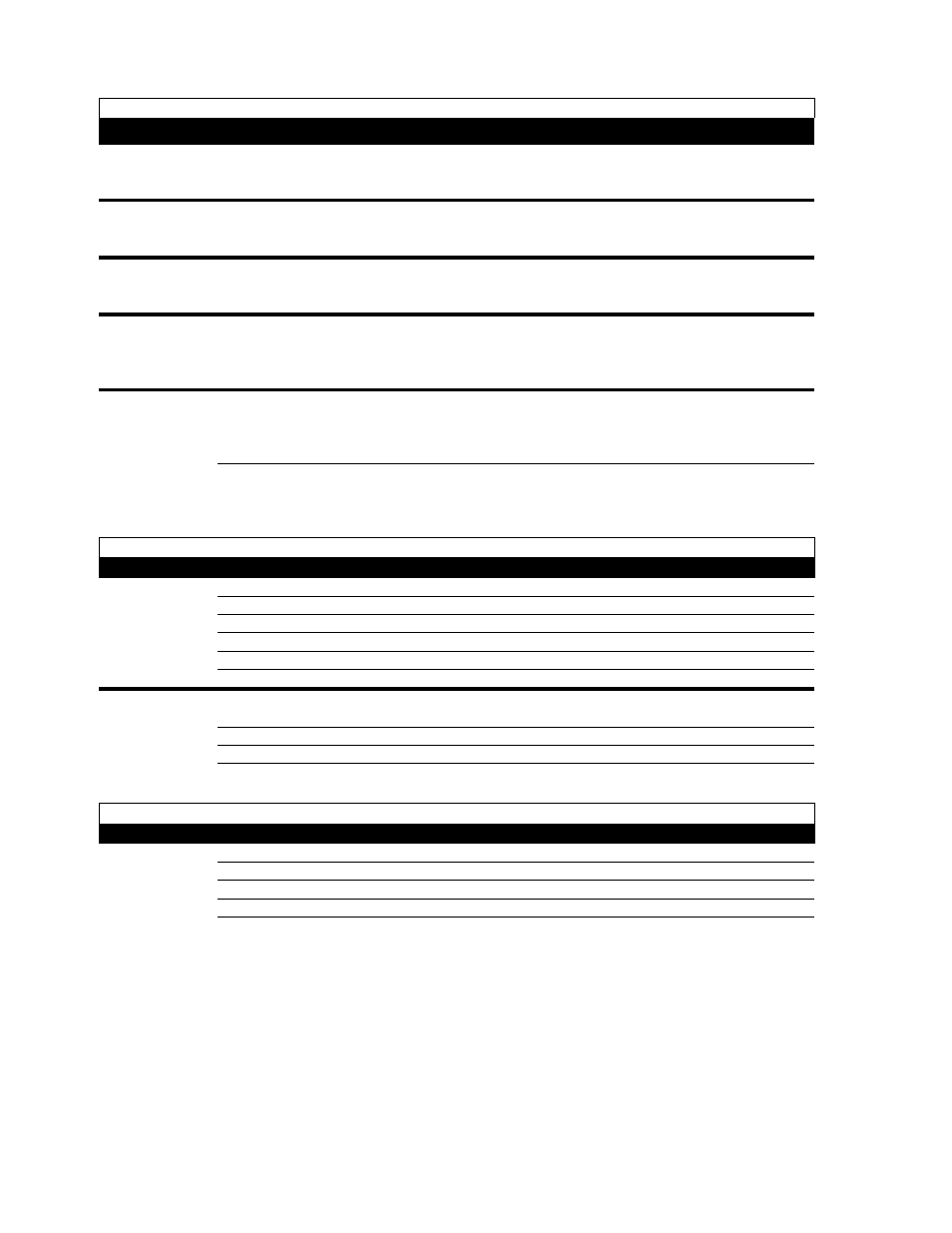
95
MENU (DIAGNOSTICS) [cont]
Symptom
Probable Cause
Possible Solution
DIAG 7/11
DRIVE TEMP:
FAIL
The DLCM internal temperature has
exceeded the rating.
Re-locate the DLCM to a environment with
lower ambient temperatures. Refer to
Section 9-Specifications.
DIAG 8/11
BATTERY:
FAIL
The DLCM clock is backed by a Lithium
Battery with a 10 year life.
The life expectancy is over. Contact
Technical Services.
DIAG 9/11
CIRCUIT:
FAIL *RAM*
The Random Access Memory (RAM) on the
mother board cannot be reliably read and/or
written to.
Cycle Power on unit to double check error.
Contact Technical Services.
DIAG 9/11
CIRCUIT:
FAIL
*EEPROM*
The Electrically Erasable Programmable
Read Only Memory (EEPROM) on the
mother board cannot be reliably read and/or
written to.
Cycle Power on unit to double check error.
Contact Technical Services.
DIAG 9/11
CIRCUIT:
FAIL
*MOTOR*
The DLCM's internal motor failed to respond
when given a command to do so.
Cycle Power on unit to double check error.
Review MANUAL KNOB / DLCM
INTERNAL DRIVE MOTOR trouble
shooting. Contact Technical Services.
The DLCM's internal motor has achieved its
Duty Cycle limit: 50% over a 20 minute
interval.
Cycle Power to clear. Reduce motor run
time by changing batch or conditioning
analog input or Averaging Parameters.
DISPLAY
Symptom
Probable Cause
Possible Solution
No Display
No power supplied.
Check power source. Plug & Circuit Breaker
Back-lighting
Supply power wired incorrectly.
Check wiring.
Supply power outside of specification.
Check voltage/frequency against specification.
Low voltage I/O wired incorrectly.
Check wiring.
Display ribbon cable loose.
Contact Technical Services.
Low voltage power supply failed.
Contact Technical Services.
Contrast out of adjustment.
Adjust with [MENU] – [UP] or [MENU] –
[DOWN]
No Text on
Display
Software did not initiate properly.
Cycle power.
Memory corrupted.
Cycle power. Perform Factory Re-Initialize.
Environment exceeds 40
°C (104°F).
Relocate to another area.
POWER
Symptom
Probable Cause
Possible Solution
No power
No power supplied.
Check power source. Plug & Circuit Breaker
Indicators
Supply power wired incorrectly.
Check wiring.
Supply power outside of specification.
Check voltage/frequency against specification.
Low voltage I/O wired incorrectly.
Check wiring.
Low voltage power supply failed.
Contact Technical Services.
