Conversion (manual to dlcm), Onversion, Anual to – Pulsafeeder Pulsar DLCM User Manual
Page 109: Dlcm), 3 tachometer upgrade adjustment instructions
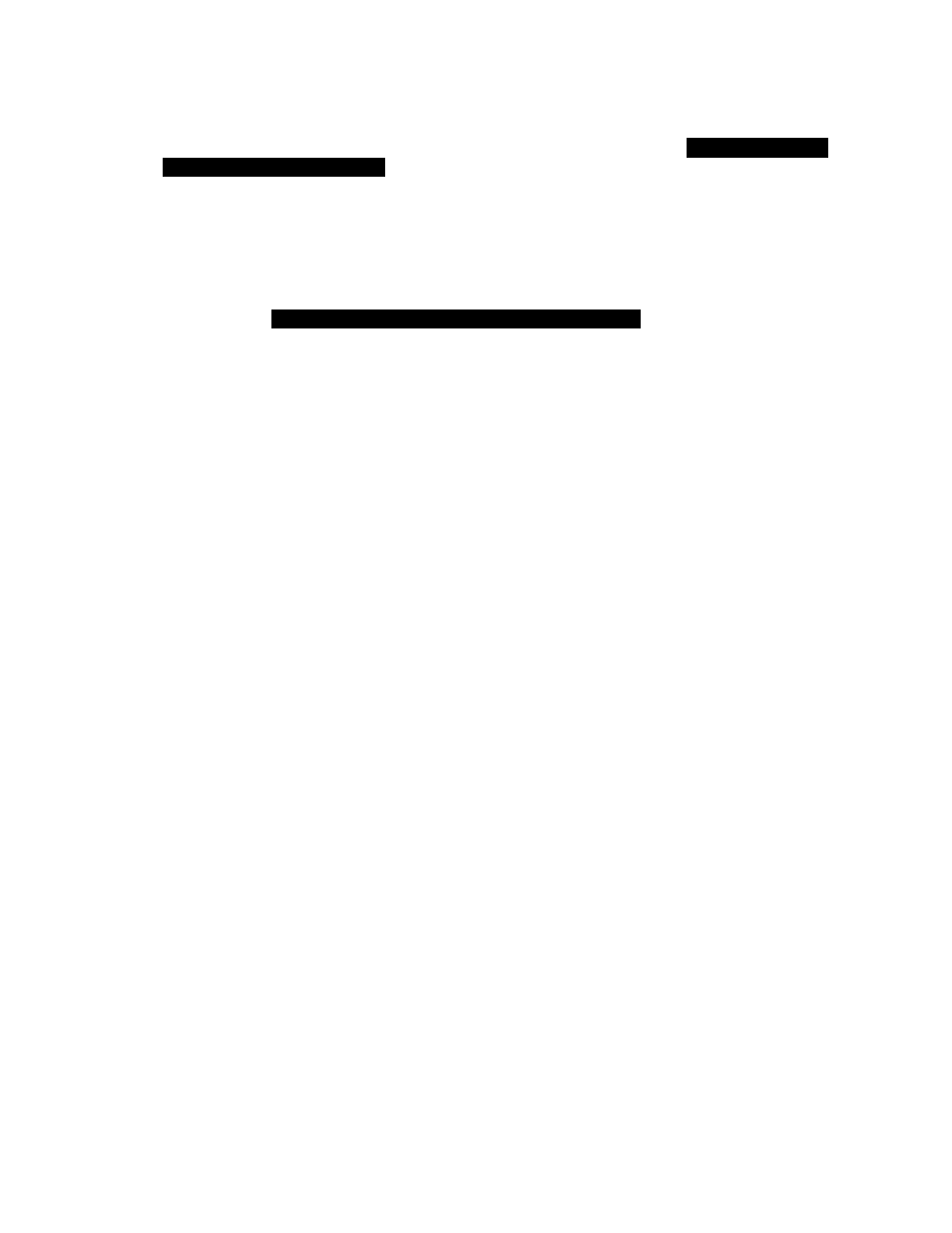
103
16. Slowly rotate the pump motor observing the high and low multi-meter readings. The output should
now transition from a value below 0.35VDC when a gear tooth is near the end of the sensor to a value
above 1.8VDC when it is away from it. If the meter reads a low value above 0.35 VDC or a high value
below 1.8 VDC either the sensor or the interface circuitry is defective. . ––
Do not proceed --
Contact Technical Services
––
17. The multi-meter is reading a value that changes between below 0.35VDC and above 1.8VDC as you
rotate the motor. If you have already made adjustments to the Tachometer position at this point you
may want to skip to step 20 and test your adjustments.
18. The Tachometer or Target gear may be damaged. Rotate the pump motor 360 degrees and count the
number of transitions from high (>1.8VDC) to low (<0.35VDC) that you observe on your multi-meter.
19. If you do not count exactly 24 high interspersed with 24 low levels, the Tachometer target gear is
damaged. . ––
Do not proceed -- Contact Technical Services
––
20. Test your settings. Turn off and lock-out the power to the DLCM at the main panel.
21. Reconnect all conduit fittings to the Tachometer if removed in a previous step.
22. Remove the multi-meter
23. Connect the motor power to J3 on the Field Wiring Board (refer to Figure 4: High Voltage
Connections).
24. Replace the Wiring Access cover (refer to Figure 2: Accessing the Field Wiring Board).
25. Turn ON the power to the DLCM at the main panel.
26. Press [MOTOR] to start the motor.
27. Observe the display and operation of the motor. If the problem persists, contact Technical Services.
11.1.3 Tachometer Upgrade Adjustment Instructions
The new Pulsar DLC/DLCM controllers are equipped with upgraded tachometer circuitry which increases
the accuracy of the unit and decreases the possibility of errors in the future. When this new circuit replaces
the older tachometer circuit, there is an adjustment procedure that must be followed to insure proper
operation of the tachometer circuit.
1.
Install the DLC/DLCM controller on your pump as per the instructions in the Pulsar IOM
(Installation, Operation and Maintenance) Manual.
2.
Secure and carefully check all wiring connections to and from the DLC/DLCM.
3.
Power up the DLC/DLCM.
4.
Note the following terminals:
J5-8
signal ground (VDC -)
J10-1 voltage output (12 VDC +)
J10-2 tachometer signal (VDC variable +)
5.
Measure voltage between J5-8 and J10-1, should read 12 VDC.
6.
Remove the top cover of your drive motor so that you can access the motor shaft.
7.
Measure the voltage between terminals J5-8 and J10-2, and rotate the motor shaft until you have
the lowest voltage reading.
8.
Loosen the locknut on the tachometer body, and adjust the position of the tachometer sensor until
the voltage reads 1.0 VDC.
9.
Rotate the motor shaft again, and observe the voltage, the highest voltage observed should be 5.5 –
6.0 VDC.
10.
As the motor shaft is rotated, the voltage should vary between 1.0 and 5.5 to 6.0 VDC.
11.
Make necessary adjustments to achieve this range, then tighten the locknut on the tachometer body.
12.
Secure all wiring, replace all covers, and prepare the pump for operation as per your normal
procedures.
