Analog signal failure set up, 4 analog signal failure set up – Pulsafeeder Pulsar DLCM User Manual
Page 53
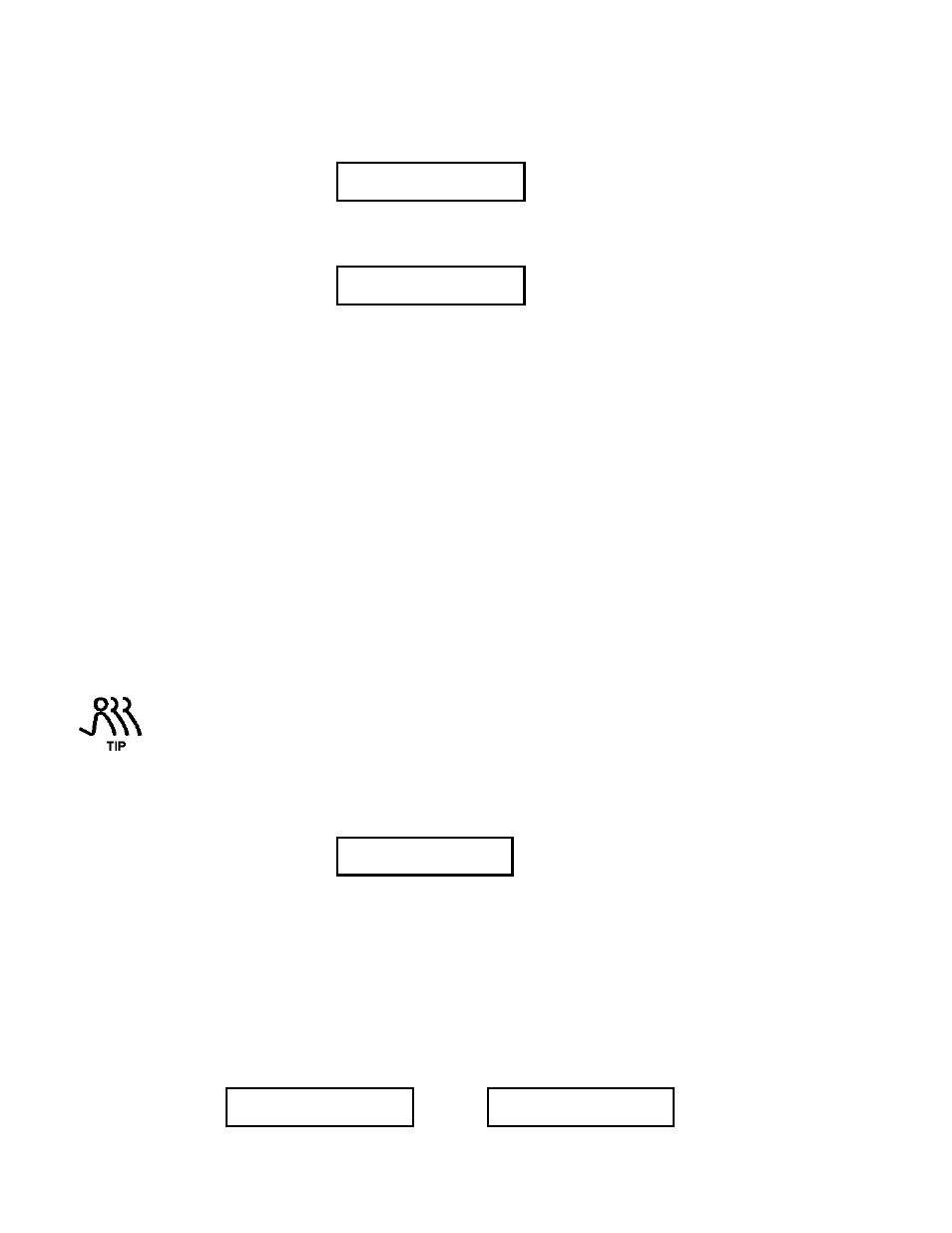
47
9. If "AUTO CHANGE" was selected in the previous step, the DLCM prompts you for the current day of
the week. Press [UP] to scroll through the days of the week. Press [ENTER] to accept the current day
of the week.
DAY OF WEEK
WEDNESDAY
10. The DLCM prompts you to accept the time and date programmed in the above referenced steps
{CONFIRM CHANGE? / YES}. Press [ENTER] to accept. If you do not want to accept the new
inputs, press [UP] to scroll to {NO} and press [ENTER].
CONFIRM CHANGE?
YES
11. The display will return to the {–MENU– / SET TIME & DATE} screen.
7.2.4 Analog Signal Failure Set Up
This sub-menu allows you to set up the DLCM response if the analog signal fails. You can program
the DLCM to have one of the following responses:
−
Freeze at the last good analog input signal,
−
Shut the motor off,
−
Go to a default signal.
An analog input failure is detected if one of the following conditions occur. First, the signal falls below
the lower calibrated range by 0.3mA. For example, if the DLCM is calibrated with a range of 4-20mA
and the signal falls to 3.6mA, then a failure is recognized. Second, if the analog signal falls below
0.3mA and is changing at a rate of 8.8mA per second or more, a failure will be logged. This second
condition is primarily for the situation where the input is calibrated down to 0 (0.0mA).
When an Analog Input is calibrated in the 0-5mA or 0-20mA range and you are operating down near
the lower end (<2.5mA) the detection of a failed signal may not occur because the slew rate (rate of
change) is too low to be detected. If you are calibrated down to 0mA, operation after a failure will be
restored immediately because 0mA is an in-range signal. In this case you should use the MOTOR OFF
option rather than FREEZE or GO TO DEFAULT choices.
If Analog Input Signal Failure is important to operation, avoid calibrating to 0mA.
Setting up the DLCM response (One - Signal mode)
1. Press [MENU] and press [UP] or [DOWN] until {–MENU– / ANALOG SIG FAIL} is displayed.
-MENU-
ANALOG SIG FAIL
Press [ENTER] to continue to the Analog Signal Fail setup screens.
The first entry in the Analog Signal Failure menu determines how the DLCM recovers from a failed
analog input. You can select from two {RESTORE TO:} modes: Analog or Manual. If {ANALOG
MODE} is selected, the DLCM will resume automatically following the 4-20mA input. If {MANUAL
MODE} is selected, the DLCM will enter the manual mode as soon as the signal loss is detected. It
will remain in Manual Mode until it is changed manually (press [MODE] on the front panel). The
benefit of using a {RESTORE TO: / ANALOG MODE} is that it's totally automatic. If so
programmed, the DLCM can shut itself down, wait for a signal to return, and then start itself back up.
Press [ENTER] to accept the factory default of {RESTORE TO: / ANALOG MODE} or press [UP]
and then press [ENTER] to select the {RESTORE TO: / MANUAL MODE}.
RESTORE TO:
ANALOG MODE
Press
[UP]
RESTORE TO:
MANUAL MODE
