Modbus signal failure setup, 5 modbus signal failure setup – Pulsafeeder Pulsar DLCM User Manual
Page 56
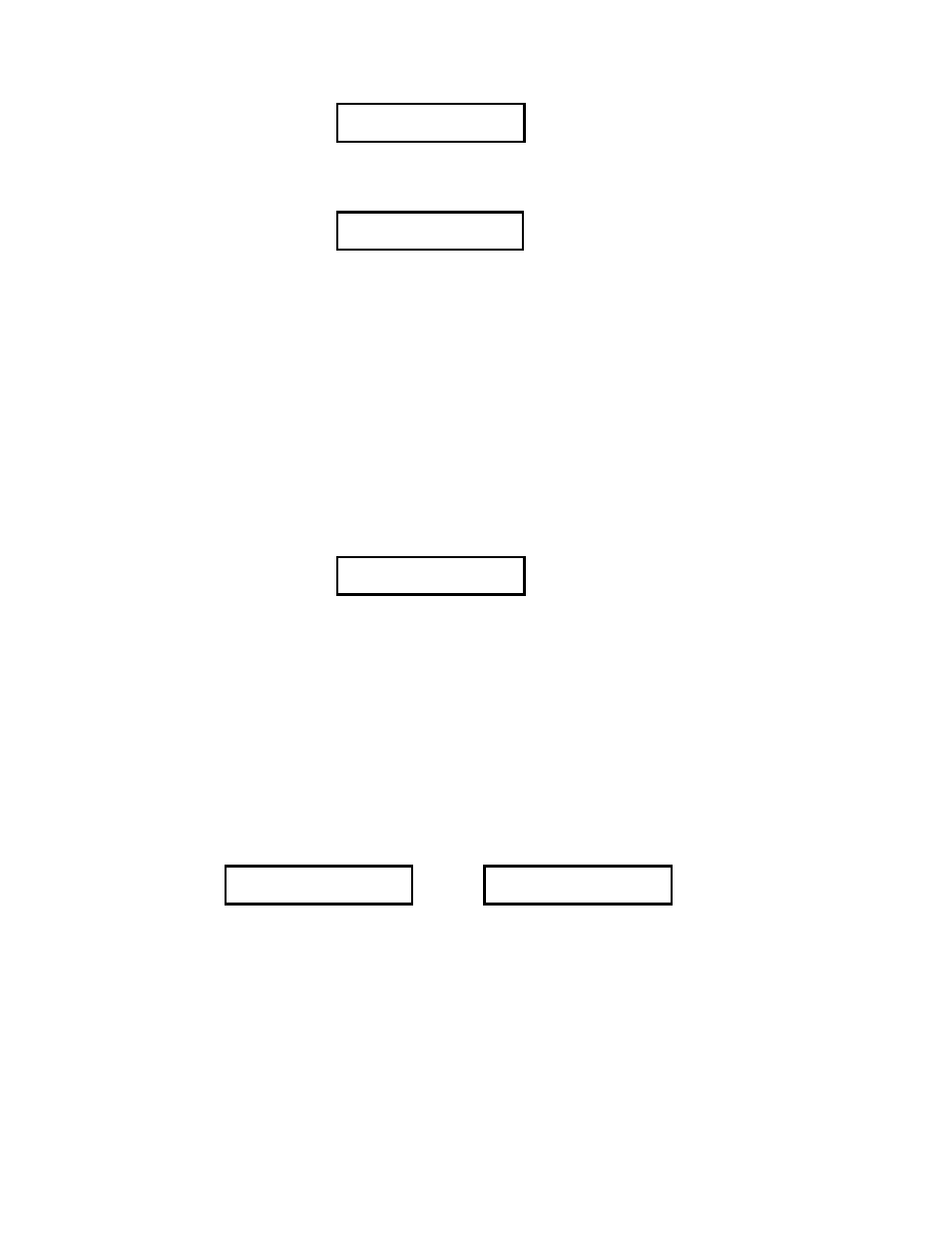
50
5. The {ERROR MESSAGE / ENABLED} screen is displayed.
ERROR MESSAGE
ENABLED
To accept this value, press [ENTER] and the {–MENU– / ANALOG SIG FAIL} screen is displayed.
If you desire a different action, press either [UP] or [DOWN] to display the {ERROR MESSAGE /
DISABLED} screen.
ERROR MESSAGE
DISABLED
To accept this value, press [ENTER] and the {–MENU– / ANALOG SIG FAIL} screen is displayed.
7.2.5
MODBUS Signal Failure Setup
This sub-menu allows you to set up the DLCM response if the MODBUS Signal fails. You can
program the DLCM to have one of the following responses:
−
Freeze at the last digital input signal,
−
Shut the motor off,
−
Go to a default setting.
A MODBUS Signal failure is detected if the DLCM does not receive a valid message sent to its address
within the timeout setting.
Setting up the DLCM response.
1. Press [MENU] and press [UP] or [DOWN] until the display reads {–MENU– / MODBUS SIG. FAIL}.
–MENU–
MODBUS SIG. FAIL
Press [ENTER] to continue to the MODBUS Signal Fail sub-menus.
2. The {RESTORE TO:} menu is displayed. This setting determines how the DLCM will recover from a
failed MODBUS Signal. You can select from two {RESTORE TO:} modes – MODBUS or Manual.
If {MODBUS MODE} is selected the DLCM will resume following the MODBUS signal
automatically when the signal is restored.
If {MANUAL MODE} is selected, the DLCM will enter manual mode as soon as the signal loss is
detected. The DLCM will remain in Manual Mode until it is changed manually (press [MODE] on the
front panel).
The benefit of using {RESTORE TO: / MODBUS MODE} is that it’s totally automatic. If so
programmed, the DLCM can shut itself down, wait for the signal to return and then start itself back up.
Press [ENTER] to accept the factory default of {RESTORE TO: / MODBUS MODE} or press [UP]
and then press [ENTER] to select the {RESTORE TO: / MANUAL MODE}.
RESTORE TO:
MODBUS MODE
Press
[UP]
RESTORE TO:
MANUAL MODE
3. The next entry in the MODBUS SIG. FAIL sub-menu allows you to set the timeout value in seconds.
This defines the maximum interval between messages addressed to this node. If a message is not
received within this period, a MODBUS Signal failure will be detected. A number of factors influence
the value you should set here:
a) Number of nodes on the network.
b) Type of master.
c) Baud rate.
d) Electrical environment.
