Pulsafeeder Pulsar DLCM User Manual
Page 57
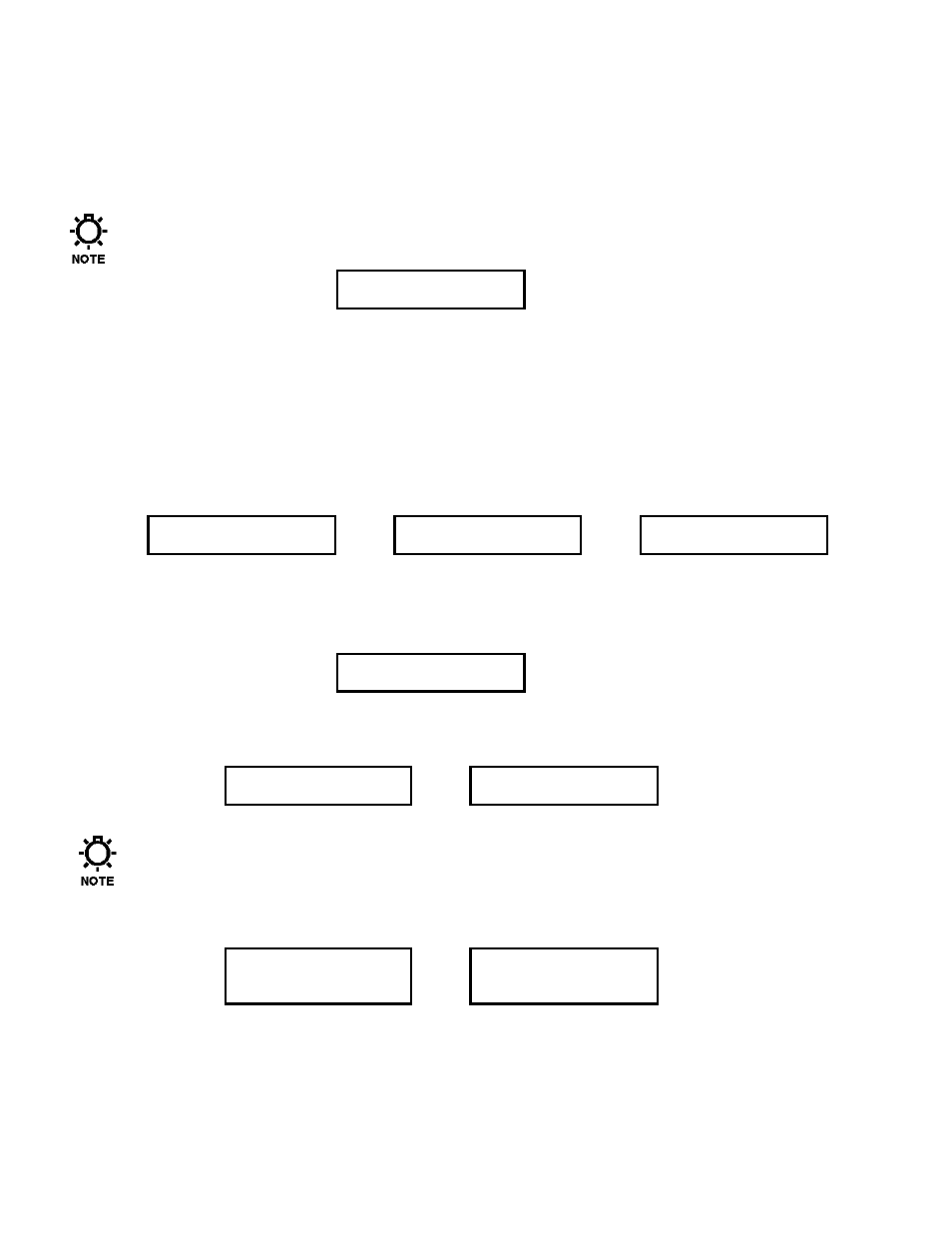
51
Here are some general guide lines:
−
Increase this value as you increase the number of nodes on the network.
−
Increase this value as you decrease the communications baud rate.
−
Increase this value if the DLCM is a slave connected to a heavily loaded PC/PLC master.
−
Increase this value if you are in an electrically noisy environment.
−
Decrease this value if the DLCM is mission critical on a small (2-3 node) network.
Always use the default setting (2.5 seconds) as a starting point. To adjust the value, press [UP] or
[DOWN]. Press [ENTER] to accept the value.
TIMEOUT
2.5 SECONDS
The screens to be displayed next are dependent on how your DLCM Serial Communications (ACTIVE)
and MODBUS mode (1 – SIGNAL or 2 – SIGNAL) have been configured. If you have selected the 1
– SIGNAL option continue with step 4. If the 2 – SIGNAL option is selected go to step 7.
4. The menu that selects the MODBUS Signal failure action is displayed. There are three available
options:
e) Freeze at last signal,
f) Motor off,
g) Go To Default
Press [UP] or [DOWN] to select the desired option.
MODBUS SIG. FAIL
FREEZE @LAST SIG
Press
[UP]
MODBUS SIG. FAIL
MOTOR OFF
Press
[UP]
MODBUS SIG. FAIL
GO TO DEFAULT
Press [ENTER] to accept your setting.
5. If you selected {FREEZE @LAST SIG} or {MOTOR OFF} in step 4, proceed to step 6. If you
selected {GO TO DEFAULT}, you must set the default value.
Press [UP] or [DOWN] to set the default signal in percent.
SIGNAL DEFAULT
10.0%
Press [ENTER] to accept your setting.
6. The {ERROR MESSAGE} screen is displayed. Press [UP] or [DOWN] to select between
{ENABLED} or {DISABLED}
ERROR MESSAGE
ENABLED
Press
[UP]
ERROR MESSAGE
DISABLED
Press [ENTER] to accept your setting.
When the DISABLED setting is selected, the error will still be logged with the date and time, but the
flashing error message on the screen will be suppressed. This option is for applications that
intentionally interrupt the MODBUS Signal in the normal course of operations, stopping and re-
starting the pump.
If 2 – SIGNAL is selected two additional screens are displayed:
MODBUS FAIL #1
STROKE POSITION - or -
MODBUS FAIL #2
MOTOR SPEED
7. Select the condition to alarm for {STROKE POSITION} or {MOTOR SPEED} and then press
[ENTER].
8. The menu that selects the MODBUS Signal failure action is displayed. There are three available
options:
a) Freeze at last signal,
b) Motor off,
