Diagnostics, 2 diagnostics – Pulsafeeder Pulsar DLCM User Manual
Page 49
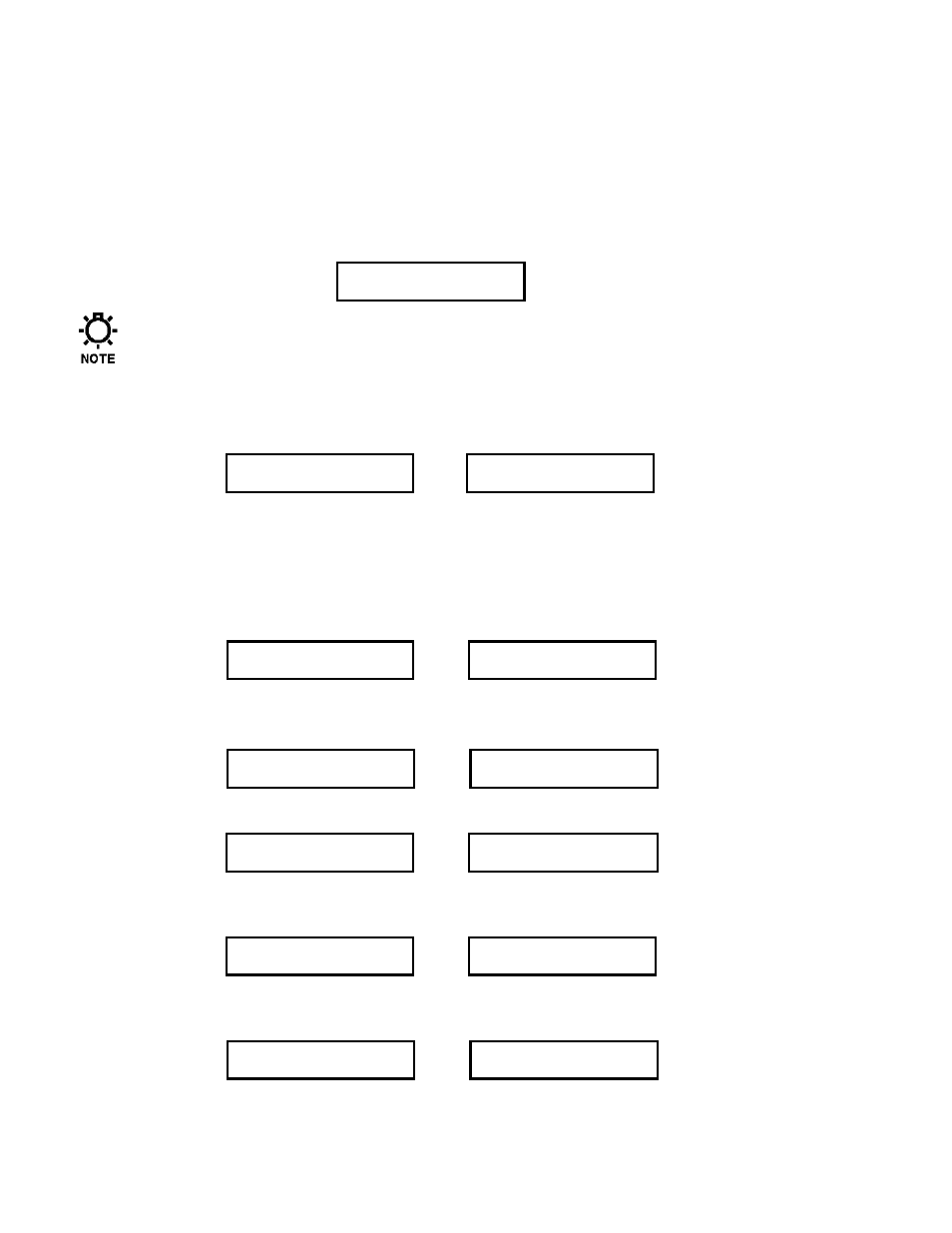
43
7.2.2 Diagnostics
The DLCM is supplied with a complete diagnostic menu. It will alert you if something has failed, the
time and date of the failure, and allows you to clear the failure.
Diagnostics procedure
1. Press [MENU]. In a normal condition, the display reads {–MENU– / DIAGNOSTICS-0}.
-MENU-
DIAGNOSTICS-0
If a diagnostic failure was detected, the "DIAGNOSTICS - #" would appear. The '#' indicates the
number of items that have failed.
2. Press [ENTER] and the first diagnostic sub-menu is displayed. If the incoming power supply to the
DLCM was interrupted while the PULSAR motor was running, a failure will be detected and logged.
DIAG MENU 1/11
POWER IN: OK
- or -
DIAG MENU 1/11
POWER IN: FAIL
3. Press [UP] to scroll to the next sub-menu. If the analog signal fails, a failure will be detected and
logged. An analog input failure is detected if one of the following conditions occur. First, the signal
falls below the calibrated range by 0.3mA (if the DLCM is calibrated with a range of 4-20mA and the
signal falls to 3.6mA then a failure will be logged). Second, if the analog signal falls below 0.3mA and
is changing at a rate of 8.8 mA per second or more a failure will be logged. This second condition is
primarily for the situation where the input is calibrated for 0 to 20mA's. Refer to Section 7.2.4 Analog
Signal Failure Setup for further information.
DIAG MENU 2/11
ANALOG IN: OK
- or -
DIAG MENU 2/11
ANALOG IN: FAIL
4. Press [UP] to scroll to the next sub-menu. If the MODBUS communications fails, a failure will be
detected and logged. A MODBUS signal failure is logged when the DLCM is in the MODBUS mode
and the DLCM has not received a valid digital command within the timeout limit.
DIAG MENU 3/11
MODBUS: OK
- or -
DIAG MENU 3/11
MODBUS: FAIL
5. Press [UP] to scroll to the next sub-menu. If a PULSAlarm leak detection diaphragm rupture is
detected, the DLCM will show a failure in this diagnostic sub-menu.
DIAG MENU 4/11
LEAK DET.: OK
- or -
DIAG MENU 4/11
LEAK DET.: FAIL
6. Press [UP] to scroll to the next sub-menu. If the Level switch is configured as a {DRUM LEVEL}
type and the switch is activated, the DLCM will show a failure in this diagnostic sub-menu. If the
Level Input is configured as {START/STOP}, a failure will not be logged.
DIAG MENU 5/11
LEVEL SW.: OK
- or -
DIAG MENU 5/11
LEVEL SW.: FAIL
7. Press [UP] to scroll to the next sub-menu. The DLCM is equipped with a pump motor thermostat to
monitor pump motor temperatures. If the temperature has exceeded its operating limit, the DLCM will
show a warning in this diagnostic sub-menu.
DIAG MENU 6/11
MOTOR TEMP: OK
- or -
DIAG MENU 6/11
MOTOR TEMP: FAIL
