Pulsafeeder Pulsar DLCM User Manual
Page 105
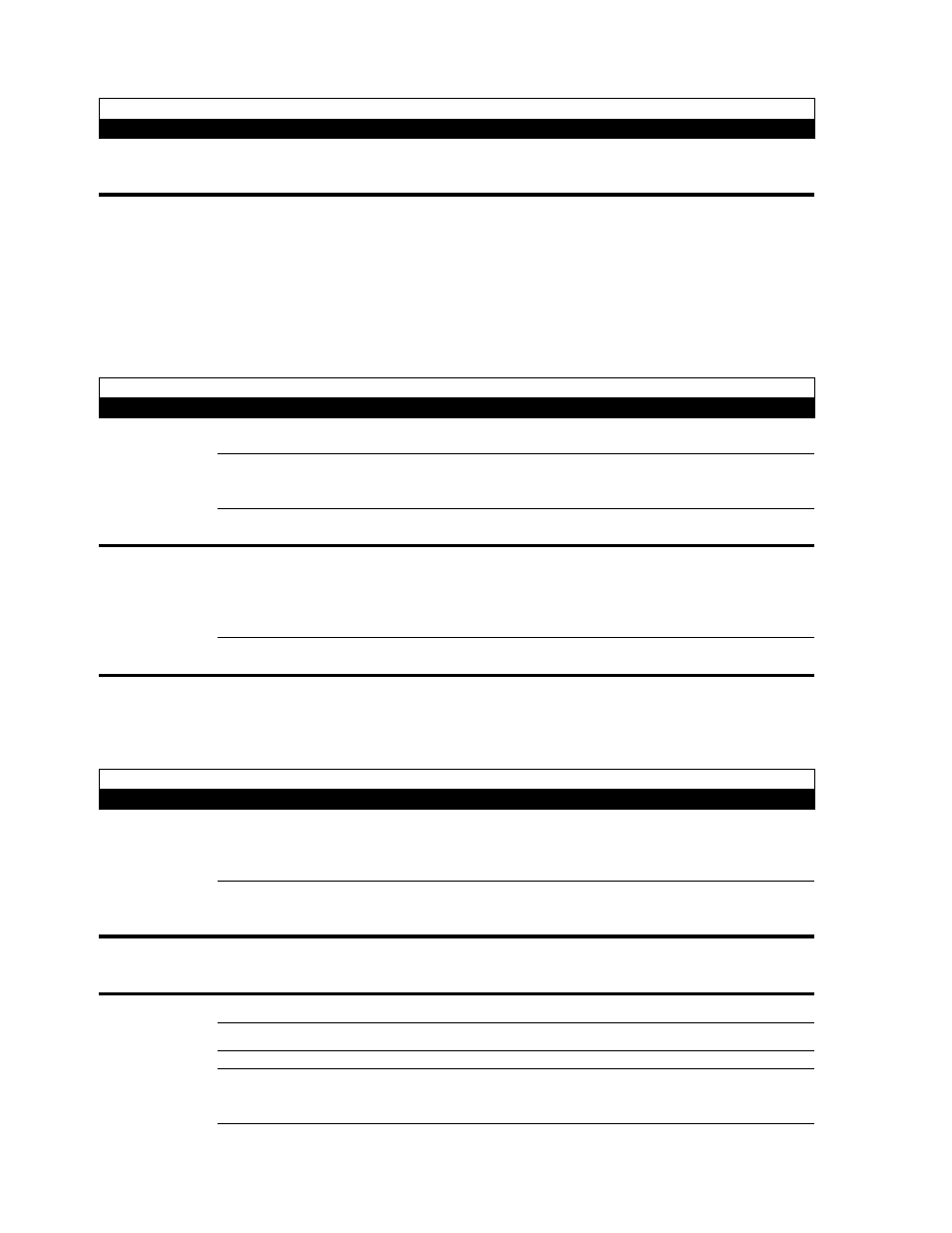
99
UNITS
Symptom
Probable Cause
Possible Solution
Units do not
increment with
change in %.
Unit not properly calibrated. Calibration
beyond display resolution.
Re-calibrate to value within display range.
Change number format to give additional
precision.
Displayed units
read - 000000
High pressure pump. Due to
compressibility, the pump will not
discharge fluid until the Stroke Adjustment
is above a non-zero value (e.g. set the
adjustment to 3% and the pump discharges
fluid. Set the adjustment below 3% and no
fluid will be discharged.) When the stroke
is set below the zero point, the display
shows –000000.
Display is normal. Increase the stroke setting
until the unit reads properly. Re-calibrate.
SERIAL COMMUNICATIONS
Symptom
Probable Cause
Possible Solution
No response to
Master
Wiring
Master / Slave wiring incorrect. Refer to
Wiring Serial Communications Input.
Communications setting mis-match
between Master & Slave.
Check Communications settings. Refer to
Section 7, General Operation: Serial
Communications.
Master Not Receiving.
Use serial diagnostics to check receipt and
transmission of characters.
Poor
Performance
Wiring/Interference
Use proper wire type.
Limit total network length to 1200M (4000ft)
Do not run communication wire in the same
conduit with the power wire.
Avoid runs near large motors.
Communication Settings
Refer to the guidelines in Section 7 – General
Operation: Serial Communications.
Frequent
Message
{MODBUS
SIG. FAIL}
Time Out setting
Refer to Section 7 – General Operation:
MODBUS Signal Failure Setup for
guidelines on time out settings.
MISCELLANEOUS
Symptom
Probable Cause
Possible Solution
Over voltage or
under voltage
message
displayed.
Incoming Power un-reliable.
Note: You must power off and then power
back up to clear.
DLCM should have separate branch circuit
taken from main. Re-wire. Consider surge-
suppression.
DLCM factory configured for operating
voltage other than input.
DLCM must run under Factory configured
operating voltage. Locate source of correct
voltage and re-wire.
Power failure
message
displayed.
PULSAR motor running at time of power
loss.
Turn PULSAR motor off before powering
DLCM down.
Tachometer Sensor wiring incorrect
Check wiring
Tachometer
Failure message
displayed
Failed or mis-adjusted sensor
Contact Technical Services
Motor over speed
Failed solid state relay
Motor stalled
Check pump pressure
Note: You must power off and then power
back up to clear.
