End point example, 8 end point set up – Pulsafeeder Pulsar DLCM User Manual
Page 61
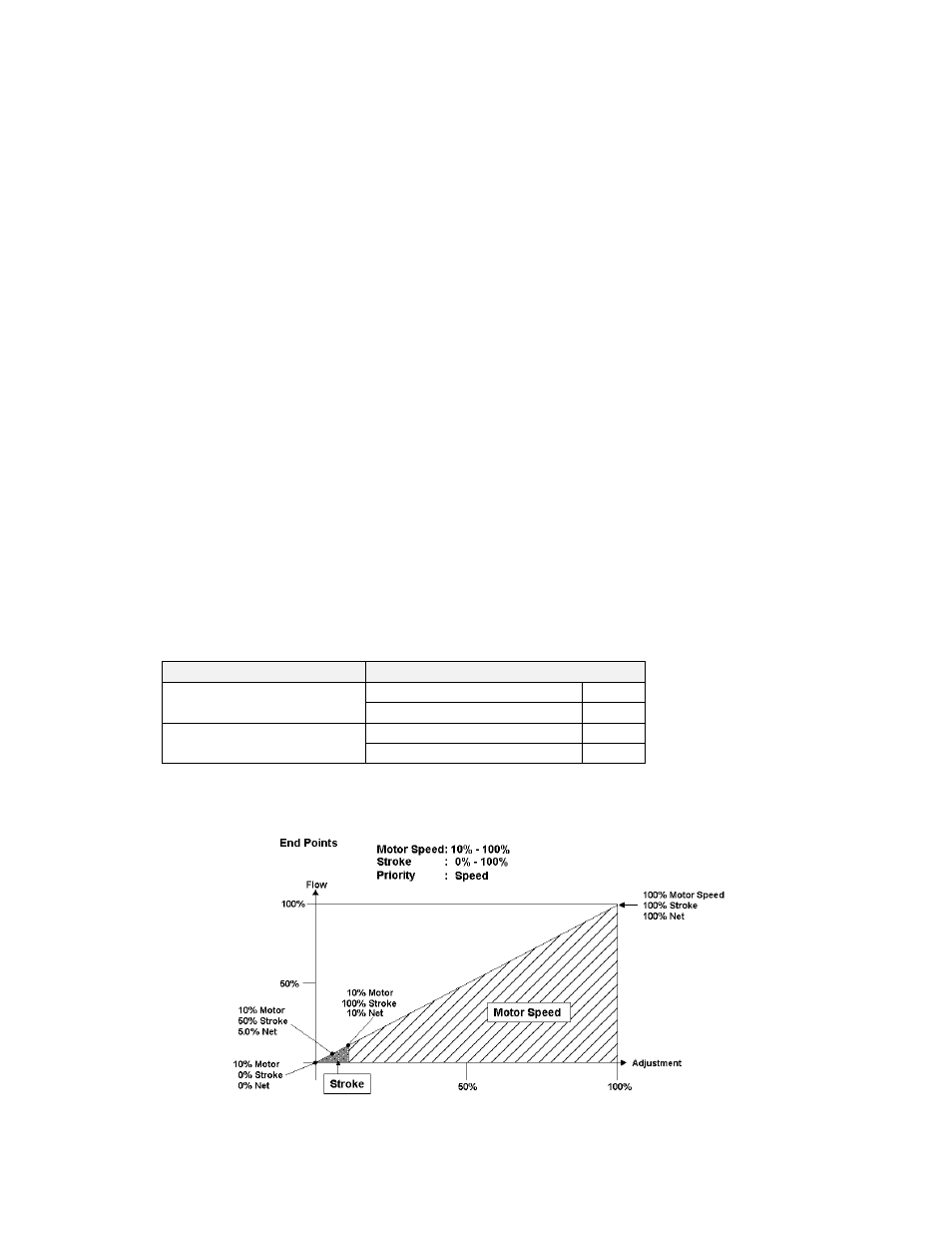
55
7.2.8 End Point Set Up
The End Point Set Up menu is a powerful tool that allows you to modify the performance of your
DLCM. The term 'End Points' refers to the operating limits of the control elements. The DLCM has
two control elements: the mechanical stroke adjustment and the motor speed adjustment. These
elements have limits to their operation. The stroke adjustment can control from 0% stroke to 100%
stroke. The motor speed adjustment can control from 5% speed (87.5 RPM) to 100% speed (1750
RPM). These settings are referred to as 'End Points'. You can adjust these End Point values to affect
the way the DLCM operates. For example, you can limit the operating range of the stroke adjustment
by setting its End Points to 0% and 50%. Thus, in normal operation, the DLCM will not adjust its
stroke setting above 50% stroke.
Another aspect of the End Points menu is the term 'Priority'. The DLCM has influence over two
control elements. It needs to adjust these elements to produce a desired flow rate. Thus, if you desire
the pump's output to be 0.1LPH, the DLCM must adjust the stroke length and motor speed to produce
the desired flow. In most cases, there are an infinite variety of stroke length and motor speed
combinations that will produce a desired flow rate. For example, if the desired flow output is 25%, it
can be achieved by setting the stroke length to 100% and the motor speed to 25% (1.00 * 0.25 = 0.25).
Or, the stroke length can be set to 50% and the motor speed set to 50% (0.50 * 0.50 = 0.25). The
DLCM uses one rule when deciding how to adjust stroke and speed to obtain a given flow rate. This
rule is as follows:
When adjusting from 100% flow to 0% flow, the 'Priority' control element (e.g., motor
speed) will be adjusted first from its maximum End Point to its minimum End Point. When
the 'Priority' control element's (e.g., motor speed) minimum End Point is achieved the
second element (e.g., stroke length) will be adjusted from its maximum end point until it
achieves its minimum.
The term 'Priority' refers to the element that is adjusted first or has 'Priority' when adjusting from 100%
to 0%. The DLCM uses the following defaults for 'Priority' and 'End Points':
Type
Default Value
Minimum End Point
10%
Motor Speed
Maximum End Point
100%
Minimum End Point
0%
Stroke Length
Maximum End Point
100%
The following is a graphical representation of the Priority and End Point operation. The x-axis
represents Adjustment (e.g., the value you enter at the front panel). The y-axis represents flow.
Figure 14 – Priority and End Point Operation
