Stroke & speed / 2 – signals} setup – Pulsafeeder Pulsar DLCM User Manual
Page 76
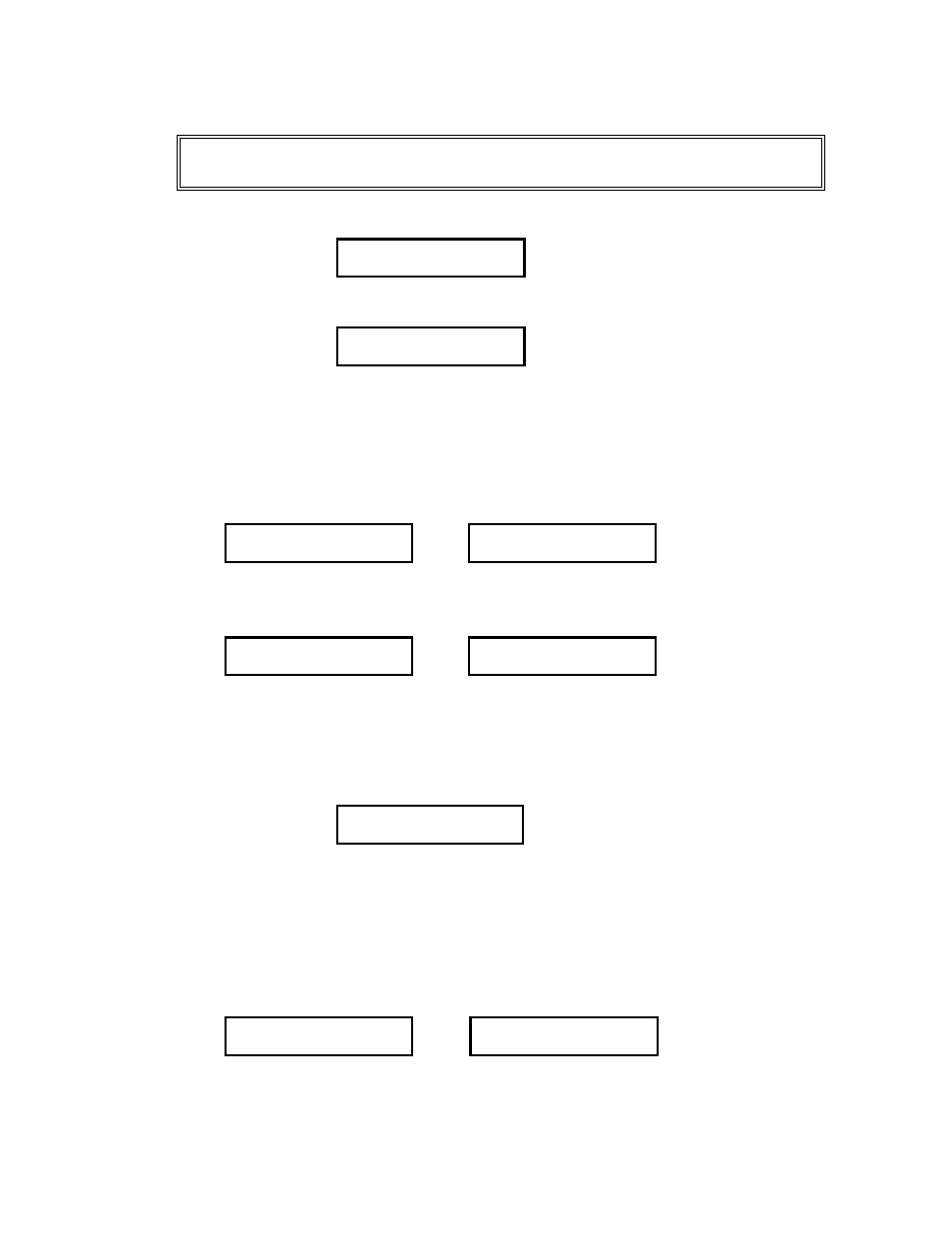
70
MODBUS mode setup procedure:
1. Press [MENU]. Press [UP] or [DOWN] until the {–MENU– / MODBUS MODE} screen is displayed.
–MENU-
MODBUS MODE
Press [ENTER] to continue to program the MODBUS mode. The {MODBUS MODE / INACTIVE}
screen is displayed.
MODBUS MODE
INACTIVE
{MODBUS MODE / INACTIVE} would be selected if you do not intend to control the DLCM using
the MODBUS protocol. Pressing [ENTER] when {INACTIVE} is displayed will cause the screen to
return to the {–MENU– / MODBUS MODE} menu.
2. {MODBUS MODE / ACTIVE} would be selected if you are going to control the DLCM using the
MODBUS protocol.
With the {MODBUS MODE / INACTIVE} screen displayed, press [UP] to display the {MODBUS
MODE / ACTIVE} screen.
MODBUS MODE
INACTIVE
Press
[UP]
MODBUS MODE
ACTIVE
Press [ENTER] to accept the setting.
3. While in the {ACTIVE} mode there are two options to select from: {STROKE & SPEED / 1 –
SIGNAL} and {STROKE & SPEED / 2 – SIGNALS}.
STROKE & SPEED
1 – SIGNAL
- or -
STROKE & SPEED
2 – SIGNALS
7.2.17.1 {STROKE & SPEED / 1 – SIGNAL} Setup
4. While the {STROKE & SPEED / 1 – SIGNAL} is displayed, press [ENTER] to select this option. The
{INPUT RATIO / 100%} screen is displayed.
5. Use the {INPUT RATIO} setting to scale the serial input value to meet your needs. Press [UP] or
[DOWN] to set the ratio value between 20% and 100%.
INPUT RATIO
100%
Press [ENTER] to accept your changes. The {ACTION / FORWARD} screen is displayed.
6. You can also instruct the DLCM to act on the MODBUS signal in a forward or reverse direction.
When {ACTION / FORWARD} is selected, the DLCM “acts” in the same direction as the signal. If
the signal changes from 25% to 75%, the DLCM will adjust its output from 25% to 75% (assuming the
ratio is set to 100%). When {ACTION / REVERSE} is selected the DLCM will “act” in the opposite
direction. If the signal changes from 25% to 75% the DLCM will adjust its output from 75% to 25%
(assuming the ratio is set to 100%).
Press [UP] or [DOWN] to switch between {ACTION / FORWARD} and {ACTION / REVERSE}.
ACTION
FORWARD
Press
[UP]
ACTION
REVERSE
Press [ENTER] to accept your selection.
7. The {–MENU– / MODBUS MODE} screen is displayed.
To access the {MODBUS MODE} menu you must have Serial Comm enabled and the
class set to Slave. Refer to the Serial Communications section later in this chapter.
2
