Alarm, and error messages, 1 alarm, and error messages – Pulsafeeder Pulsar DLCM User Manual
Page 48
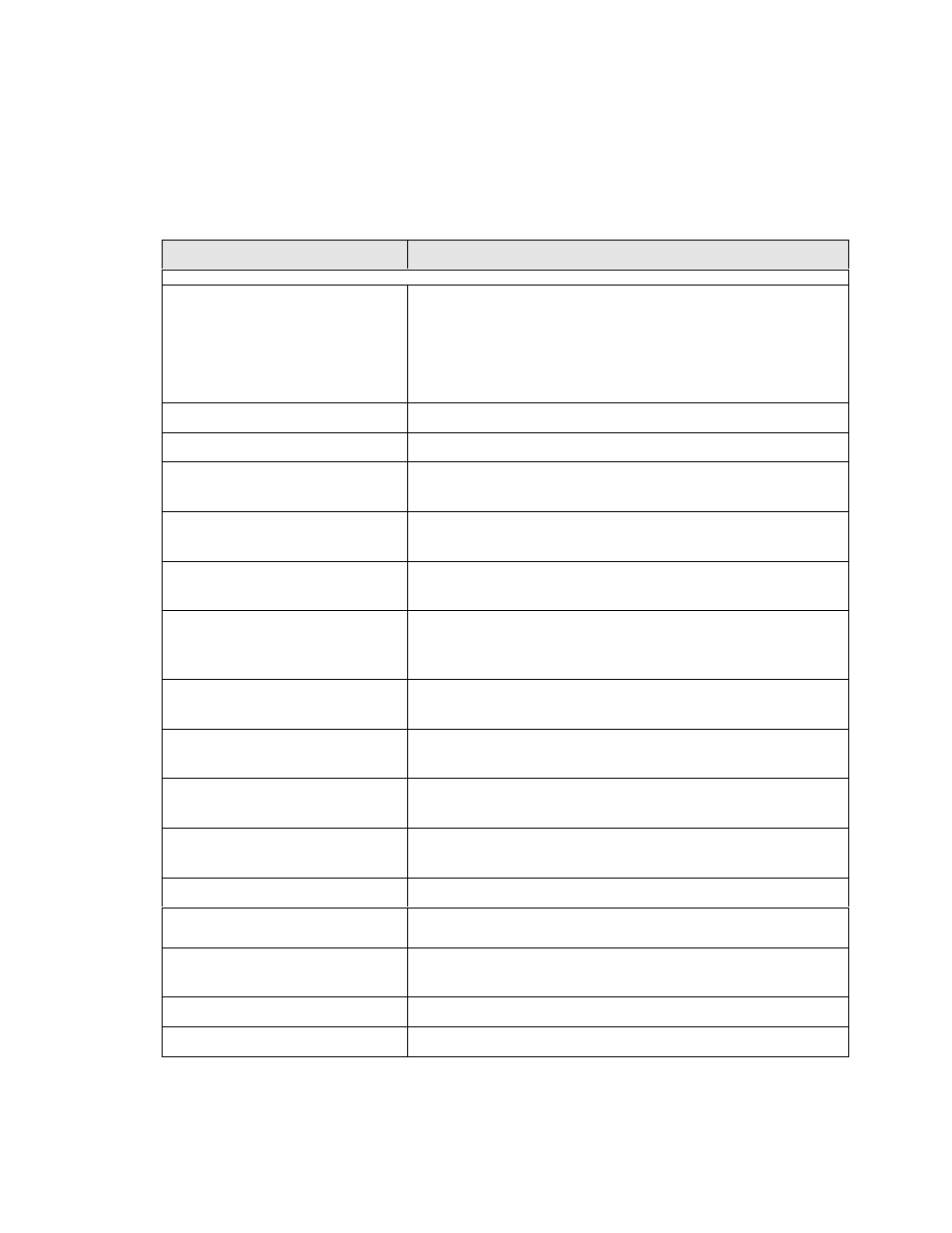
42
7.2.1 Alarm, and Error messages
When an error occurs, the DLCM flashes Alarm and Error messages alternately with the standard
display. If the error is catastrophic (e.g.; Tachometer Failure), the catastrophic error message will
remain displayed until the problem is repaired.
The following table gives an example of these messages and when you can expect them to be
displayed.
Message
Displayed When:
ANALOG SIG FAIL
or
ANALOG FAIL #1
or
ANALOG FAIL #2
The Analog signal has fallen below its calibrated range or
fallen rapidly (indicating an open circuit).
LEAK DETECTION
The PULSAlarm leak detection diaphragm has failed.*
LEVEL SWITCH
The Drum Level switch has been activated.*
POWER FAILURE
The input power to the DLCM was interrupted while the
pump motor was running.*
OVER TEMPERATURE
The internal temperature of the DLCM has exceeded its
operating limit.*
ALARM RELAY
If configured, this message is displayed when the alarm relay
activates.
*DUTY CYCLE*
When displayed, indicates that the stroke adjustment motor
has run continuously for more than 20 minutes and is now in
a cool down phase.
MOTOR THERMOSTAT
The temperature of the DLCM Pump Motor has reached its
operating limit.*
REMOTE ON/OFF
If configured, displays when the remote On/Off switch is in
the Off position.
OVER SPEED / SHUT DOWN
The motor control circuit has failed. Remove all power from
the DLCM & Pump Motor. (Over speed shutdown)
TERMINATED / PRESS ANY
KEY
The Manual Control Knob moved during calibration.
TACHOMETER FAILURE
Failed to detect shaft rotation with the motor turned on.
POSITION ERROR
Motion has not been detected when expected for a fairly long
period of time.
MODBUS SIG FAIL
The digital command was not received within the timeout
limit.
OVER VOLTAGE
The incoming power exceeds the specified range.
UNDER VOLTAGE
The incoming power is below the specified range.
*
Refer to the Diagnostics Section (next section) for information on each of these messages.
