Configuring ntp, Figure 3-21 sntp configuration – Accton Technology Edge-corE Fast Ethernet Switch ES3528M-SFP User Manual
Page 85
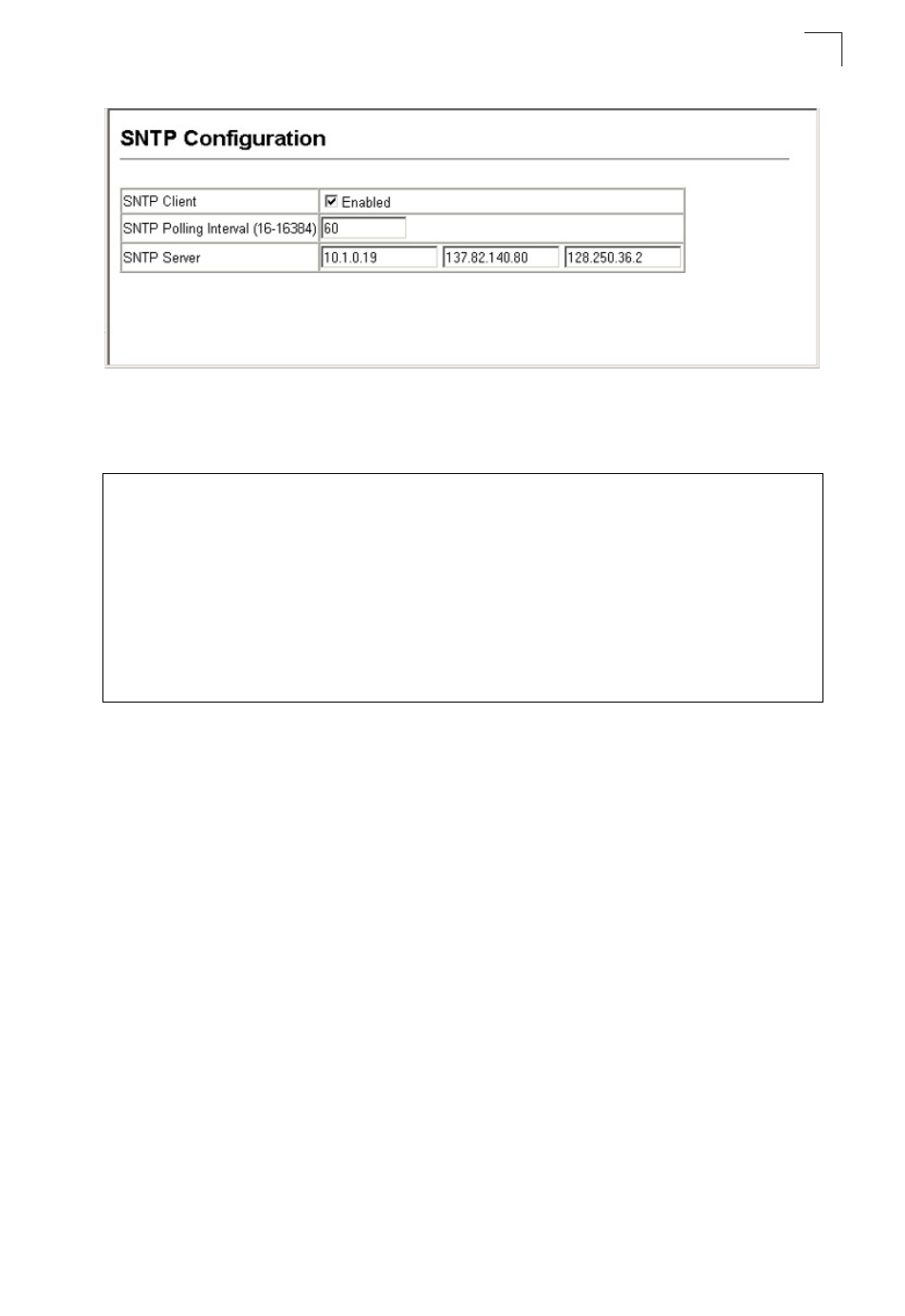
Basic Configuration
3-35
3
Figure 3-21 SNTP Configuration
CLI – This example configures the switch to operate as an SNTP unicast client and
then displays the current time and settings.
Configuring NTP
The NTP client allows you to configure up to 50 NTP servers to poll for time updates.
You can also enable authentication to ensure that reliable updates are received from
only authorized NTP servers. The authentication keys and their associated key
number must be centrally managed and manually distributed to NTP servers and
clients. The key numbers and key values must match on both the server and client.
Command Attributes
• NTP Client – Configures the switch to operate as an NTP client. This requires at
least one time server to be specified in the NTP Server list. (Default: Disabled)
• NTP Polling Interval – Sets the interval between sending requests for a time
update from NTP servers. (Range: 16-16384 seconds; Default: 16 seconds)
• NTP Authenticate – Enables authentication for time requests and updates
between the switch and NTP servers. (Default: Disabled)
• NTP Server – Sets the IP address for an NTP server to be polled. The switch
requests an update from all configured servers, then determines the most accurate
time update from the responses received.
• Version – Specifies the NTP version supported by the server. (Range: 1-3;
Default: 3)
Console(config)#sntp server 10.1.0.19 137.82.140.80 128.250.36.2
Console(config)#sntp poll 60
Console(config)#sntp client
Console(config)#exit
Console#show sntp
Current time: Jan 6 14:56:05 2004
Poll interval: 60
Current mode: unicast
SNTP status : Enabled
SNTP server 10.1.0.19 137.82.140.80 128.250.36.2
Current server: 128.250.36.2
Console#
