Layer 3/4 priority settings, Mapping layer 3/4 priorities to cos values, Figure 3-121 configuring queue scheduling – Accton Technology Edge-corE Fast Ethernet Switch ES3528M-SFP User Manual
Page 246
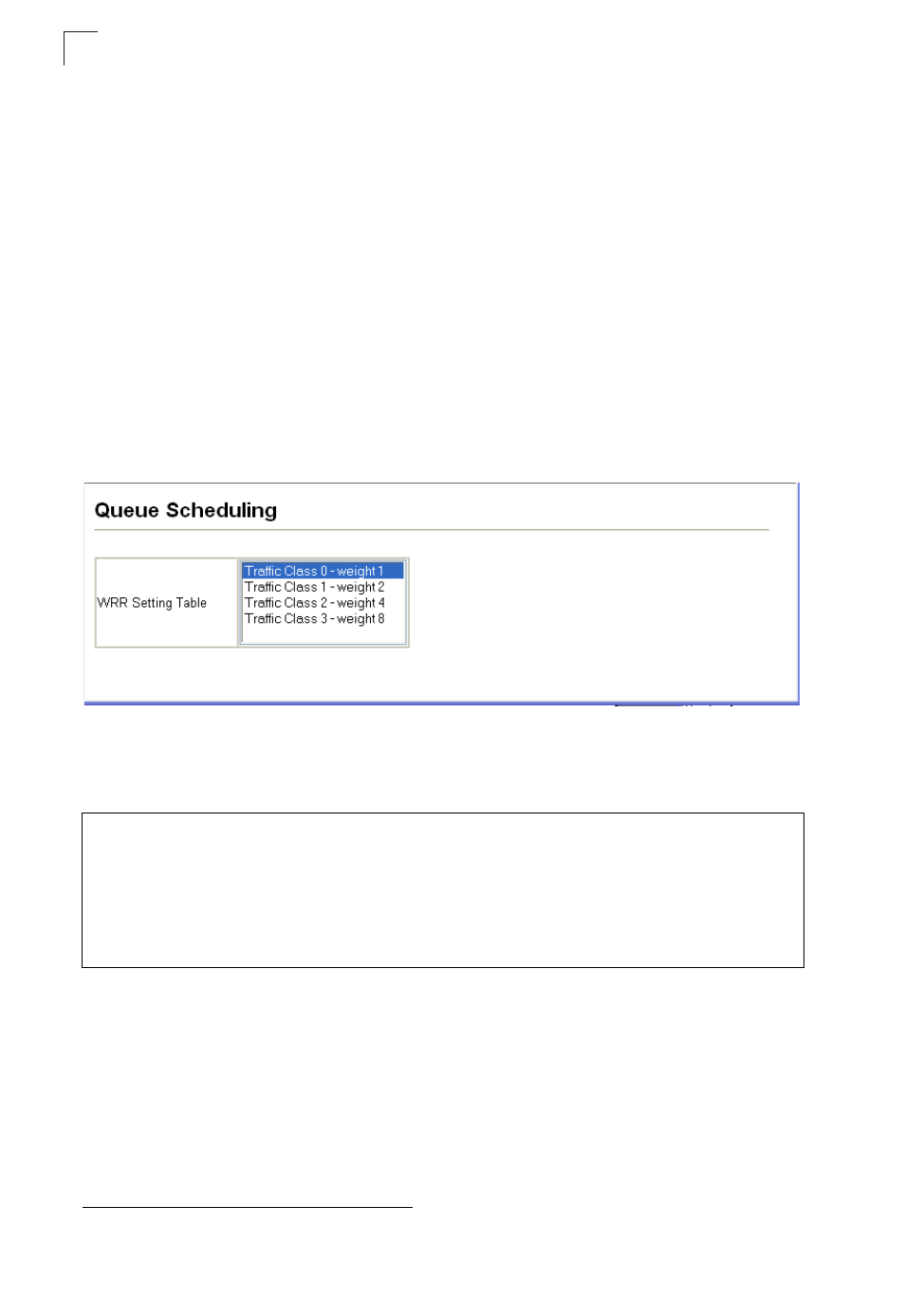
Configuring the Switch
3-196
3
Values to Egress Queues” on page 3-192, the traffic classes are mapped to one of
the eight egress queues provided for each port. You can assign a weight to each of
these queues (and thereby to the corresponding traffic priorities). This weight sets
the frequency at which each queue will be polled for service, and subsequently
affects the response time for software applications assigned a specific priority value.
Note:
This switch does not allow the queue service weights to be set. The weights are
fixed as
1, 2, 4, 8, for queues 0 through 3 respectively.
Command Attributes
• Interface – Select port or trunk as an interface.
• WRR Setting Table
14
– Displays a list of weights for each traffic class (i.e., queue).
• Weight Value – Set a new weight for the selected traffic class. (Range: 1-15)
Web – Click Priority, Queue Scheduling. Select the required interface, highlight a
traffic class (i.e., output queue), enter a weight, then click Apply.
Figure 3-121 Configuring Queue Scheduling
CLI – The following example shows how to display the WRR weights assigned to
each of the priority queues.
Layer 3/4 Priority Settings
Mapping Layer 3/4 Priorities to CoS Values
This switch supports one method of prioritizing layer 3/4 traffic to meet application
requirements. Traffic priorities can be specified in the IP header of a frame using the
number of the TCP port. When these service is enabled, the priorities are mapped to
14. CLI shows Queue ID.
Console#show queue bandwidth
Queue ID Weight
-------- ------
0 1
1 2
2 4
3 8
Console
