Reload, Reload cancel, Reload 4-24 reload cancel – Accton Technology Edge-corE Fast Ethernet Switch ES3528M-SFP User Manual
Page 320
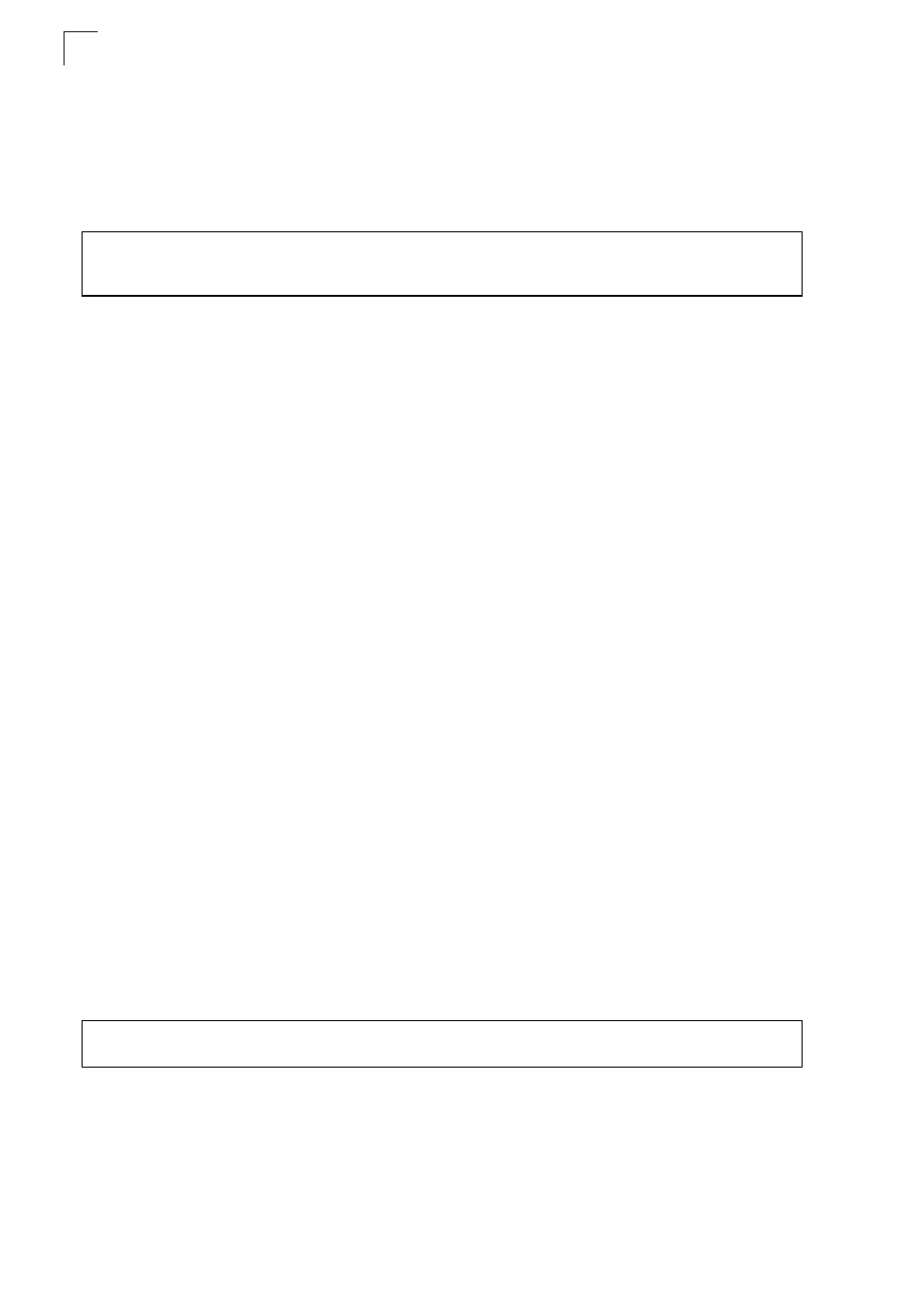
Command Line Interface
4-24
4
The ! command repeats commands from the Execution command history buffer
when you are in Normal Exec or Privileged Exec Mode, and commands from the
Configuration command history buffer when you are in any of the configuration
modes. In this example, the !2 command repeats the second command in the
Execution history buffer (config).
reload
This command restarts the system. You can reboot the system immediately, or you
can configure the switch to reset after a specified amount of time.
Syntax
reload [in hour hours | minute minutes]
hours - Specifies the amount of hours to wait, combined with the minutes,
before the switch resets. (Range: 0-576; Default: 0)
minutes - Specifies the amount of minutes to wait, combined with the hours,
before the switch resets. (Range: 1-34560; Default: 0)
Note:
When the system is restarted, it will always run the Power-On Self-Test. It will also
retain all configuration information stored in non-volatile memory by the copy
running-config startup-config command (See “copy” on page 4-85).
Default Setting
None
Command Mode
Privileged Exec
Command Usage
This command resets the entire system. The switch will wait the designated
amount of time before resetting. If a delayed reset was already scheduled,
then the newly configured reset will overwrite the original delay configuration.
The configured delay time cannot exceed 24 days (576 hours, or 34560
minutes). If no time is specified, then the switch will reboot immediately.
Example
This example shows how to reset the switch:
reload cancel
This command cancels a pending delayed reset.
Syntax
reload cancel
Console#!2
Console#config
Console(config)#
Console#reload
System will be restarted, continue
