General commands, Enable, Enable 4-21 – Accton Technology Edge-corE Fast Ethernet Switch ES3528M-SFP User Manual
Page 317: Table 4-6
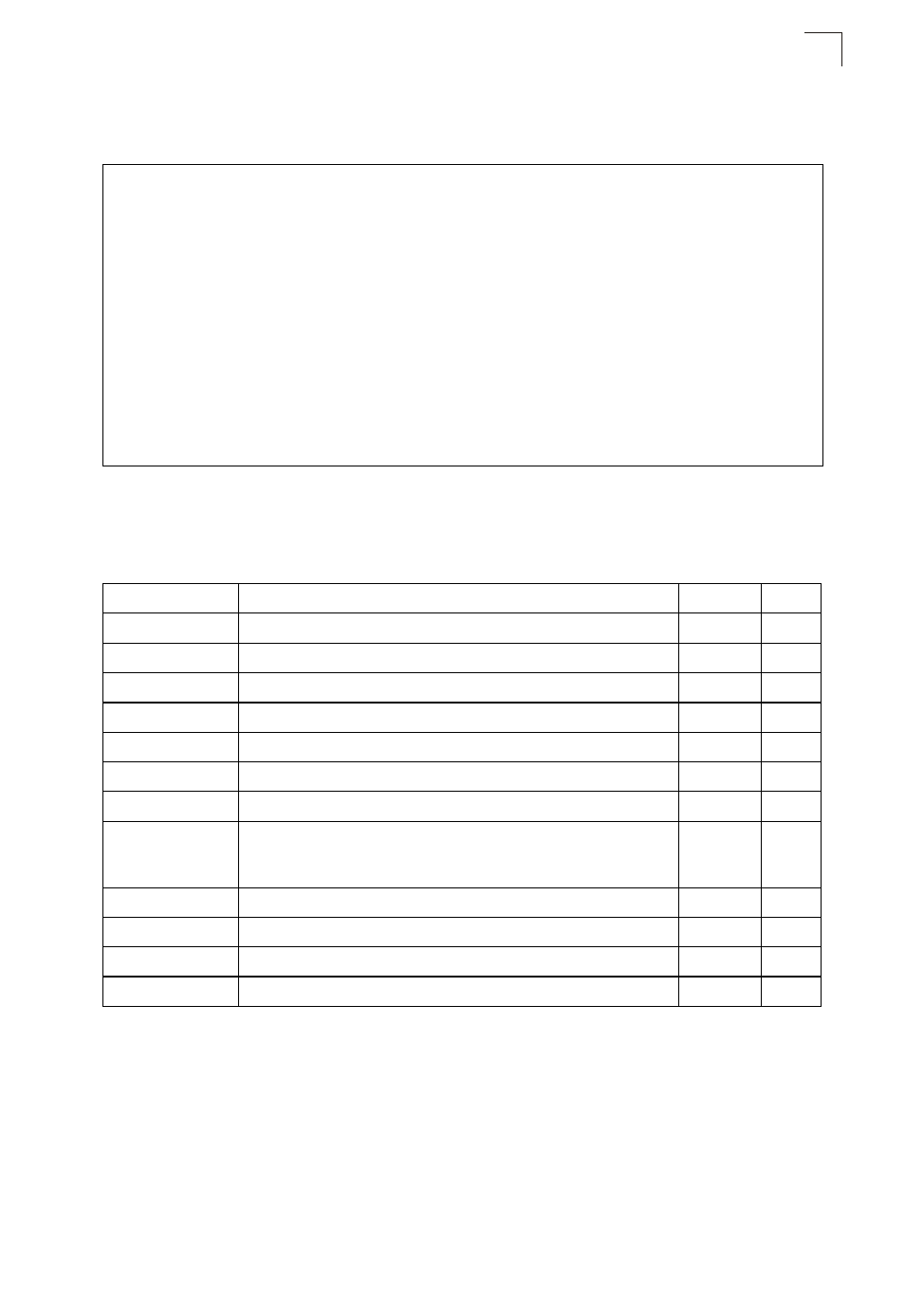
General Commands
4-21
4
Example
To show all lines, enter this command:
General Commands
enable
This command activates Privileged Exec mode. In privileged mode, additional
commands are available, and certain commands display additional information. See
“Understanding Command Modes” on page 4-6.
Syntax
enable [level]
level - Privilege level to log into the device.
Console#show line
Console configuration:
Password threshold: 3 times
Interactive timeout: Disabled
Login timeout: Disabled
Silent time: Disabled
Baudrate: 9600
Databits: 8
Parity: none
Stopbits: 1
VTY configuration:
Password threshold: 3 times
Interactive timeout: 600 sec
Login timeout: 300 sec
console#
Table 4-6 General Commands
Command
Function
Mode
Page
enable
Activates privileged mode
NE
disable
Returns to normal mode from privileged mode
PE
configure
Activates global configuration mode
PE
show history
Shows the command history buffer
NE, PE
reload
Restarts the system
PE
reload cancel
Cancels a delayed reset of the system
PE
show reload
Displays the time remaining until a delayed reset will take place
PE
end
Returns to Privileged Exec mode
any
config.
mode
exit
Returns to the previous configuration mode, or exits the CLI
any
quit
Exits a CLI session
NE, PE
help
Shows how to use help
any
NA
?
Shows options for command completion (context sensitive)
any
NA
