Mapping cos values to egress queues, Figure 3-117 port priority configuration – Accton Technology Edge-corE Fast Ethernet Switch ES3528M-SFP User Manual
Page 242
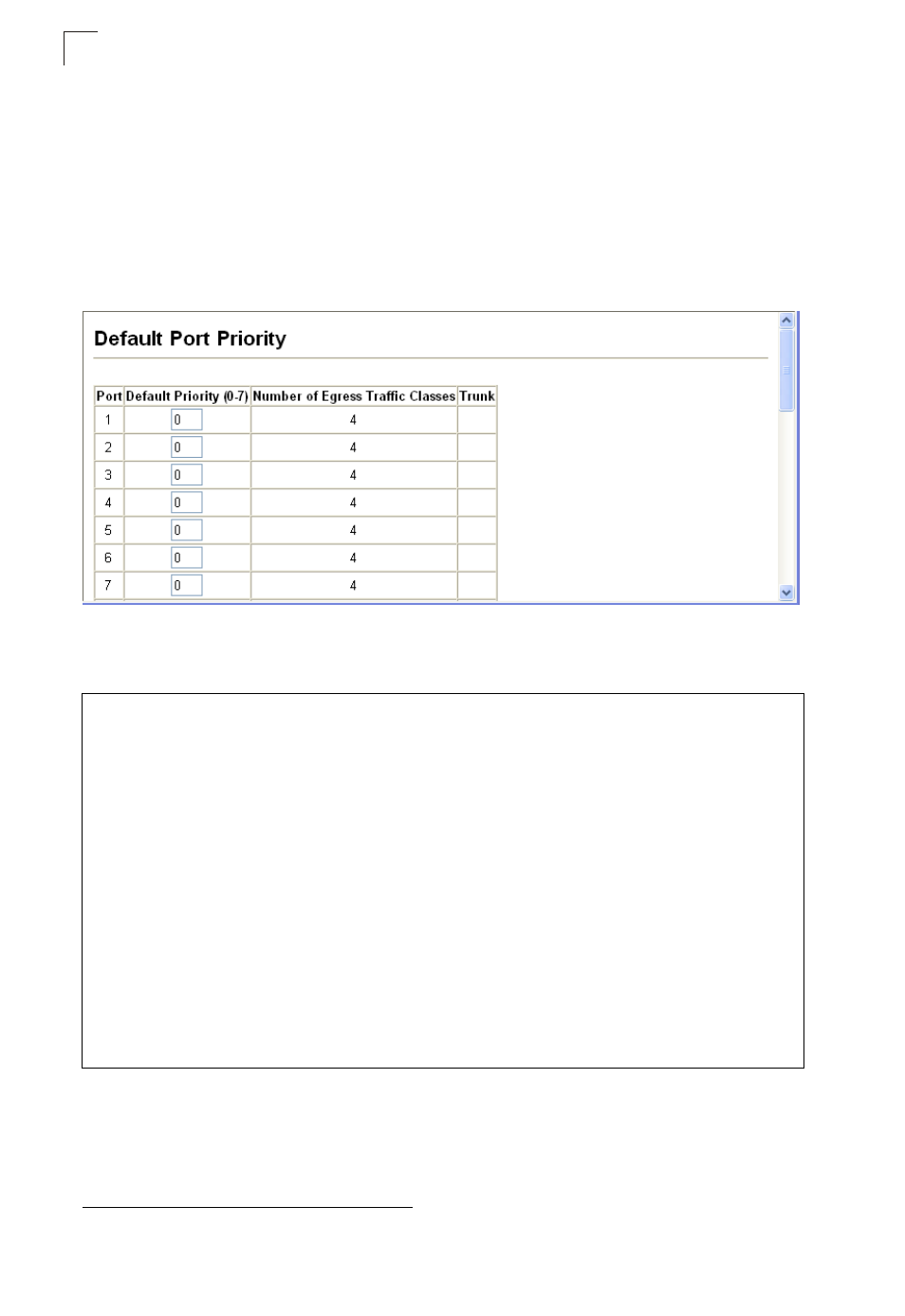
Configuring the Switch
3-192
3
Command Attributes
• Default Priority
12
– The priority that is assigned to untagged frames received on
the specified interface. (Range: 0-7; Default: 0)
• Number of Egress Traffic Classes – The number of queue buffers provided for
each port.
Web – Click Priority, Default Port Priority or Default Trunk Priority. Modify the default
priority for any interface, then click Apply.
Figure 3-117 Port Priority Configuration
CLI – This example assigns a default priority of 5 to port 3.
Mapping CoS Values to Egress Queues
This switch processes Class of Service (CoS) priority tagged traffic by using four
priority queues for each port, with service schedules based on strict or Weighted
12. CLI displays this information as “Priority for untagged traffic.”
Console(config)#interface ethernet 1/3
Console(config-if)#switchport priority default 5
Console(config-if)#end
Console#show interfaces switchport ethernet 1/3
Information of Eth 1/3
Broadcast threshold: Enabled, 500 packets/second
LACP status: Disabled
Ingress rate limit: enable, K bits per second: 25
VLAN membership mode: Hybrid
Ingress rule: Enabled
Acceptable frame type: All frames
Native VLAN: 1
Priority for untagged traffic: 5
GVRP status: Disabled
Allowed VLAN: 1(u),
Forbidden VLAN:
Private-VLAN mode: NONE
Private-VLAN host-association: NONE
Private-VLAN mapping: NONE
Console#
