Lldp dot3-tlv poe, Lldp medtlv extpoe – Accton Technology Edge-corE Fast Ethernet Switch ES3528M-SFP User Manual
Page 503
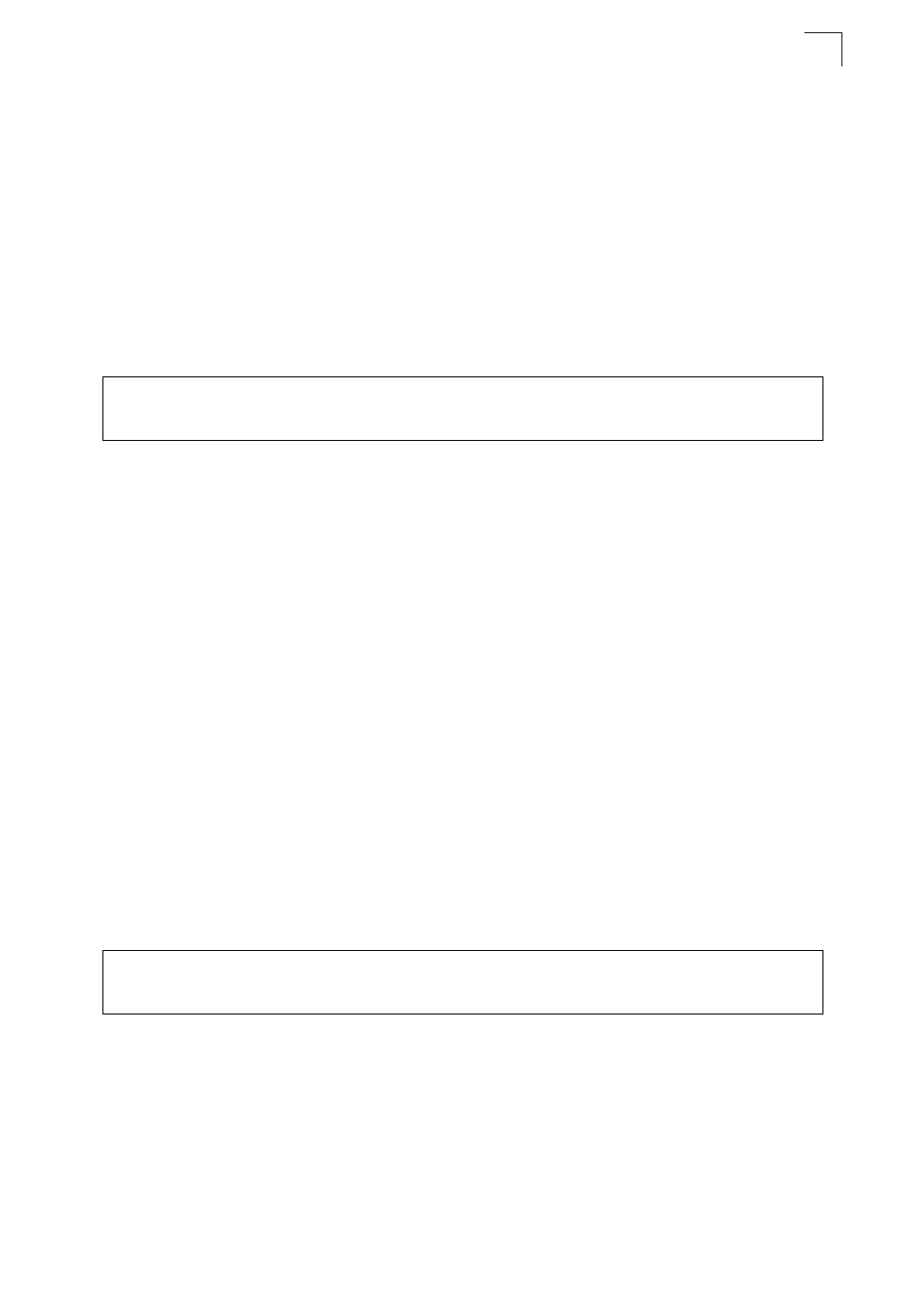
LLDP Commands
4-207
4
Default Setting
Enabled
Command Mode
Interface Configuration (Ethernet, Port Channel)
Command Usage
Refer to “Frame Size Commands” on page 4-84 for information on configuring
the maximum frame size for this switch.
Example
lldp dot3-tlv poe
This command configures an LLDP-enabled port to advertise its
Power-over-Ethernet (PoE) capabilities. Use the no form to disable this feature.
Syntax
[no] lldp dot3-tlv poe
Default Setting
Enabled
Command Mode
Interface Configuration (Ethernet, Port Channel)
Command Usage
This option advertises Power-over-Ethernet capabilities, including whether or
not PoE is supported, currently enabled, if the port pins through which power
is delivered can be controlled, the port pins selected to deliver power, and the
power class. Note that this device does not support PoE capabilities.
Example
lldp medtlv extpoe
This command configures an LLDP-MED-enabled port to advertise and accept
Extended Power-over-Ethernet configuration and usage information. Use the no
form to disable this feature.
Syntax
[no] lldp medtlv extpoe
Console(config)#interface ethernet 1/1
Console(config-if)#lldp dot3-tlv max-frame
Console(config-if)#
Console(config)#interface ethernet 1/1
Console(config-if)#lldp dot3-tlv poe
Console(config-if)#
