Filtering ip addresses for management access, Figure 3-70, Configuring acl port binding – Accton Technology Edge-corE Fast Ethernet Switch ES3528M-SFP User Manual
Page 157
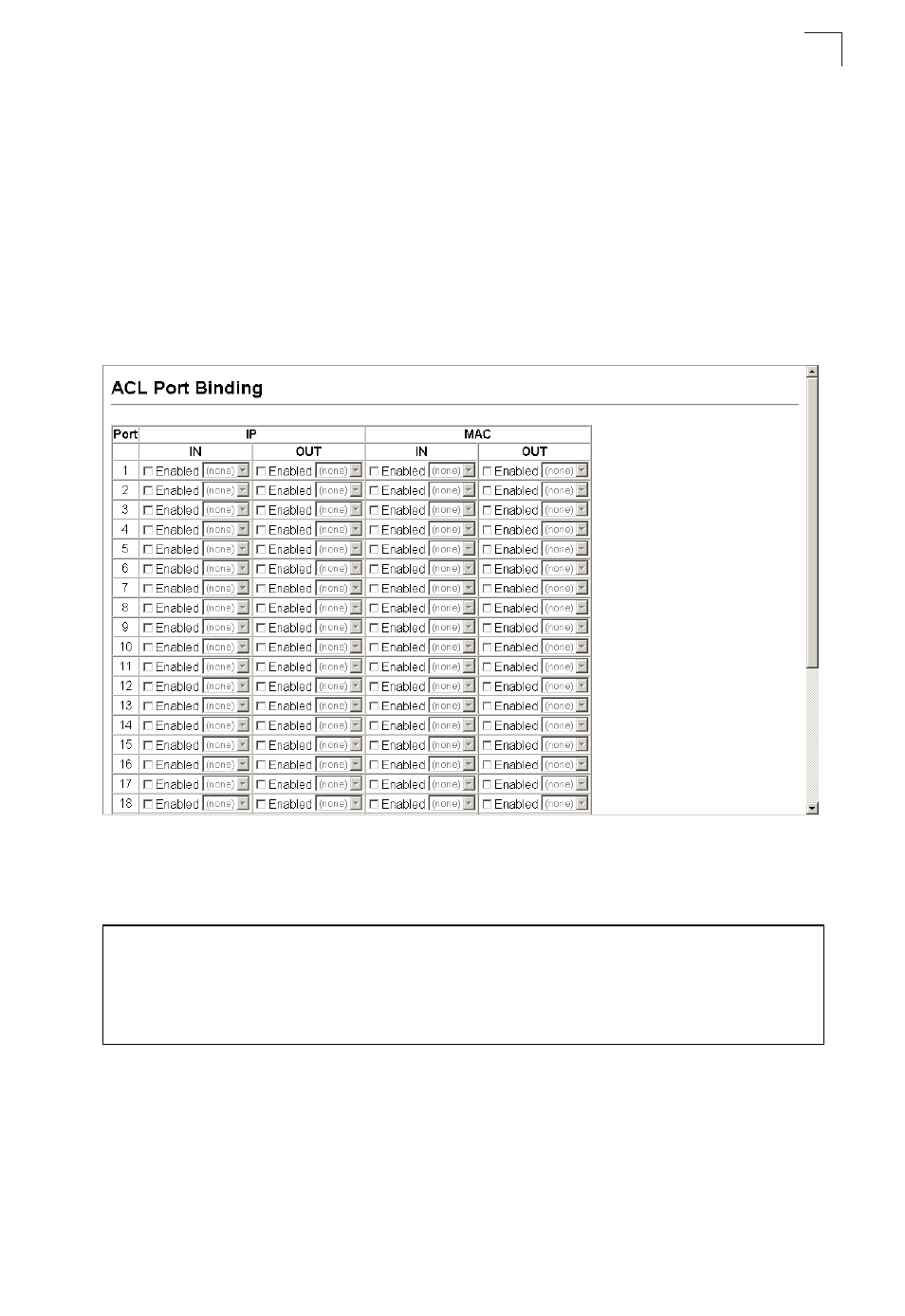
Access Control Lists
3-107
3
Command Attributes
• Port – Fixed port or SFP module. (Range: 1-28)
• IP – Specifies the IP ACL to bind to a port.
• MAC – Specifies the MAC ACL to bind to a port.
• IN – ACL for ingress packets.
Web – Click Security, ACL, Port Binding. Click Edit to open the configuration page
for the ACL type. Mark the Enable field for the port you want to bind to an ACL for
ingress or egress traffic, select the required ACL from the drop-down list, then click
Apply.
Figure 3-70 Configuring ACL Port Binding
CLI – This example assigns an IP access list to port 1, and an IP access list to
port 3.
Filtering IP Addresses for Management Access
You can create a list of up to 16 IP addresses or IP address groups that are allowed
management access to the switch through the web interface, SNMP, or Telnet.
Command Usage
• The management interfaces are open to all IP addresses by default. Once you add
Console(config)#interface ethernet 1/1
Console(config-if)#ip access-group david in
Console(config-if)#exit
Console(config)#interface ethernet 1/3
Console(config-if)#ip access-group david in
Console(config-if)#
