Clear logs, Speed dials – Samsung SPH-L900TSASPR User Manual
Page 54
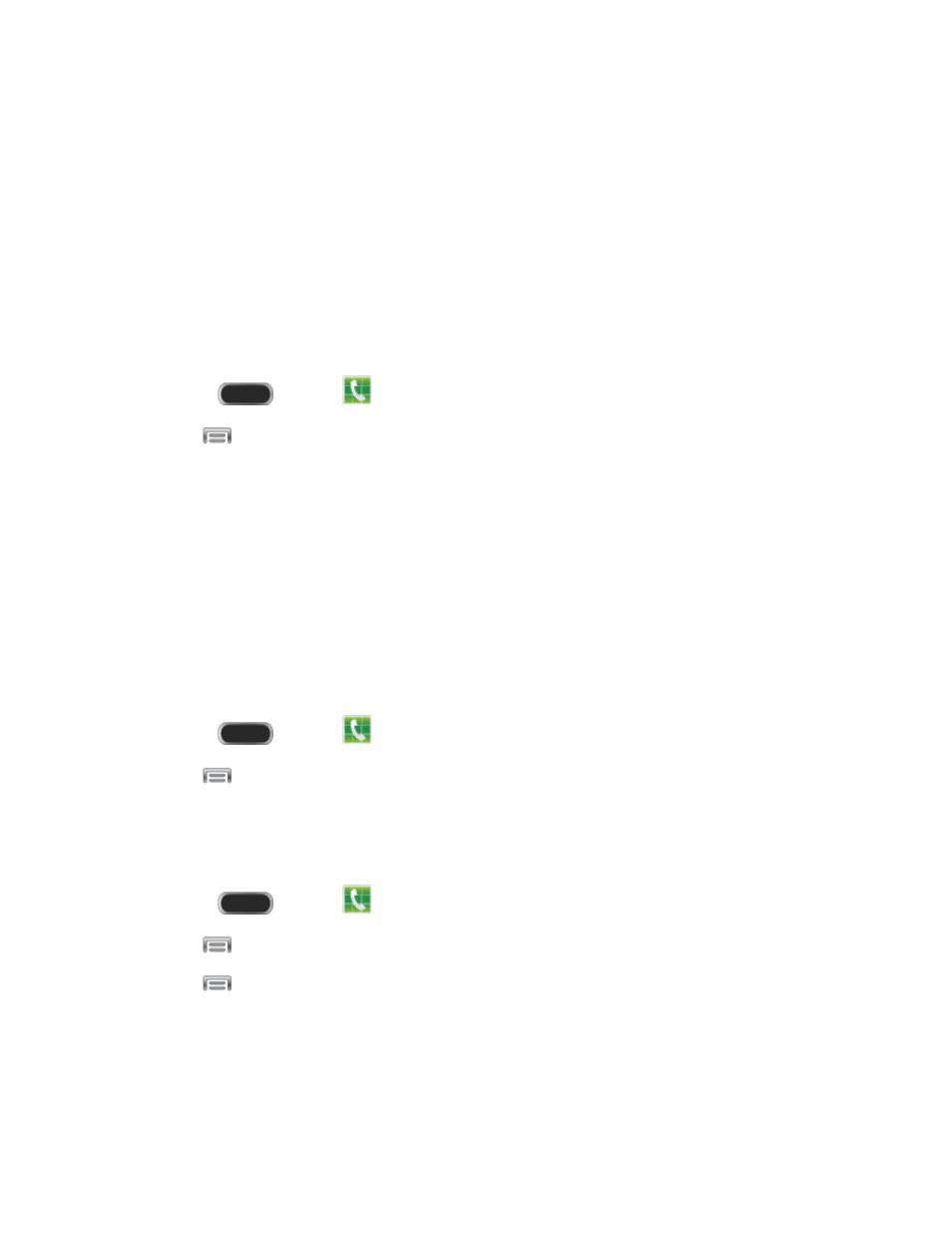
Copy to dialing screen
Add to contacts/View contacts
Send number
Add to reject list
Delete
Clear Logs
Follow these steps to clear the Logs list.
1. Press
and tap
Phone > Logs.
2. Tap
> Delete.
3. Tap Select all or tap individual entries to select them.
4. Tap Delete and then tap Delete to confirm.
Speed Dials
You can assign Speed dials to Contacts, to make dialing easier.
You can assign Speed dials from 1-100. By default, Speed dial 1 is assigned to Voicemail, and
cannot be reassigned.
Assign Speed Dials
1. Press
and tap
Phone.
2. Tap
> Speed dial setting.
3. Tap an unused Speed dial and then select a contact to assign it to the Speed dial.
Remove Speed Dials
1. Press
and tap
Phone.
2. Tap
> Speed dial setting.
3. Tap
> Remove, and then tap the X beside the speed dials you want to remove.
4. Tap Done when you’re finished.
Phone Calls
42
