Samsung SPH-L900TSASPR User Manual
Page 105
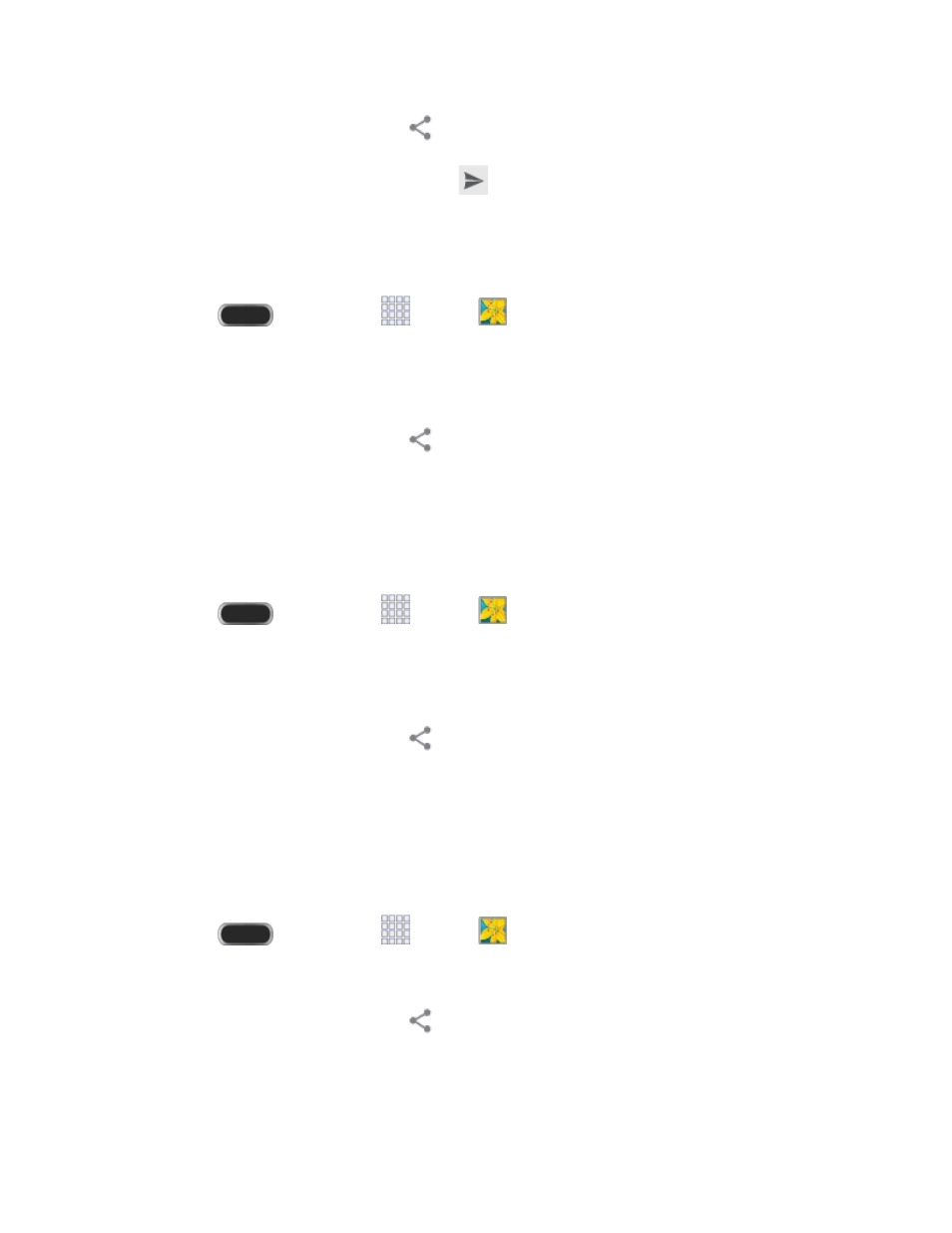
4. Touch the screen and then tap
> Google+.
5. Compose your message and then tap
.
Share Photos on Photos or Picasa
You need to be signed in to a Google Account to upload pictures to Photos or Picasa.
1. Press
and then tap
Apps >
Gallery.
2. Tap the album that contains the photos or videos you want to share.
3. Select the photos you want to share.
4. Touch the screen and then tap
> Picasa or Photos.
5. Select the online album where you want to upload the pictures.
6. Tap Upload.
Share Photos on S Note
1. Press
and then tap
Apps >
Gallery.
2. Tap the album that contains the photos or videos you want to share.
3. Select the photos you want to share.
4. Touch the screen and then tap
> S Note.
5. Tap Save.
Share Videos on YouTube
You can share your videos by uploading them to YouTube. Before you do this, you must create
a YouTube account and sign in to that account on your phone.
1. Press
and then tap
Apps >
Gallery.
2. Tap the album that contains the videos you want to share.
3. Touch the screen and then tap
> YouTube.
4. Follow the onscreen prompts to enter information about the video and upload the file.
Camera and Video
93
