Accessing call log from notifications, Call log options – Samsung SPH-M920ZKASPR User Manual
Page 96
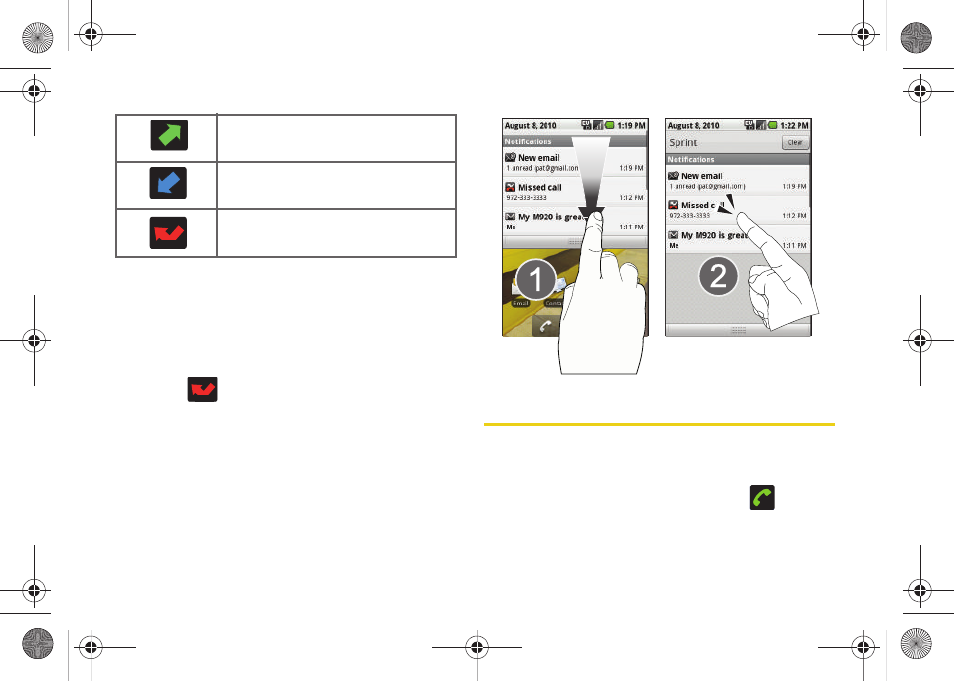
82
Accessing Call Log From Notifications
You can also access the Call log from a Missed Call
notification. (See “Using the Notifications Panel” on
page 41.)
To access these call notifications:
1.
Locate
from the Notifications area of the
Status bar.
2.
Touch and hold the Status bar, and then slide your
finger down the screen.
3.
Tap the Missed call entry to open the Call log
screen.
Call Log Options
This list provides easy access to redial an entry, or you
can also choose to access two types of history entry
lists depending on how they are touched.
ⅷ
Highlight an entry from the list and tap
to
quickly redial the selected entry. (See “Making a Call
From Call Log” on page 84.)
Dialed:
Indicates all outgoing calls
made from your device.
Received:
Indicates any received
calls that were answered.
Missed:
Indicates any missed calls.
These are routed to your voicemail.
SPH-M920.book Page 82 Friday, October 8, 2010 2:17 PM
