Samsung SPH-M920ZKASPR User Manual
Page 185
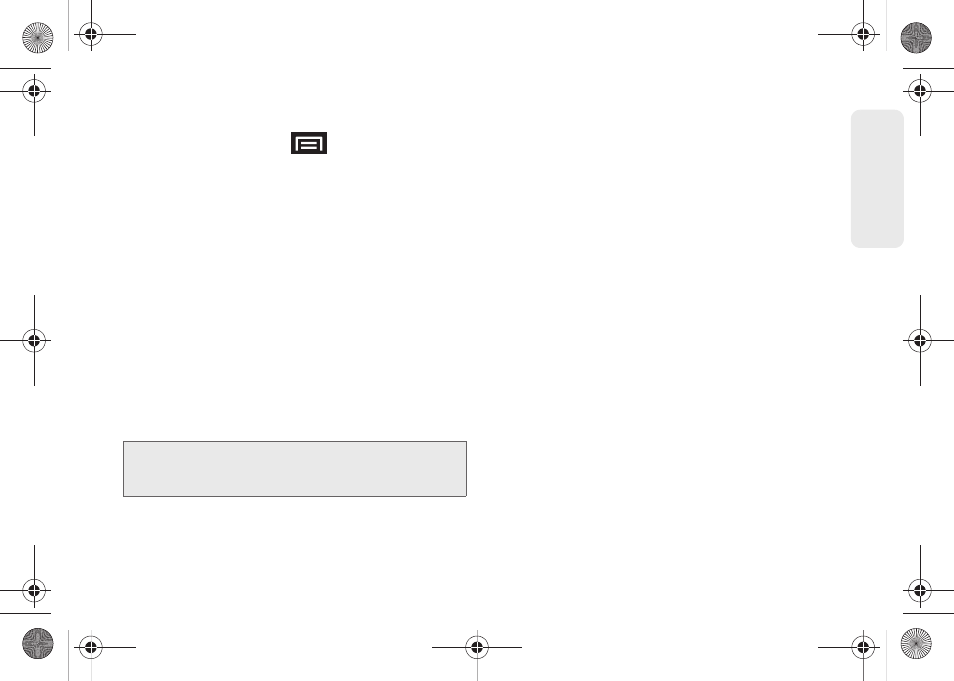
171
Web a
n
d
Dat
a
Composing Corporate Email
1.
From the Inbox, press
and tap
Compose
.
2.
Enter the message recipient’s email address in the
To
field.
Ⅲ
Choose recipients from the following sources:
●
Recent
to access your list of recent contacts.
●
Contacts
to access your current Contacts
page
●
Group
to access any available Groups (within
which are associated Contacts entries).
●
Search
to search for a contact from within your
device.
Ⅲ
If you are sending the email to several recipients,
separate the email addresses with a comma.
Ⅲ
You can add as many message recipients as you
want.
3.
Tap the
Subject
field and enter the email subject.
4.
Tap the
Body
field and compose your email.
Ⅲ
To add a file attachment, tap
Attach
(from the
bottom of the screen), select a file, and tap
OK
.
To reply to an email message:
1.
From the Inbox, tap an email message.
2.
With the email message displayed, tap either
Reply
or
Reply all
.
Ⅲ
If you select
Forward
, you must specify the
message’s recipients.
3.
Enter a new message body and tap
Send
.
To delete an email message:
ᮣ
Touch and hold an email (from your inbox list) and
select
Delete
from the onscreen context menu.
– or –
With the email message displayed, tap
Delete
.
Note:
To send an additional carbon copy (Cc) or a blind
carbon copy (Bcc) of the current email to other
recipients, tap the
Cc/Bcc
fields.
SPH-M920.book Page 171 Friday, October 8, 2010 2:17 PM
