Samsung SPH-M920ZKASPR User Manual
Page 126
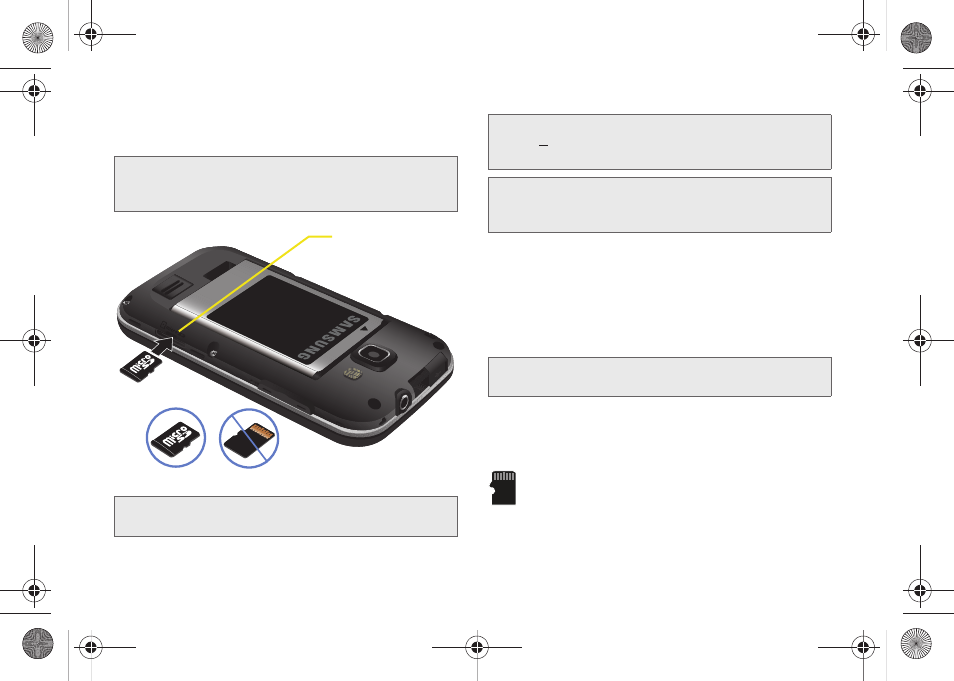
112
3.
Remove the card from the slot.
4.
Replace the battery cover.
Re-inserting the microSD Card
1.
Remove the battery cover.
2.
Insert the microSD card into the microSD card slot
and push in until you feel a click.
3.
Replace the battery cover.
microSD Icon Indicators
The following icons show your microSD card
connection status at a glance:
– card has been unmounted (released from use)
from the device.
Note:
You can easily damage the microSD card and its
adapter by improper operation. Please be careful when
inserting, removing, or handling it.
WARNING:
Do not over-insert the card as this can damage
the contact pins.
Correct
Incorrect
microSD card Slot
Note:
Be sure to use only recommended microSD cards
(<32GB). Using non-recommended microSD cards
could cause data loss and damage your device.
WARNING:
The microSD card and its adapter can be easily
damaged by improper operation. Please be
careful when inserting, removing, or handling it.
Note:
Make sure the microSD card's gold contacts are facing
down.
SPH-M920.book Page 112 Friday, October 8, 2010 2:17 PM
