Samsung SPH-M920ZKASPR User Manual
Page 228
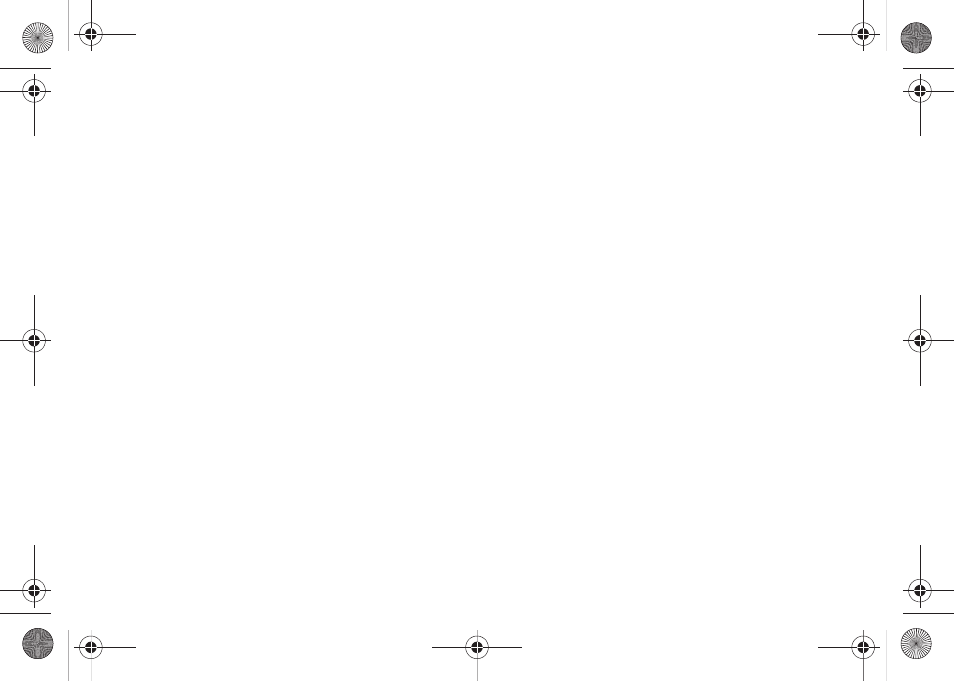
214
Index
Capacity 21
Charging 22
Disposal 201
Extending Battery Life 24
Installing 21
Accessing the Paired
Device’s Settings 131
Changing Your Bluetooth
Name 129
Deleting Paired Devices 130
Device Name 129
Disconnecting Paired
Devices 130
Discoverable 129
Making Your Device Visible
Pairing 129
Scan for Devices 129
Scanning for Bluetooth
Devices 129
Sending Items 131
Settings 128
Turning Off 127
Turning On 127
Brightness 64
Browser
Adding Bookmarks to Home
Screen 160
Clear cache 157
Clear history 157
Cookies 157
Creating Bookmarks 159
Creating Bookmarks from
other Tabs 159
Creating Website Settings
Default zoom 156
Enable JavaScript 157
Enable Plug-ins 157
Home Page 158
Landscape-Only Display 157
Navigation 156
Page Settings 156
Passwords 158
Pop-up Windows 157
Privacy Settings 157
Resetting to Default 158
Security Settings 158
Select Text 155
Selecting Onscreen Text 156
Text Size 156
C
Calculator 102
Advanced panel 102
Adding Events 95
Event Reminders 99
Call
Add call 55
Conference 55
Merge Calls 55
Three-way call 55
SPH-M920.book Page 214 Friday, October 8, 2010 2:17 PM
