Samsung SPH-M920ZKASPR User Manual
Page 112
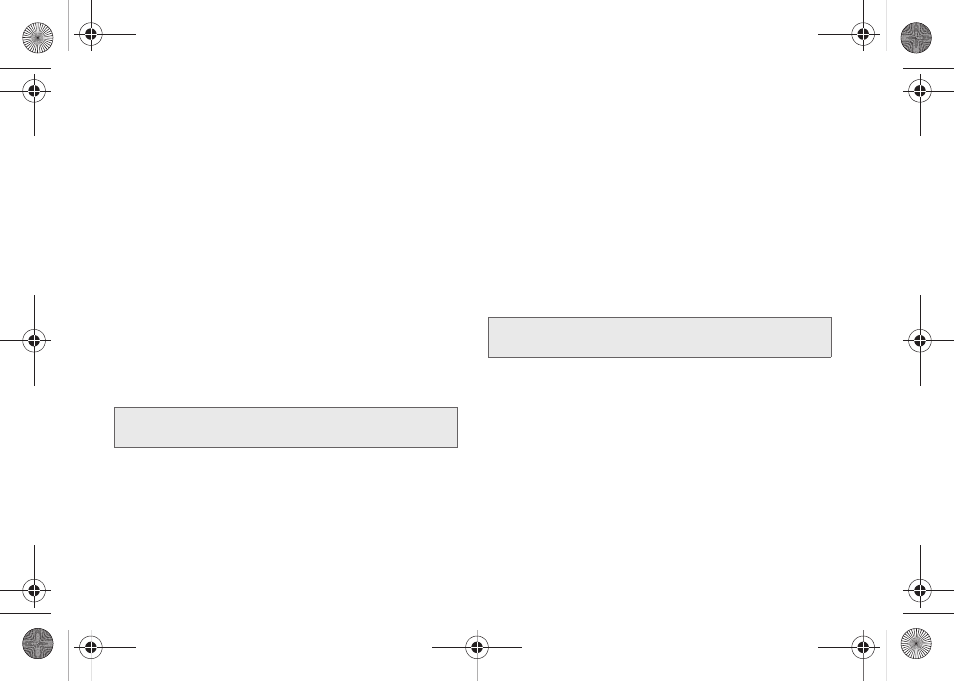
98
Ⅲ
My calendar
are calendar entries that are stored
locally on the device and not part of an email
account.
Ⅲ
Google/Gmail
are calendar entries that are
synchronized between your device and your
online Google account.
Ⅲ
Corporate
are calendar entries that are
synchronized between your device and either an
Exchange Server or available from within
Microsoft
®
Outlook
®
.
Ⅲ
Must Attend
are corporate calendar entries that
are synchronized between your device and
assigned to a must attend category.
Ⅲ
default calendar
are corporate calendar entries
that are synchronized between your device and
your default email account.
Ⅲ
Tap
OK
when finished.
7.
Enter a location for the event in the
Location
field.
8.
Assign participants by either entering the name
directly into the
Participants
field or selecting from
one of the three available sources:
Ⅲ
Contact
allows you to choose participants from
your current pool of available contacts (local and
managed accounts). Tap entries and tap
Add
.
Ⅲ
Search
allows you to search within your currently
available exchange Contacts entries. Enter a
name and tap
Look Up
to begin your search.
Ⅲ
Recently
allows you to select from recent email
recipients. Tap entries and tap
Send
.
9.
Select an alarm time by tapping the
Alarm
field.
Ⅲ
Select
None, On time, 5 mins before
,
15 mins
before
,
1 hour before
,
1 day before, 2 days before, 1
week before
, or
Customize
.
Ⅲ
Customize
allows you to manually enter a desired
number. Tap
Set
to complete the custom
assignment.
Note:
Additional corporate calendar categories can include:
Business
,
Red Category+
,
Important
, and
Personal
.
Note:
Some options are dependant on the type of available
email accounts.
SPH-M920.book Page 98 Friday, October 8, 2010 2:17 PM
