Samsung SPH-M920ZKASPR User Manual
Page 151
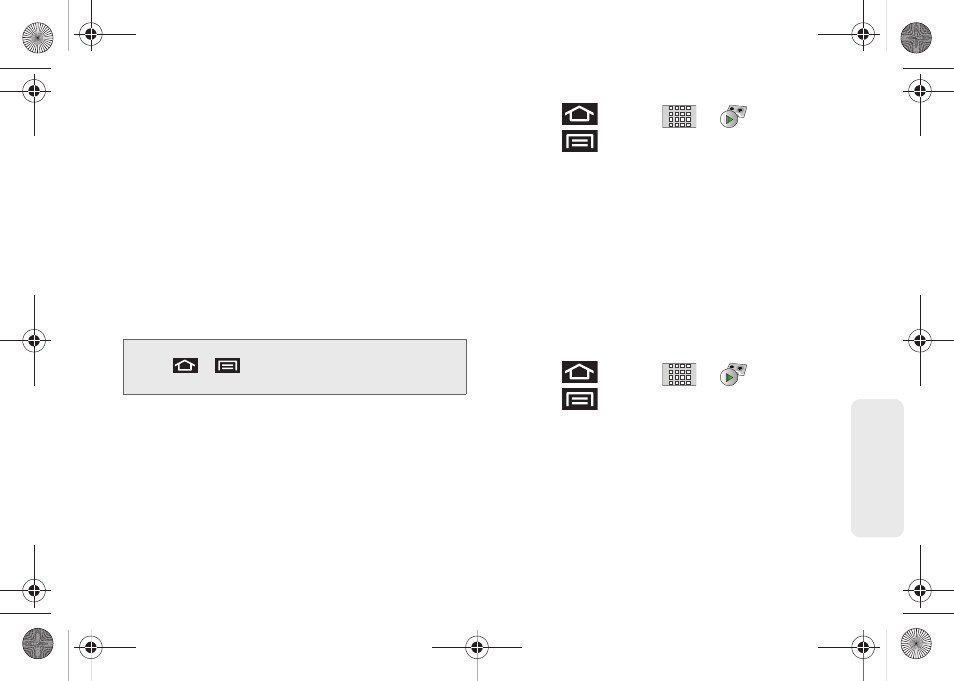
3A. Sprint Service: The Basics
137
Sprin
t Ser
vice
Ⅲ
Tap
Speakerphone
to automatically activate
speakerphone when you review your Visual
Voicemail (page 137).
Ⅲ
Tap
Change greeting
to adjust your voicemail
greeting (page 137).
Ⅲ
Tap
From name
to enter a name or number that is
attached to your outgoing voicemails as part of
an identification string (page 138).
Ⅲ
Tap
Check for upgrade
to search for an upgrade
to your Visual message software.
Ⅲ
Tap
About Voicemail
to view build information
about the current visual voicemail application.
Automatically Enabling the Speakerphone
Every time you access a selected message from your
Visual Voicemail list, you can configure the device to
automatically launch the built-in speakerphone so that
you can clearly hear the message.
1.
Press
and tap
>
.
2.
Press
and tap
Settings
to make your
alterations.
Ⅲ
Tap
Speakerphone
to activate the feature. You will
see a green checkmark on the right.
Ⅲ
Tap
Speakerphone
field again to deactivate the
speakerphone. The checkmark will be grayed out.
Changing Your Main Greeting via the Voicemail
Menu
Your main greeting can be changed directly via the
Visual Voicemail system. This direct access saves you
from having to navigate within the voicemail menu.
1.
Press
and tap
>
.
2.
Press
and tap
Settings > Change greeting
.
3.
Tap
OK
to connect to the Sprint voicemail system
and follow the prompts to change your current
greeting.
Note:
Voicemail settings can also be accessed by pressing
>
and tapping
Settings > Call settings >
Voicemail settings
.
SPH-M920.book Page 137 Friday, October 8, 2010 2:17 PM
