Samsung SPH-M920ZKASPR User Manual
Page 179
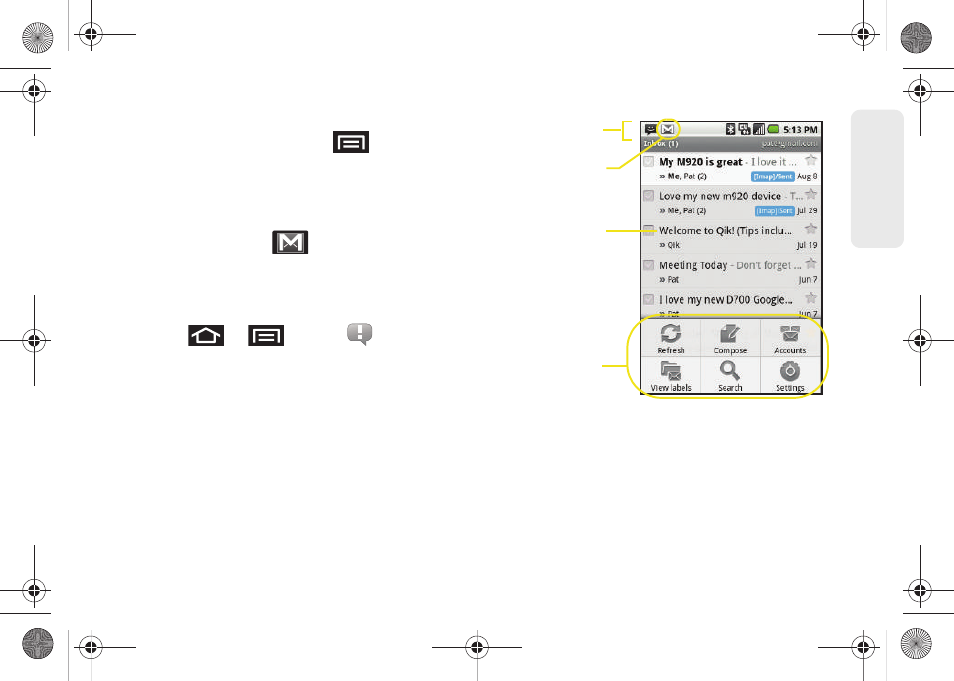
165
Web a
n
d
Dat
a
Creating a Gmail Signature
1.
From the Gmail inbox, press
and tap
Settings > Signature
field.
2.
Enter a signature and tap
OK
.
Accessing Gmail Messages
A new Gmail message
icon appears within the
Notifications area of the Status bar to notify you of a
new email.
To view a new email:
1.
Press
>
and tap
.
– or –
Touch and hold the Status bar, then slide your
finger down the screen. (See “Using the
Notifications Panel” on page 41.)
2.
Tap the new email from the
Notifications
list to
launch the
Inbox
tab.
3.
Scroll up and down the email by dragging your
finger up and down the screen.
To reply to an email message:
1.
With the email message displayed, tap
Reply
or
Reply to all
.
2.
Enter a new message body and tap
Send
.
Status bar
Email functions
New email
Screen
message
SPH-M920.book Page 165 Friday, October 8, 2010 2:17 PM
- Galaxy 3 (128 pages)
- intensity 2 (193 pages)
- Gusto (152 pages)
- E1125 (2 pages)
- C3110 (2 pages)
- SGH-D780 (49 pages)
- SGH-S200 (80 pages)
- SGH-C100 (82 pages)
- SGH-C100 (80 pages)
- E1100T (2 pages)
- SGH-X100 (2 pages)
- SGH-M600 (7 pages)
- SGH-C110 (152 pages)
- B2700 (63 pages)
- C5212 (57 pages)
- SGH-i750 (26 pages)
- SGH-X640 (73 pages)
- SGH-I900C (110 pages)
- E600 (97 pages)
- SGH-M610 (49 pages)
- SGH-E820N (102 pages)
- SGH-X400 (83 pages)
- SGH-E400 (79 pages)
- E2100 (2 pages)
- SGH-X520 (2 pages)
- SCH N391 (75 pages)
- SPH i700 (186 pages)
- SCH-A302 (49 pages)
- A930 (216 pages)
- SCH-A212 (63 pages)
- A790 (226 pages)
- SCH i830 (224 pages)
- 540 (41 pages)
- SCH-A101 (40 pages)
- SPH-A920WSSXAR (272 pages)
- SPH-A840BKSXAR (273 pages)
- SPH A740 (150 pages)
- SCH-X969 (54 pages)
- SCH-2500 (57 pages)
- SPH-N105 (62 pages)
- SCH-470 (46 pages)
- SPH-N300 (167 pages)
- SCH-T300 (180 pages)
- SGH-200 (43 pages)
- GT-C3050 (2 pages)
