Quick settings – Samsung SCH-R960ZKAUSC User Manual
Page 90
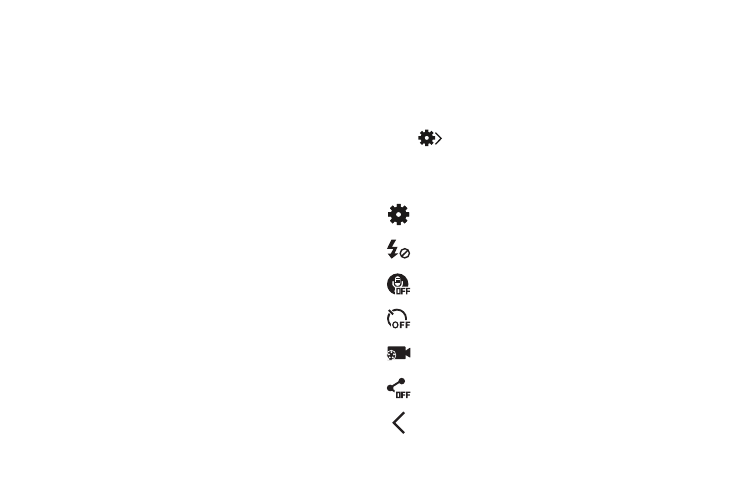
Pictures and Videos 83
–
Continuous shot: Use this to take pictures continuously at a
rate of 3 per second. You can take up to 20 continuous pictures
at a time.
–
Best face: Use this to take multiple group shots at the same
time and combine them to create the best possible image.
Touch the Camera button to take multiple photos. When Gallery
opens, touch the yellow frame on each face, and choose the
best individual face for the subject. After choosing a pose for
each individual, touch Done to merge the images into a single
photo, and touch Save.
–
Sound & shot: Use this mode to enrich pictures by adding
background sounds for a few seconds. The background sound
is recorded for up to 9 seconds after taking the photo.
–
Rich tone (HDR): Use this to take photos with richer colors and
contrasts.
–
Panorama: Use this to take wide panoramic photos. Touch the
Camera button to take a photo, and then move the camera in
any direction. When the blue frame aligns with the preview
screen, the camera automatically takes another shot in the
panoramic sequence. To stop shooting, touch the Camera
button again.
–
Sports: Use this to take fast action photos.
–
Night: Use this to take photos in low-light conditions, without
using the flash. Touch the Camera button to take multiple
photos. Photos are automatically merged into a single photo.
Quick Settings
Touch
at the top of the display to quickly change
Camera settings. Not all of the following options are available
in both still camera and video camera modes. The available
options vary by mode.
Configure Camera settings.
Activate or deactivate the flash.
Activate or deactivate the voice control to take photos.
Set a timer.
Select a resolution for videos.
Activate or deactivate the sharing options.
Hide Quick settings.
