About device – Samsung SCH-R960ZKAUSC User Manual
Page 184
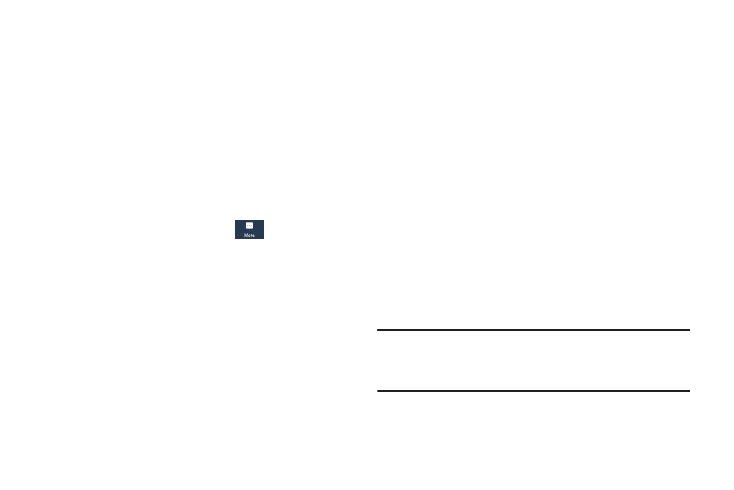
Changing Your Settings 177
• Select time zone: Choose your local time zone.
• Use 24-hour format. Touch to create a check mark. If this is
not selected, the phone automatically uses a 12-hour format.
• Select date format: Set the format for date displays.
About Device
This menu contains legal information, system tutorial
information, and other phone information such as the model
number, firmware version, baseband version, kernal version,
and software build number.
To access phone information:
1. From the Settings screen, touch
More
➔ About
device.
2. The following information displays:
• Software update: Update your phone software, if available. For
more information, refer to “Software Update” on page 178.
• Status: View the status of your device. Battery status, Battery
level, Network, Signal strength, and so on, are displayed as
described on the screen.
• Legal information: Touch an option to display open source
licenses or Google legal information.
• Device name: Enter the name for your device. The default is
the model number: SCH-R960.
• Model number: Displays the phone’s model number.
• Android version: Displays the Android version loaded on this
handset.
• Baseband version: Displays the baseband version loaded on
this handset.
• Kernel version: Displays the kernel version loaded on this
handset.
• Build number: Displays the software, build number.
• SELinux status: Displays the status of SELinux. SELinux is a
set of security policies and modules that is applied to the device
to improve the overall security.
• Secure boot status: Displays the status of the Secure boot.
• Hardware version: Displays the hardware version.
Note: Baseband, kernal and build numbers are usually used
for updates to the handset or support. For additional
information please contact your service representative.
