Deleting a recent call entry, Adding a call to the reject list – Samsung SCH-R960ZKAUSC User Manual
Page 71
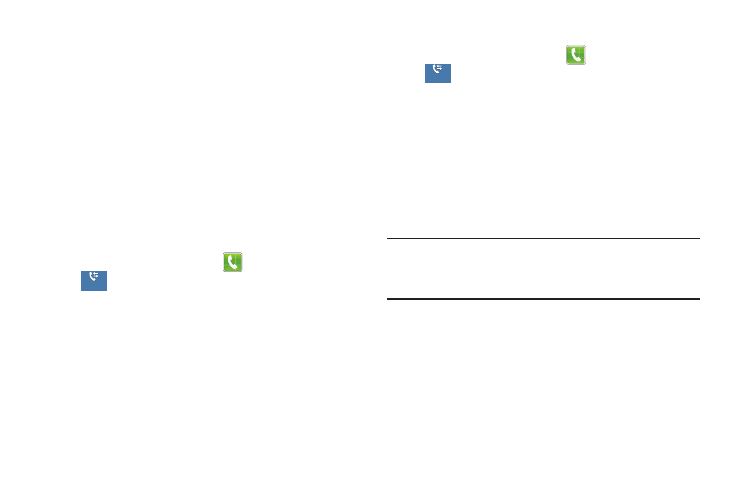
64
3. Touch Create contact to add the call to your Contacts.
The Create contact screen is displayed.
– or –
If you want to replace the number for an existing
contact, touch Update existing.
4. Enter information into the various fields using the
keypad.
5. Touch Save to save when you are finished.
For further details about the Contacts feature, see “Adding a
New Contact” on page 49.
Deleting a Recent Call Entry
1. From a Home screen, touch
Phone
➔
Recent.
A list of recent calls is displayed.
2. Touch and hold the call you want to delete from the Call
log.
3. Touch Delete.
4. At the Delete log prompt, touch Delete.
The call is deleted from the Call log.
Adding a Call to the Reject List
1. From a Home screen, touch
Phone
➔
Recent.
A list of recent calls is displayed.
2. Touch and hold the call you want to add to the
Reject List.
3. Touch Add to reject list.
4. At the Add to reject list prompt, touch OK.
Future calls from this number will be rejected and sent
to your voicemail.
Tip: Once a number has been added to the Reject list, Remove
from reject list displays and can be used to remove the
number.
Recent
Recent
