Play music, Play store, Updates to downloaded apps – Samsung SCH-R960ZKAUSC User Manual
Page 131: Play music play store
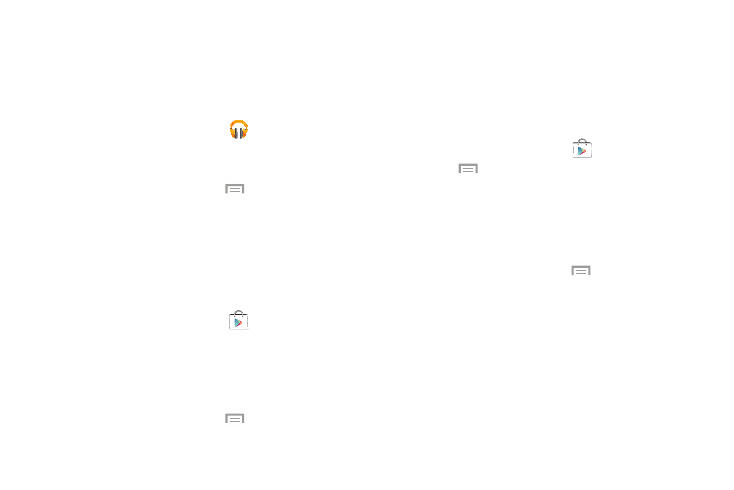
124
Play Music
With Google Play Music, you can play music that you have
added to your music file as well as any music you copied
from your PC. While offline, you can listen to music you have
copied from your PC.
1. From the Apps screen, touch
Play Music.
2. Follow the on-screen instructions to locate and play
music.
3. For more information, touch
Menu
➔
Help.
Play Store
Android Market is now Google Play™ Store, where all your
favorite books, movies, apps, and games are all in one place
that’s accessible from the Web and your Android device.
You’ll need to have a Google account set up on your phone to
download a new application.
1. From the Apps screen, touch
Play Store.
2. The first time you open Play Store, read the Terms of
Service, then touch Accept to continue.
3. Browse for applications to download, then follow the
prompts.
4. For more information, touch
Menu
➔
Help.
Updates to Downloaded Apps
You can check for new versions of applications by visiting the
Google Play Store. Items that have a new version available
will say Update.
You can also select apps that you would like to be updated
automatically. To do this:
1. From the Apps screen, touch
Play Store.
2. Touch
Menu
➔
My Apps.
3. Touch the INSTALLED tab to list the Play Store apps
installed on your device.
Update is displayed if there is an update available for
the app.
4. Touch an app and then touch
Menu
➔
Auto-update
to enable automatic updating.
5. Touch Open to open the app on your device.
6. Touch Update to immediately update the app on your
device.
