Samsung SCH-R960ZKAUSC User Manual
Page 30
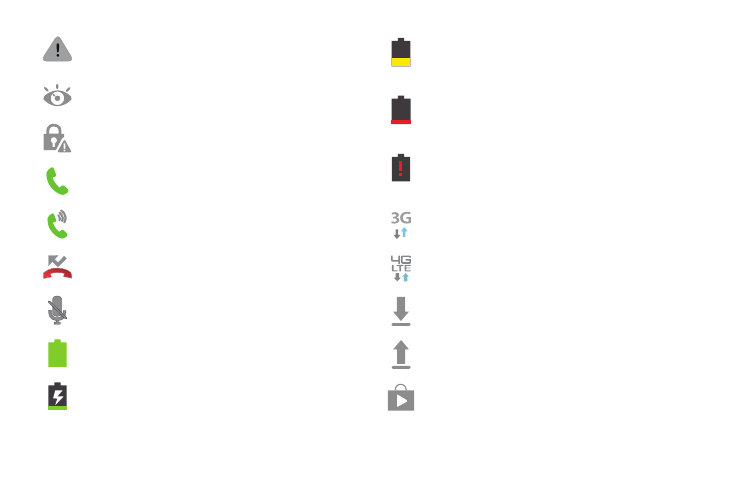
Understanding Your Phone 23
There is a system error or alert.
The Smart stay feature is activated. The screen
stays on as long as you are looking at it.
Indicates a security warning. You are prompted to
set a screen lock password.
A call is in progress.
The speakerphone is on.
A call has been missed.
A call has been muted.
Battery charge level. Icon shown is fully charged.
The battery is charging. Also displays battery
charge level.
Device Power Low – Shows your current battery
only has between 15 and 28 percent power
remaining.
Device Power Very Low – Shows your current
battery only has between 5 and 15 percent
power remaining.
Device Power Critical – Shows your current
battery only has less than 5 percent power
remaining and will immediately shutdown.
Your phone is actively connected to a
3G network.
Your phone is actively connected to a
4G LTE network.
Your phone is downloading or has downloaded a
file. It will blink green when it is installing.
An outbound file transfer is in progress.
A Play Store download has completed.
