Swype keypad, Speech – Samsung SCH-R960ZKAUSC User Manual
Page 168
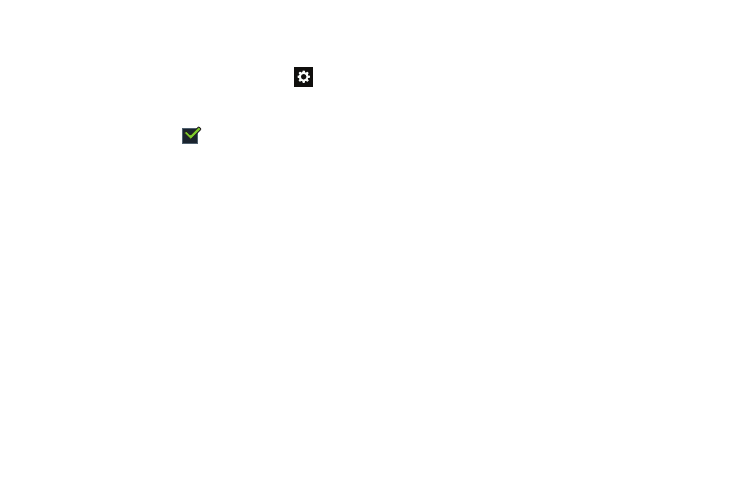
Changing Your Settings 161
Swype Keypad
To configure Swype settings:
Ⅲ From the Language and input screen, touch
next
to Swype to display the following options:
• Settings: Configure basic Swype settings. When an option is
enabled, a check mark
appears in the check box.
• My Words: Set options for managing your dictionary and data.
• Languages: Manage the language used for Swype. The
default language is English. Touch Download languages, to
download additional languages.
• Gestures: Displays helpful information on using gestures while
using Swype.
• Help: Touch How to Swype to view an on-screen manual for
Swype. Touch Show helpful tips for more Swype information.
• Updates: Check for available Swype updates.
Speech
This menu allows you to set the speech settings for Voice
input.
Ⅲ From the Language and input screen, touch
Voice search to configure the following:
• Language: Choose a language for your voice input.
• Speech output: Sets whether you will use speech output
always or only when using hands-free.
• Block offensive words: Enable or disable blocking of
recognized offensive words from the results of your voice-input
Google searches.
• Hotword detection: Enable to being able to launch voice
search by saying the word “Google”.
• Download offline speech recognition: Enables voice input
while offline.
• Bluetooth headset: Record audio through a Bluetooth
headset if available.
