Amazon, Calculator – Samsung SCH-R960ZKAUSC User Manual
Page 111
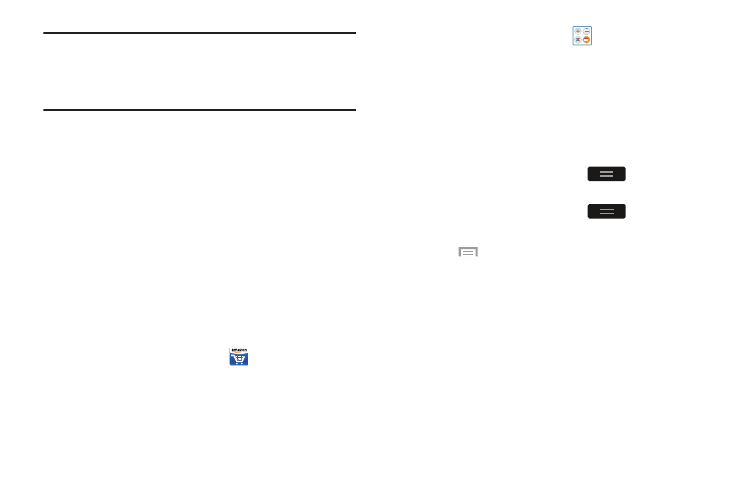
104
Tip: To open applications quickly, add the icons of frequently-
used applications to one of the Home screens, if it is not
there by default. For details, see “Creating Shortcuts” on
page 33.
The Apps screen displays all applications installed on your
wireless device. Applications that you download and install
from Google Play or from the web are also added to a Home
screen.
This section contains a description of each application the is
delivered with your device. If the application is already
described in another section of this user manual, then a
cross reference to that particular section is provided.
For information on navigating through the Apps icons, see
“Navigating Through the Application Menus” on page 28.
Amazon
Shop with Amazon.
Ⅲ From the Apps screen, touch
Amazon.
Calculator
The Calculator provides the basic arithmetic functions to
solve simple arithmetic problems and advanced operators to
solve more complex problems.
1. From the Apps screen, touch
Calculator.
2. Enter the first number using the on-screen numeric
keys.
3. Enter the operation for your calculation by touching the
corresponding on-screen arithmetic function key.
4. Enter the second number.
5. To view the result, touch equals (=).
6. To view calculator history, touch
located at the
top of the calculator buttons. A history of your past
calculations is displayed. Touch
again to
display the calculator keypad.
7. Touch
Menu to display the following options:
• Clear history: Clear the calculator history.
• Text size: Change the text size.
• One-handed operation on / off: Display the numeric keypad
for convenient one-handed operation.
8. Turn your phone sideways to the landscape position to
display the scientific calculator.
