Ag leader technology – Ag Leader GPS 2100 Operators Manual User Manual
Page 64
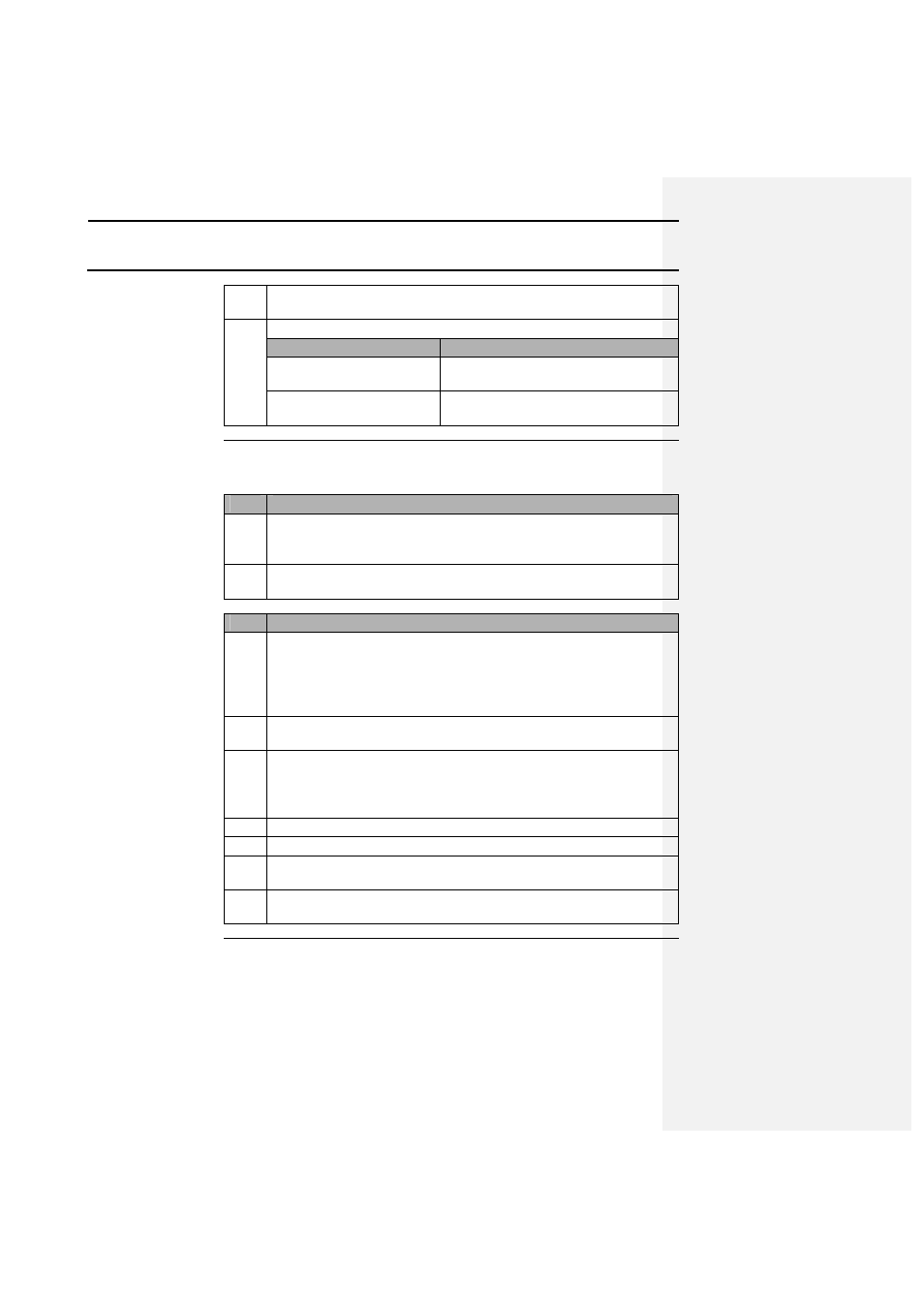
Installation
GPS 2000/2100
Ag Leader Technology
April 1998
7-2
3
After you site this position, place the L-bracket against the metal
surface and mark and punch the places you will be drilling.
4
Drill the holes in the surface and attach the bracket as follows:
If the metal surface is . . .
Then use a . . .
Thin,
1/4-inch drill bit and the 5/16-inch
bolts with the serrated nuts.
Thick (1/8” or more),
9/32-inch bit and the self-tapping
bolts.
Installing the
Antenna
Follow these steps to install the antenna:
Step
Action
1
Center the antenna on the top surface of the bracket, placing the
antenna so that the cable connector is pointing towards the right side
of the combine (if you were sitting in the cab).
2
Attach the 15-foot cable to the antenna, connecting the end with the
plug to the antenna.
Step
Action
3
Attach a white cable tie-down to the metal surface of the grain tank
1 or 2 feet below and 6 inches to the right of the L-bracket.
Note: You may need to increase the above distances, depending on
the type of grain tank extension you are using.
4
Place another white cable tie-down 3 to 5 feet to the right of the first
tie-down.
5
Use a cable tie and attach the coaxial cable to the first white tie-
down as shown in Figure 1, leaving some slack in the cable between
the antenna connection and the tie down to allow for strain relief if
the antenna is scraped off the L-bracket.
6
Use another cable tie to attach the cable to the second tie-down.
7
Route the cable down between the cab and the grain tank.
8
If necessary, use another cable tie-down if the coaxial cable is
moving around too freely.
9
If possible, use cable ties to attach the coaxial cable to other cables
in the area that will help to keep it stationary
Routing the Cable
to the Cab
You will need the following parts and tools to rout the coaxial cable into the
combine cab:
•
Bulkhead connector (threaded on both ends)
•
1/2-inch drill bit
•
Power drill
