Ag leader technology – Ag Leader GPS 2100 Operators Manual User Manual
Page 42
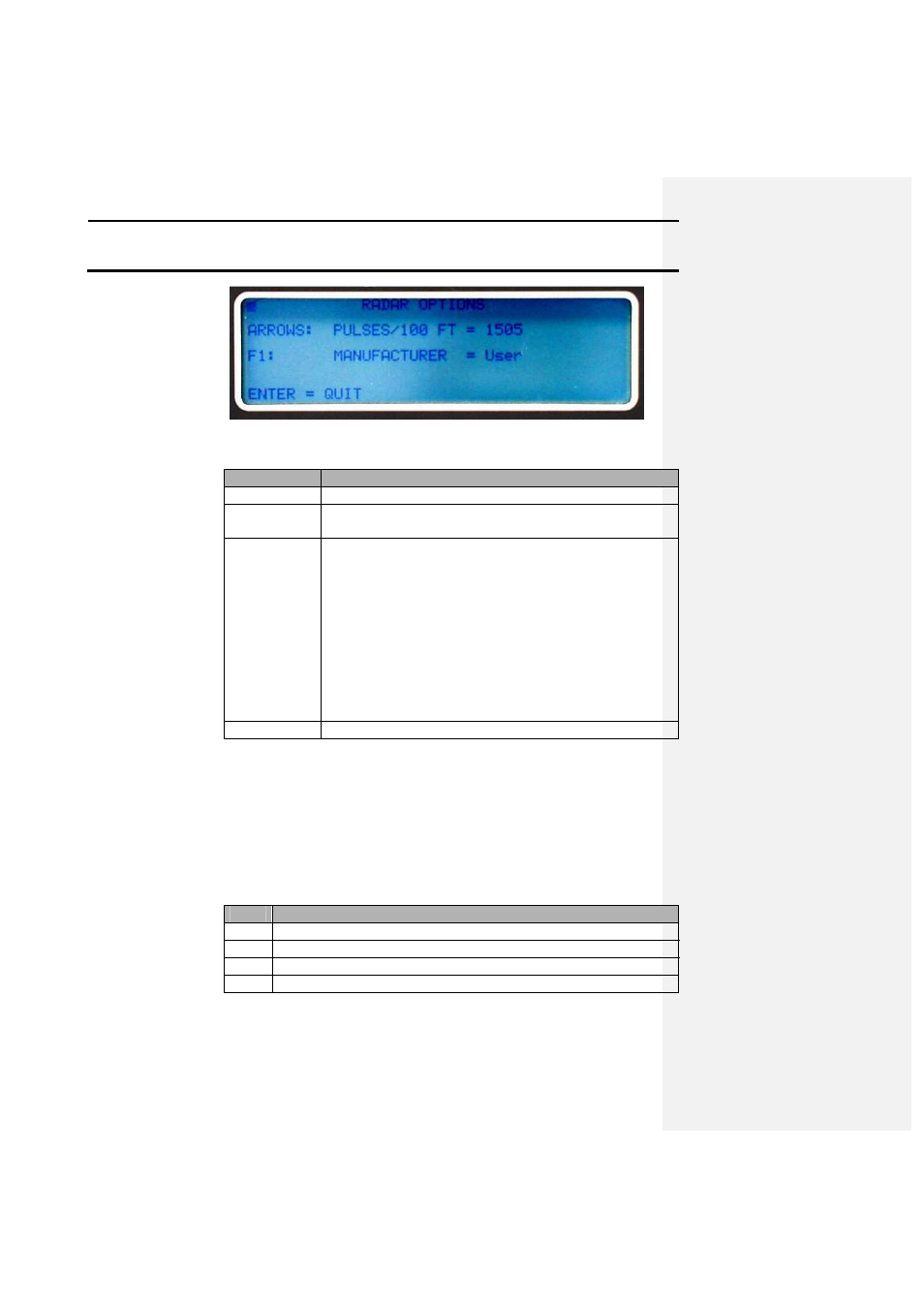
Operation
GPS 2000/2100
Ag Leader Technology
April 1998
3-24
Follow these steps to setup the unit to simulate a radar gun:
Step
Action
1
Set the unit in standard mode.
2
Press the SETUP key until RAD OPT is displayed above
the F4 key. Press the F4 key.
3
Press the F1 key to scroll through default values for some
common brands of radar guns. Select a radar gun brand
that will be simulated or set the selection to user and use
the arrow keys to enter in a custom value. If a brand is
selected but the value shown does not match the value
required, adjust the displayed value using the arrow keys.
The value used for the pulses/100 ft setting should be set
according to what the distance calibration setting is on the
device to be used, or change the distance calibration on the
device to match the setting of the GPS 2000/2100. The
default value is 1505 pulses/100 ft.
4
Press the ENTER key when done to set the value entered.
ELV/SPD
Select this option, located under the setup key, to toggle between the speed
and elevation that the unit shows in standard mode. The user can display
either elevation in feet or speed in mph.
Follow these steps to switch between elevation and speed being displayed in
standard mode:
Step
Action
1
Set display to standard mode.
2
Press the SETUP key until ELV/SPD is above F1. Press F1.
3
SPD: is now displayed in place of ELV:.
4
To return ELV: to the display, press F1 or repeat the previous steps.
FREQ/LOC
Select this option, found under the setup key, to toggle between displaying
