Ag leader technology – Ag Leader GPS 2100 Operators Manual User Manual
Page 10
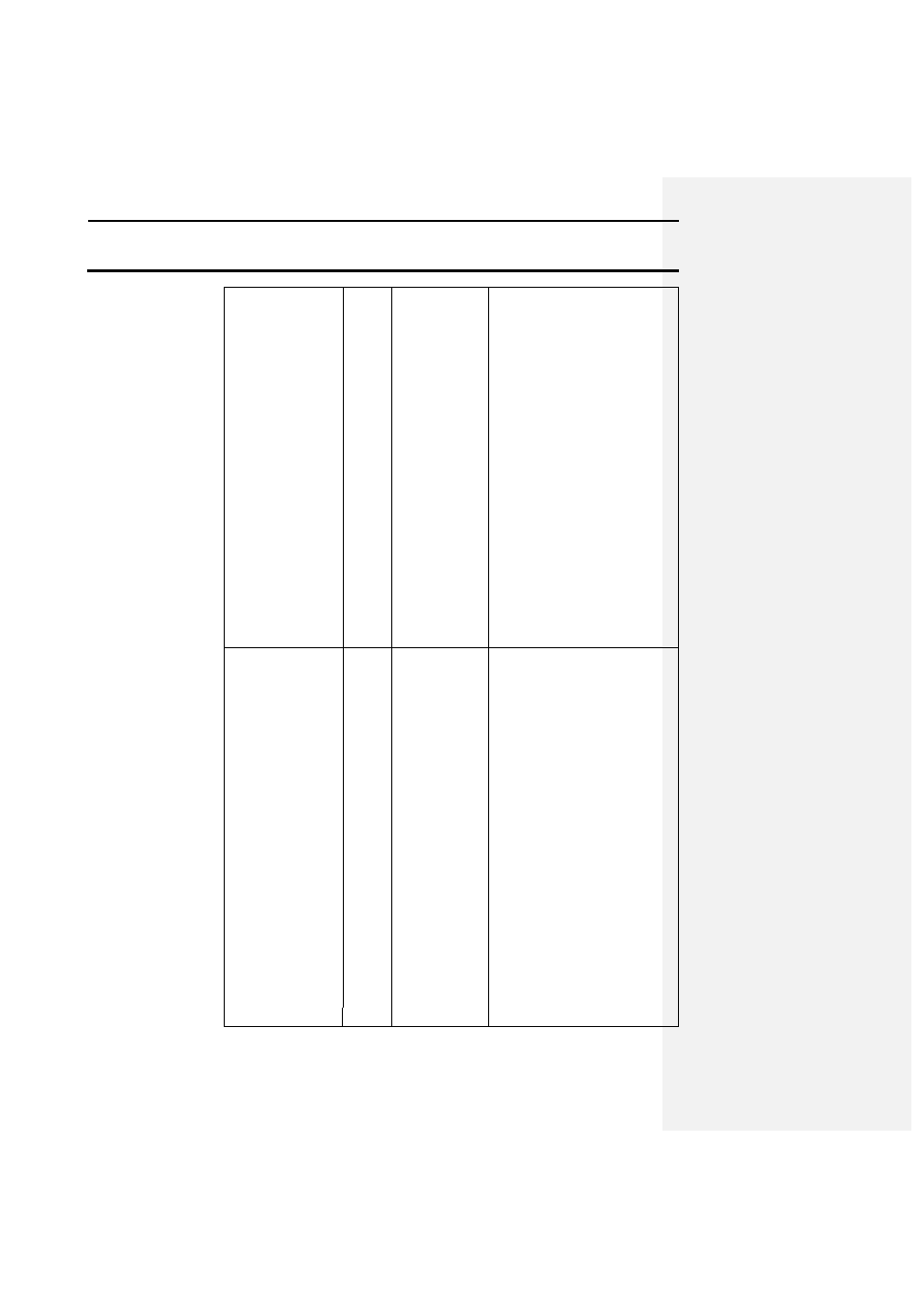
Operation
GPS 2000/2100
Ag Leader Technology
April 1998
2-2
provided and give them the
number to the right of GPS
SERIAL#. OMNISTAR
will then give the user a 24-
digit code for the serial
number that was given.
Key the code in to the right
of OMNISTAR CODE:
using the arrow keys. Once
the code is entered press the
F3 key to send the code to
the GPS board inside the
unit. Now press the F4 key
to quit this screen and
return to standard mode.
Let the receiver run for at
least 30 minutes, after
which the receiver should
start receiving corrections
and display “DIFF ON”
RACAL
Service
Press the F2 key to select
the SAT SOURCE: that
covers the usage area best.
Call the RACAL
subscription number
provided and give them the
number that is displayed to
the right of GPS SERIAL#.
RACAL will then activate a
code for the serial number
that was given. After the
serial number has been
called in, press the ENTER
key to return to standard
mode and wait for DIFF: to
change from OFF to ON.
Within 15-30 minutes the
receiver should start
receiving corrections from
RACAL.
