Ag leader technology – Ag Leader GPS 2100 Operators Manual User Manual
Page 29
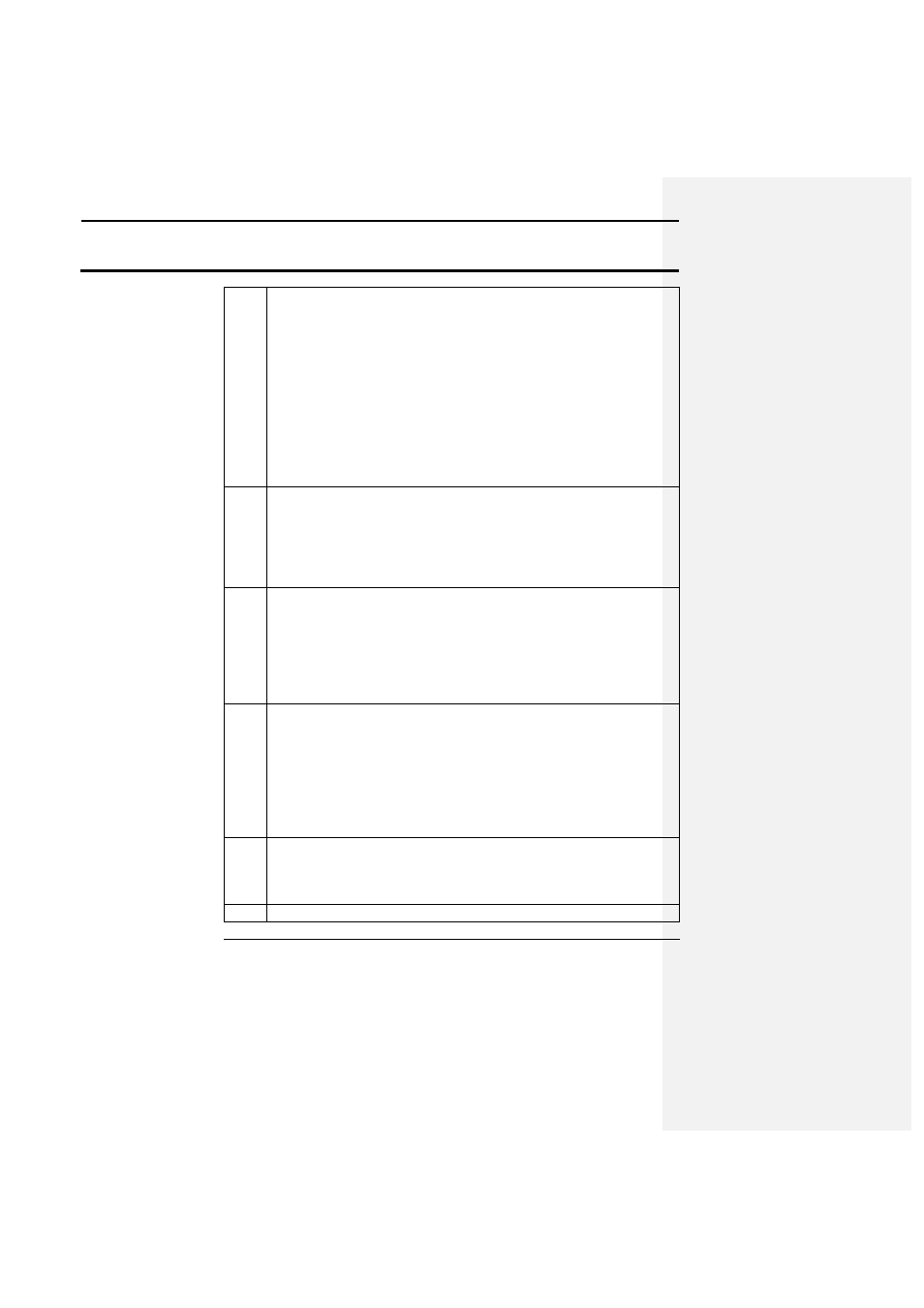
GPS 2000/2100
Operation
Ag Leader Technology
Apri1998
3-11
the right arrow key to move an asterisk around the screen. Select a
point on the screen where the map will start and move the asterisk to
the nearest possible location. This is where the map will start, so
when choosing the start point consider the direction that will be
traveled from the start point.
Example: If the user will be starting at the north end of a fence line
that ends in the south east corner of a field, then the cursor should be
placed in the top left corner of the screen so that the map will stay on
the viewable area.
When the location has been selected press the ENTER key.
6
The cursor will now flash to the right of # SAMPLES:, this value
can be set from 1 to 250 samples, which represents the number of
samples that the unit will average together to provide a position for
measurement. If the user selects a value greater than one, the unit
must remain stationary while the unit is averaging. 1 sample
represents one second.
7
After the number of samples has been set press the F1 key to select
START. This will mark the users current location as the starting
point for measurement.
RESULT: As the user travels away from the start point, distances
will be displayed on the right hand side of the screen and a point
map will be generated on the left hand side.
8
Once the user reaches the desired distance indicated next to PT-PT
DIST: the user can then press F1 to reset this value and use the
current location as the new start point or continue to drive and
display distance. If the user presses the F1 key the PATH DIST:
will also return to zero but the PT-PT and PATH TOT: values will
continue to add distance. These values are cumulative and each time
the user starts a new segment to measure the values from the last
segments are added into the total.
9
If at any point the user wants to freeze the values on the screen to
record values or mark a location select HOLD by pressing the F2
key to freeze the screen. Select START by pressing the F1 key to
resume keypad operation and screen updates.
10
To clear all displayed distances press the F3 key to select CLEAR.
Internal Memory Size
The GPS 2000/2100 has 128K of memory available to store mark and
navigation data.
The following table illustrates possible logging intervals and the resulting
amounts of time that the GPS 2000/2100 can be used to log data before the
