Ag leader technology – Ag Leader GPS 2100 Operators Manual User Manual
Page 34
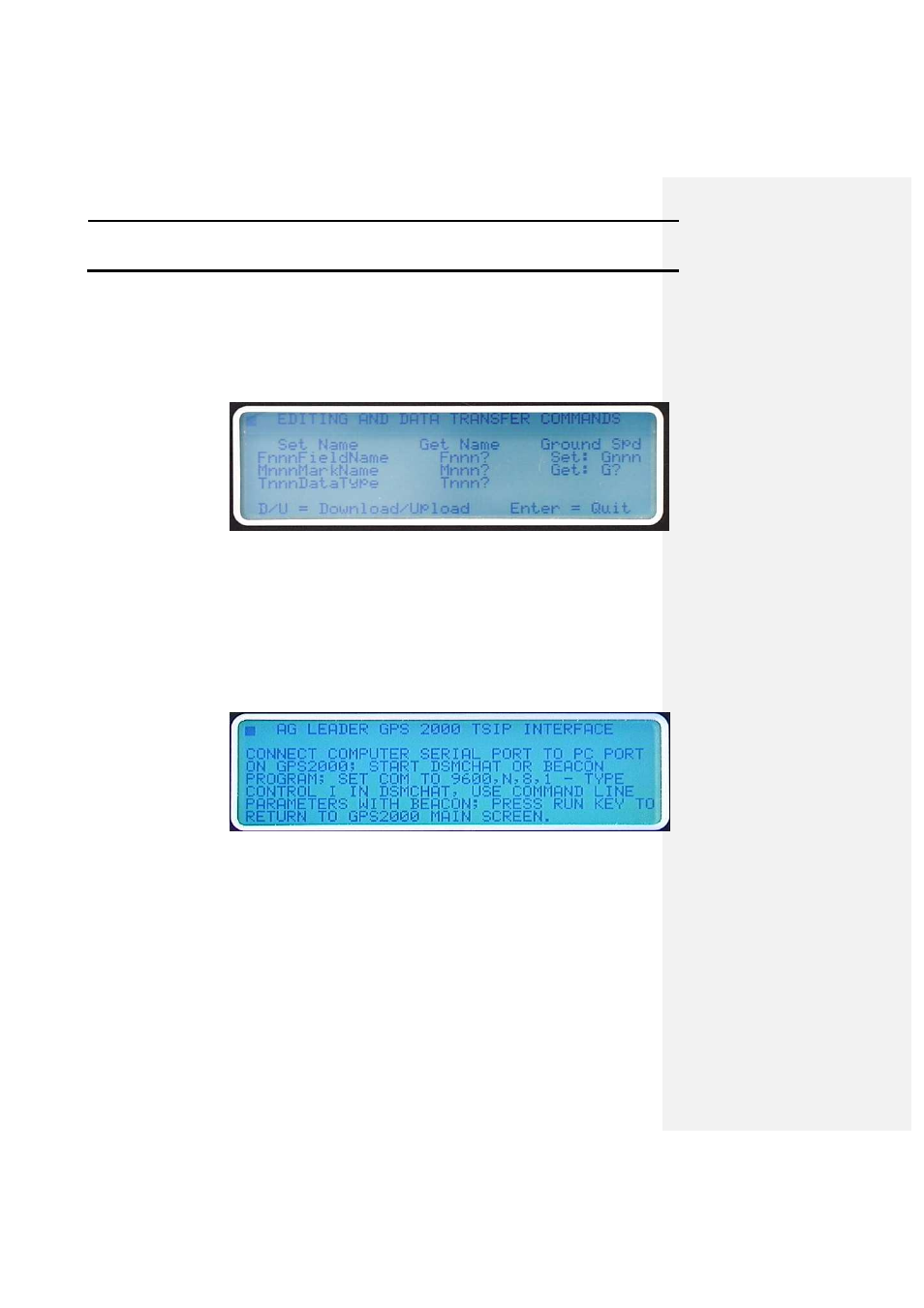
Operation
GPS 2000/2100
Ag Leader Technology
April 1998
3-16
Refer to section 4, Software, for an explanation of the use of this function.
LOAD MEM
Select this option, found under the setup key, to import data from an
external source through the PC port, using either a communications
program or the GPS 2000/2100 Utilities program provided by Ag Leader
Technology.
Refer to section 4, Software, for an explanation of the use of this function.
TSIP
Select this option under the setup key to troubleshoot the GPS board. The
provided software must be used to access this function.
Important: You should access this feature only if you are having problems
and have contacted Ag Leader Technology.
LOG EXT 1
Select this option, located under the setup key, to send NMEA strings
through the PC port. Data will still be logged internally in the GPS or sent
to the yield monitor.
LOG EXT 2
Select this option under the setup key to send a user-selected string of
ASCII text data through the PC port. THIS FUNCTION HAS BEEN
DISABELED
EDIT MARK
Select this option under the setup key to activate the EDIT MARK NAMES
screen to change the names for each of the 32 possible marks. Use the left
or right arrow keys to select the values or characters you want to change,
