Ag leader technology – Ag Leader GPS 2100 Operators Manual User Manual
Page 21
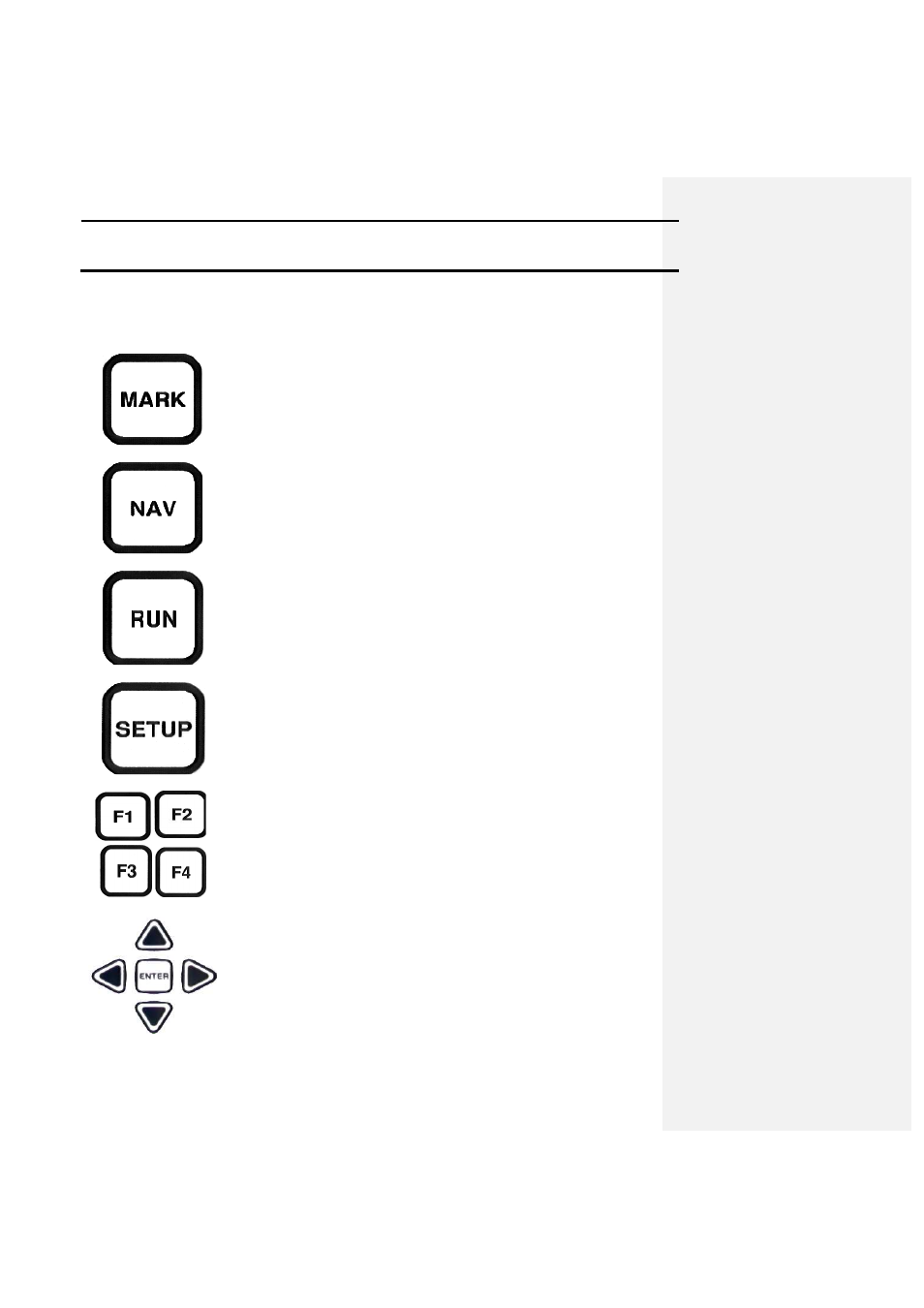
GPS 2000/2100
Operation
Ag Leader Technology
Apri1998
3-3
Keypad Functions
The following information pertains to the functions of the keys on the GPS
2000/2100 keypad.
The MARK key activates the marking mode and screen. In this mode, the
user can log data internally in the GPS 2000/2100 and mark locations on the
basis of a field name/number and a data type.
The NAV key activates the navigation mode and screen. In this mode, the
user has the option of selecting a location based on each individual point
logged, or the user can scroll through the marks made in that field and then
navigate back to the point.
The RUN key is used to return the user to standard mode, unless otherwise
specified by other “on screen” instructions.
Pressing SETUP allows you to scroll through various operating and
configuration options in standard and Mark modes. The setup options are
displayed above the F keys. It also has specialized functions that, when
applicable, are explained on the screen.
,
,
,
You use F1, F2, F3, and F4 to select the current option or selection that is
displayed above these keys on the screen.
The directional keys allow the user to change or edit values and activate
certain functions on the screen. Use the left and right keys to move the
cursor from one editable/changeable location to another. Use the up and
down keys to change a value or activate a function that the cursor is on. The
ENTER key is configured for multiple uses, and its current use is displayed
on the screen if it has a function.
