Ag leader technology – Ag Leader GPS 2100 Operators Manual User Manual
Page 51
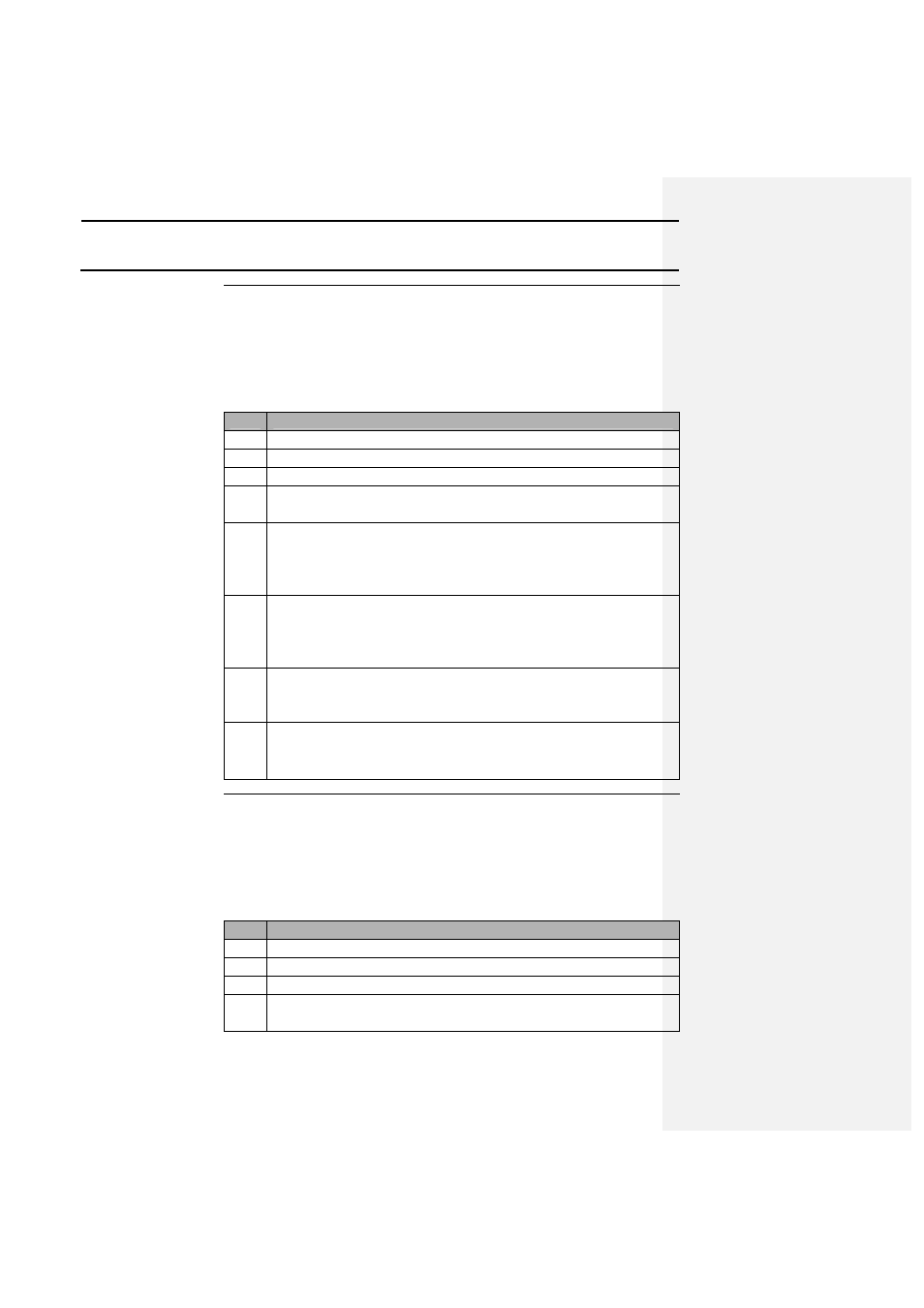
GPS 2000/2100
Software
Ag Leader Technology
April 1998
4-7
Converting
INTERNAL
format to AL2000
or HEXASCII
formats
If the user has downloaded data from the GPS 2000/2100 in the
INTERNAL format then they have the option to convert this data into
either the AL2000 format (to make maps) or HEXASCII format(to
reload into the GPS).
Follow these steps to convert the INTERNAL format:
Step
Action
1
Start the GPS 2000 Utilities program.
2
Click on the MEMORY button.
3
Click on the EDIT GPS MEMORY FILE button.
4
The OPEN MEMORY FILE window is now open. Select the
file that will be converted and click OK.
5
The SELECT FIELD window now appears. Use the down
arrow to select a specific field to convert or select ALL to
convert all the fields in the selected file. Click on OK once the
selection is made.
6
The EDIT GPS RECORDS window is now visible. Click on
FILE. The user now has three save options; Save as AL2000,
Save as INTERNAL, and Save as HEXASCII. Select the
format that is desired and click on it.
7
The OPEN/SAVE AL2000 window appears. Click on OK to
accept the name the program gives the new file or enter in a
custom name for the file.
8
Depending on which format is selected and the size of the file
the program will now process the data and return to the EDIT
GPS RECORDS window when done.
Creating new data
files
The user has the option to create a new data file that can then be
loaded back into the GPS 2000/2100 and used for navigation or soil
sampling.
The following steps describe the process of creating a new data file:
Step
Action
1
Start the GPS 2000 Utilities program.
2
Click on the MEMORY button.
3
Click on the EDIT GPS MEMORY FILE button.
4
A question window will now appear. Click on YES to create a
new file.
