Ag leader technology – Ag Leader GPS 2100 Operators Manual User Manual
Page 17
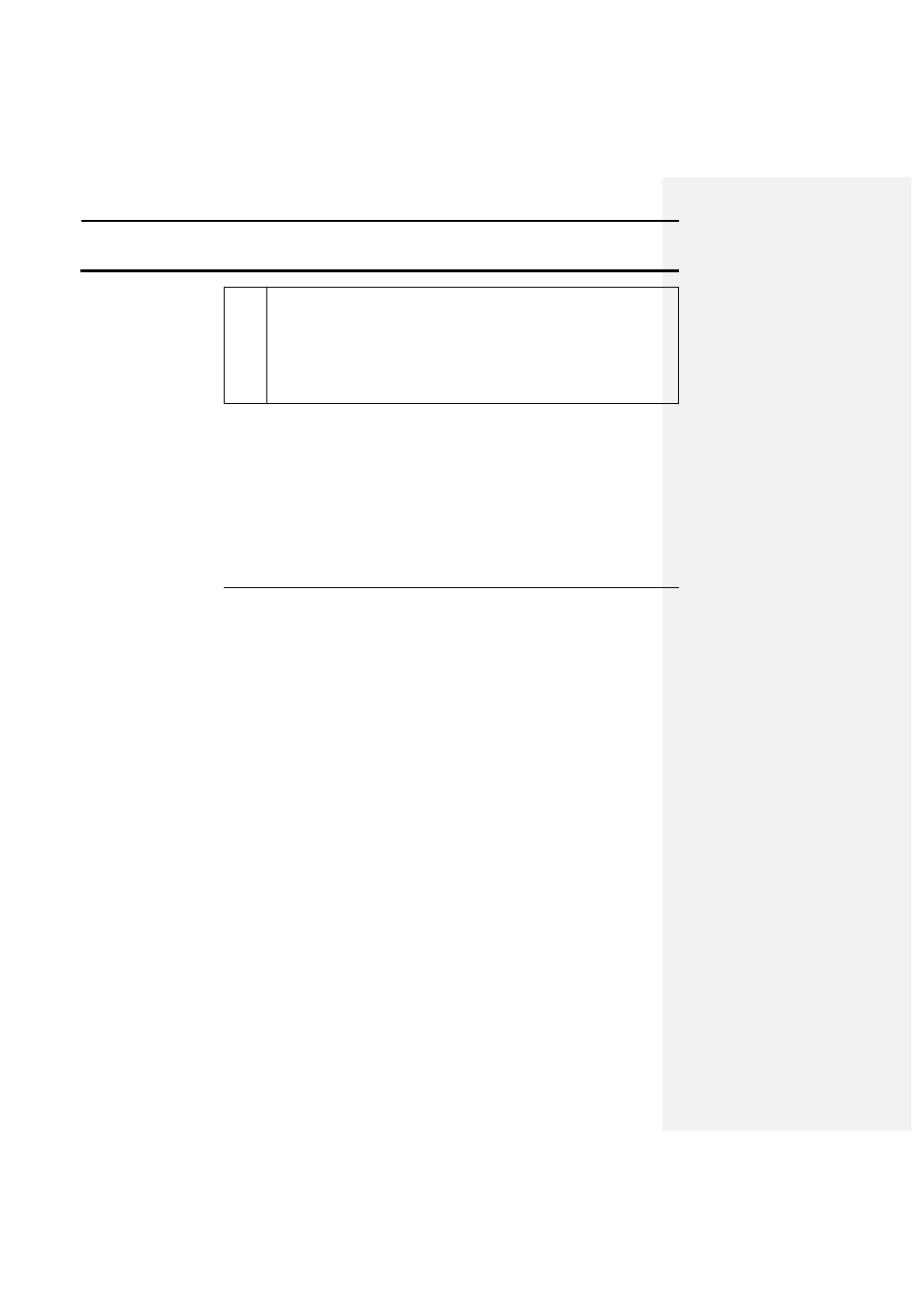
GPS 2000/2100
Setup
Ag Leader Technology
Apri1998
2-9
Note: To activate a continuous mark press the MARK key followed
by the appropriate mark.
To activate a spot mark, press the appropriate F key
Either method is valid but the first option will provide maps with
greater detail and less gaps.
For more information on editing names and logging data see sections 3 and
4, Operation and Software.
Collecting Site
Verification Data on
a Memory Card
Another possible configuration is to use the Yield Monitor 2000 to collect
the site verification data on a memory card, which allows the user to name
fields and loads like the Yield Monitor does during harvest. Follow the
setup steps above under Collecting Data, but note that the GPS 2000/2100 is
not used to log the data. Refer to the Yield Monitor 2000 manual for more
instructions on this procedure.
* * *
