Settings, Equipment settings, Implement switch settings (for area logging) – Ag Leader Versa Users Manual User Manual
Page 85: Ettings, Quipment
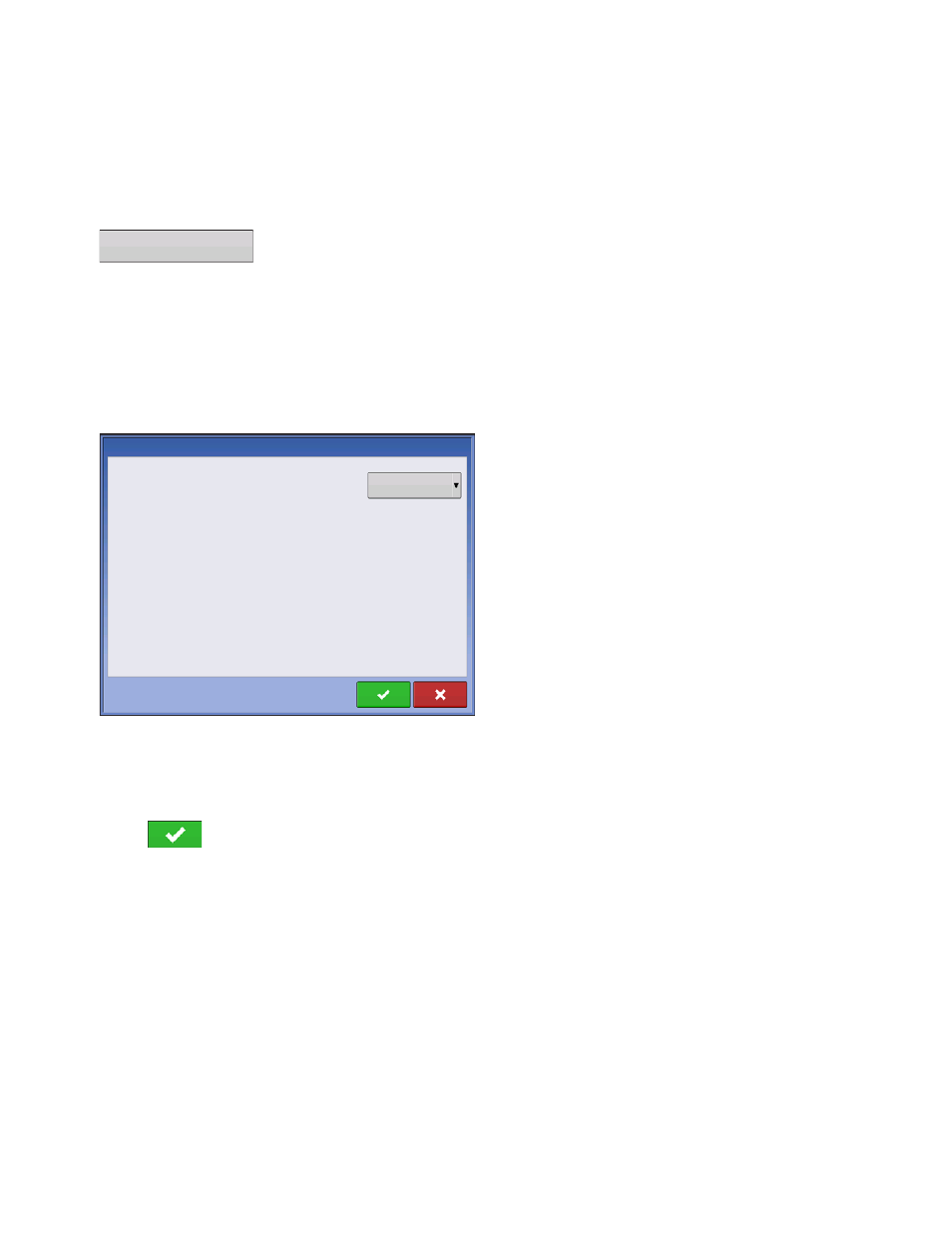
71
S
ETUP
S
ETTINGS
S
ETUP
S
ETTINGS
E
QUIPMENT
S
ETTINGS
Press the Configuration Settings button on the Configuration Setup screen to view
or edit the name of your Equipment Configuration Settings. The appearance of this button will vary,
depending upon whether you are using a Area Logging operating configuration (with or without an
implement switch); or whether you are using Rate Logging/Control for a DirectCommand or
SeedCommand operating configuration. Area Logging settings are explained below. If you have an
operating configuration with Rate Control, see
“Equipment Configuration Settings for Rate Control” on
Implement Switch Settings (for Area Logging)
If you are using an Area Logging (Site Verification)
operating configuration (meaning that the
configuration does not use Rate Logging or Rate
Control) then you must specify an Implement Switch
Setting. At the Configuration Setup screen, press the
Configuration Settings button.
The Equipment Configuration Settings screen appears.
If you will be using an implement switch choose Standard or Reversed polarity.
If an implement switch is not in use, select None.
Press
to return to the Configuration Setup screen.
Equipment
Settings
Equipment Configuration Settings
Implement Switch Polarity
Standard
