Strip till control: auxiliary tab, Roubleshooting, Irect – Ag Leader Versa Users Manual User Manual
Page 276: Ommand, Ranular, Pplications
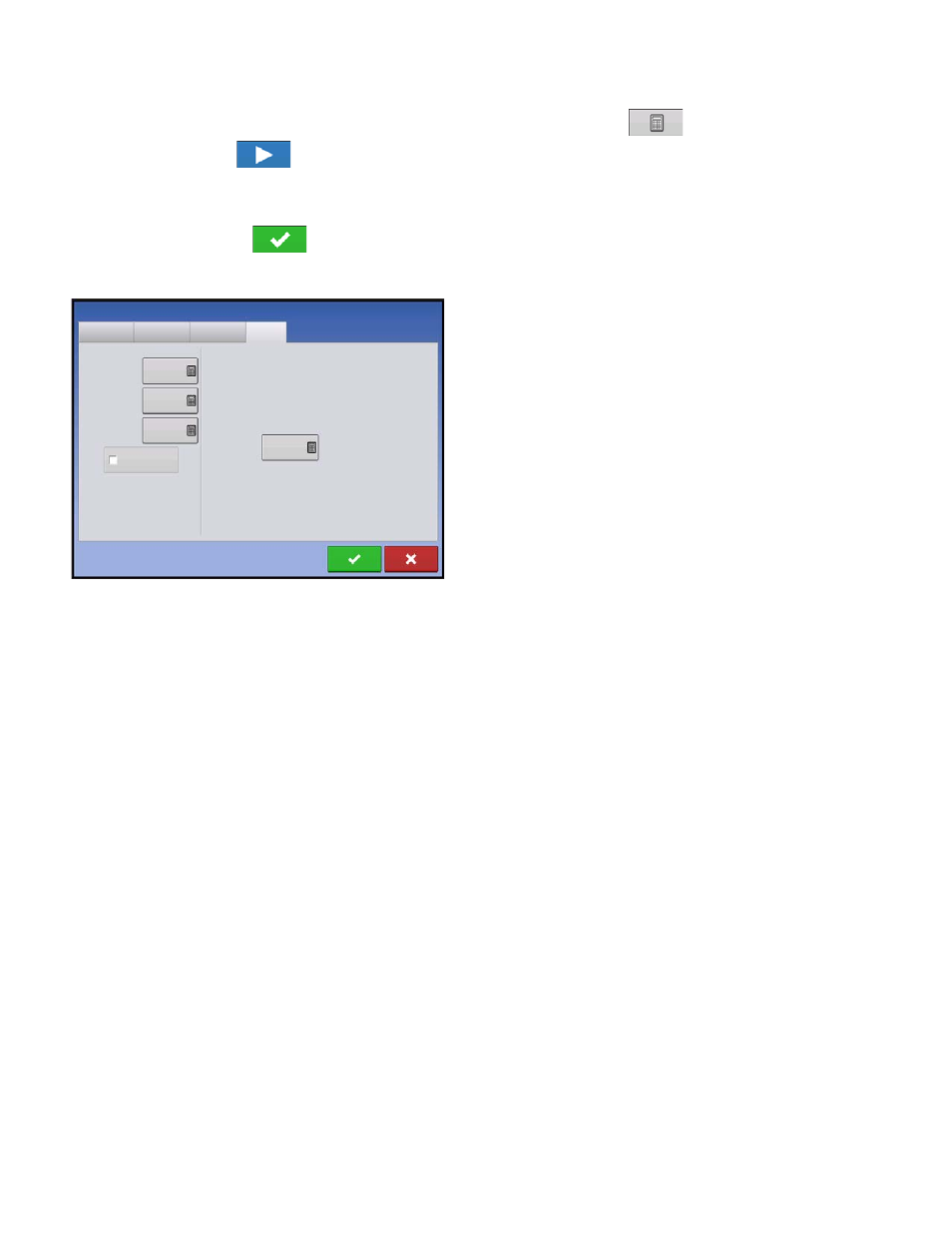
262
Firmware Version 5.4
2. Enter Actual Weight
The Accumulated Weight is shown in the top portion of the screen. Press
to enter the Actual
Weight, and press
to continue.
3. Calibration Complete
A message appears, stating that your calibration is complete, and showing the CFR amount, in cubic feet
per revolution. Press
to finish the calibration.
Strip Till Control: Auxiliary Tab
• Fan Speed Cal
Number of pulses that are generated by the sensor
during one revolution of the blower fan shaft.
• Min Speed
Setting represents the desired minimum speed of the
blower fan. An alarm will sound if the blower fan speed
falls below this value.
• Max Speed
Setting represents the desired maximum speed of the
blower fan. An alarm will sound if the blower fan speed
exceeds this value.
• Rate Threshold
Percentage difference between the Actual Rate and the Target Rate when the Rate Not Responding
Message is displayed on the Run screen.
• Low Fan Speed Shutoff
When selected, granular product application of a strip-till toolbar will be shut off if fan speed drops below
the Min Speed setting.
T
ROUBLESHOOTING
D
IRECT
C
OMMAND
G
RANULAR
A
PPLICATIONS
Problem: Run screen Granular channel(s) green light spreader indicator will not turn on
Solution:
1. Make sure ground speed is registered a value greater than zero on the display.
2. Verify a target rate greater than zero is entered into the display.
3. Check the switch status found on the Run screen under System and Input Diagnostics. As the
master switch is turned on and off, the Input Diagnostics window should change from black to
green (if they do not, then refer to the installation instructions to verify switch connections).
4. Check high current connection into the Granular Control Module.
Problem: Master switch will not turn on when the foot pedal is on.
Solution: Make sure the Master Switch Input is set to “External 2” under the Auxiliary Input
Settings.
Problem: AutoSwath turns on the booms too fast or too slow.
Solution: Check GPS offsets in the vehicle setup to verify all of the measurements are
correct.
Channel 1
Channel 2
Channel 3
Auxiliary
Fan
Fan Speed Cal
Min Speed
Max Speed
Rate Not Responding Threshold
Rate Threshold
30 %
Low Fan Speed
Shutoff
Strip Till Control
4 pls/rev
0 rpm
6000 rpm
